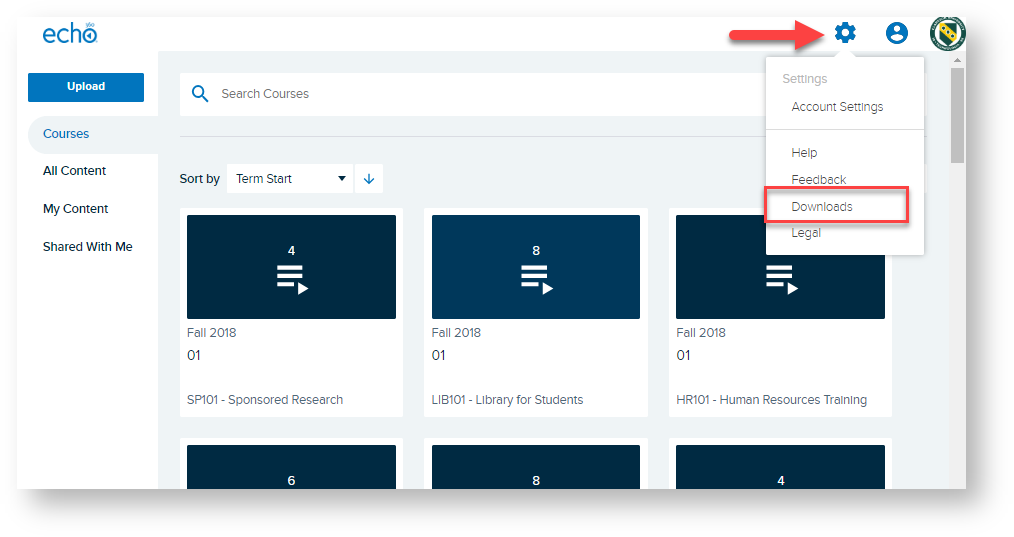Echo360: Universal Capture Desktop Recording
Universal Capture (formerly Classroom/Personal Capture) is an application that turns a classroom or personal Mac or PC into a capturing device for recording screen, audio and video. This is useful for creating recorded tutorials, lectures, screencasts, presentations and more.
Available to all Faculty, Staff and Students
Echo accounts for all employees at Clarkson are automatically created. Student accounts generated when instructor uses Echo for class, or by request to helpdesk@clarkson.edu.
Download the Universal Capture Application from Echo360, and begin building your library of recordings.
Getting started:
-
Login go.clarkson.edu/echo, select your Clarkson email profile, enter password, follow instructions to download/install Echo360 Universal Capture application.
-
Download and install the Echo 360 Universal Capture software. Click the gear icon in upper right corner, select Downloads. Select the download for your environment.
-
To record audio and video, you will need a network or internet connection to create and upload a recording. A microphone and camera installed on your system is required for audio and visual.
-
Start Recording with Universal Capture.
NOTICE: All Echo recordings are purged after ~2 years. We encouraged users to perform regular backups to protect your data.