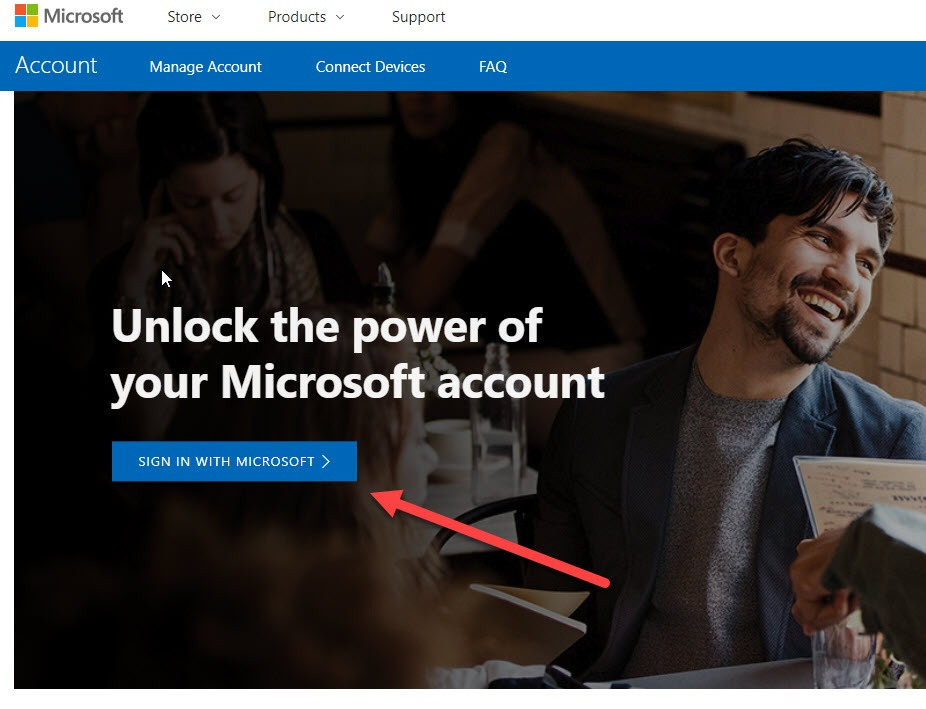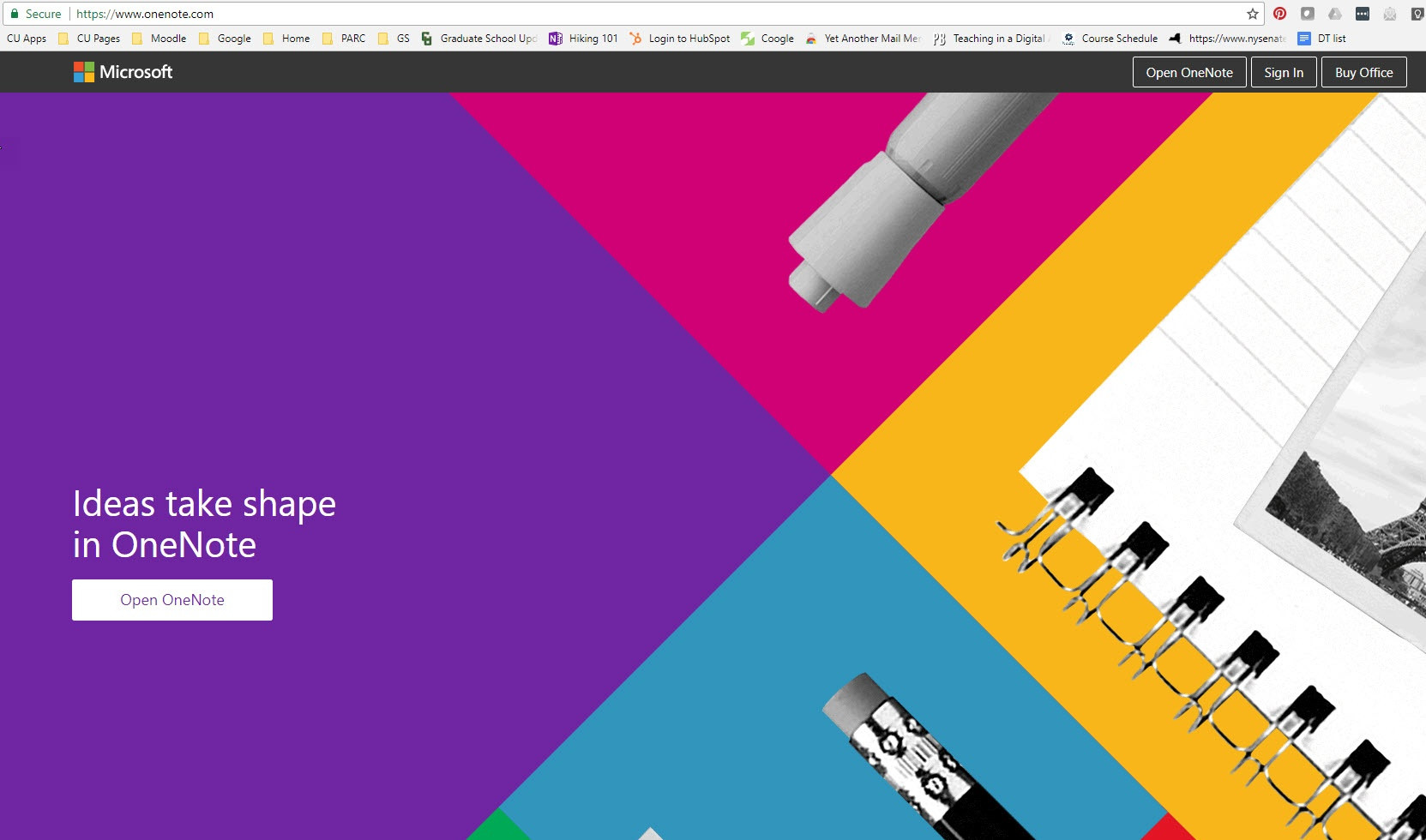Microsoft Office 365 for Education: Create Account
Clarkson University students and teachers are eligible for a FREE Office 365 for Education account, which includes OneDrive, Word, Excel, Powerpoint, OneNote and more.
To get started, enter your clarkson.edu email address here (link).
You may already have an account. If you have accessed the Office 365 For Education for Students offer or requested an account in the past, you would have created an account and can use it for this purpose. Your Clarkson password is now synchronized so that it matches your Google/Active Directory password.
OneNote
If you wish to house your One Note notebook online and/or share it with others, you will need a Microsoft Account using your clarkson.edu email address.
Once complete, you are brought to your Microsoft home screen. 
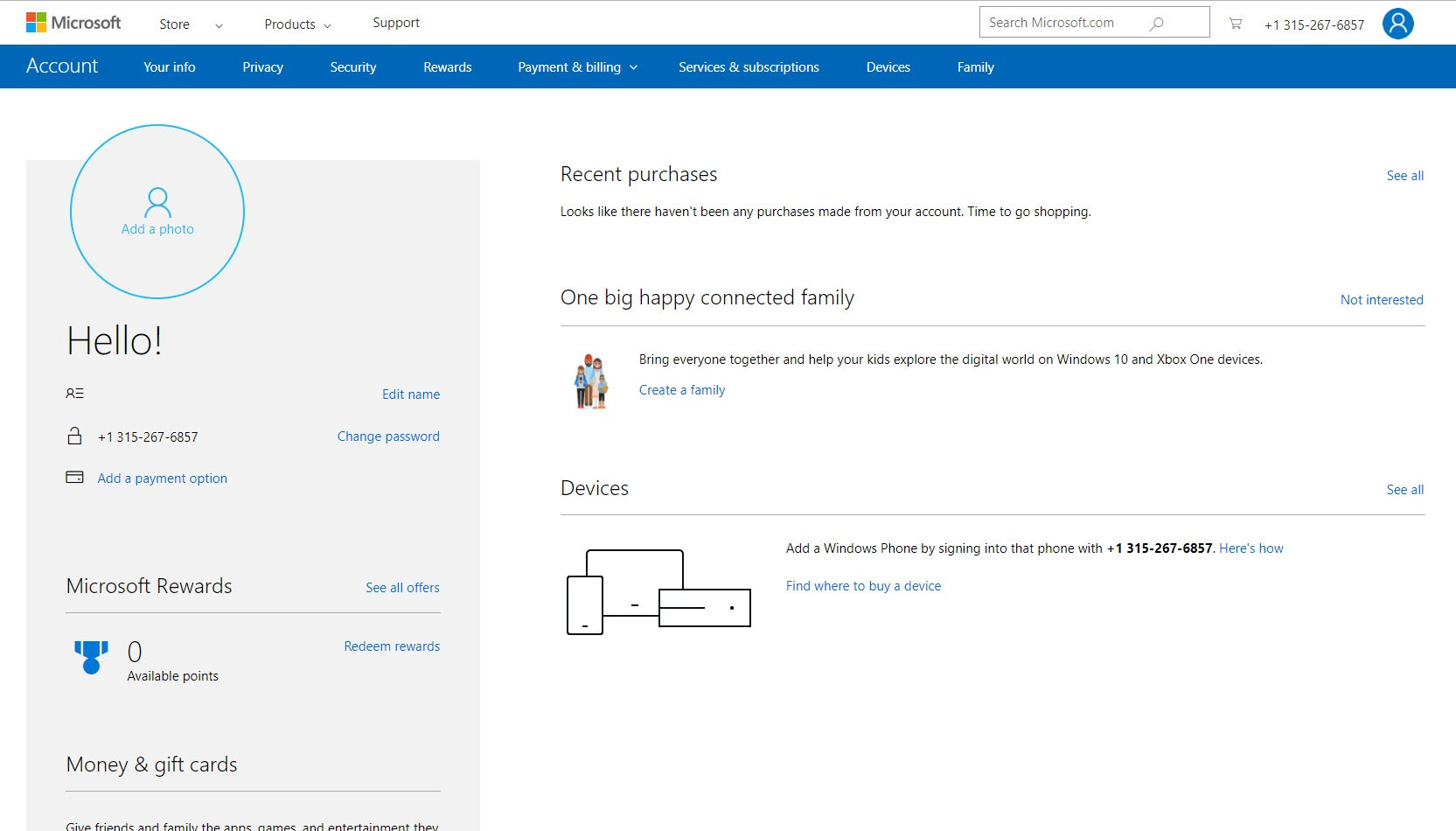
To begin using One Note, select Products>Software>OneNote
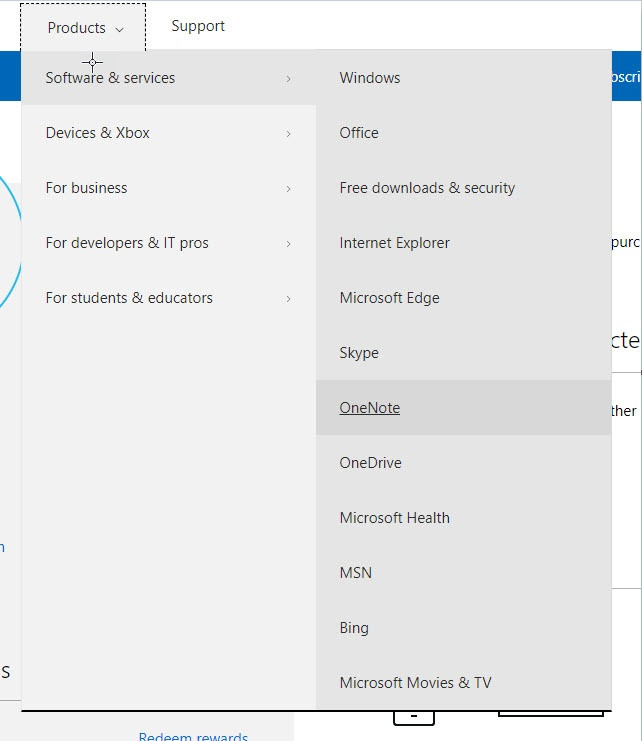
Open OneNote.
For future, you can go to www.onenote.com , and sign in using this newly created Microsoft account.