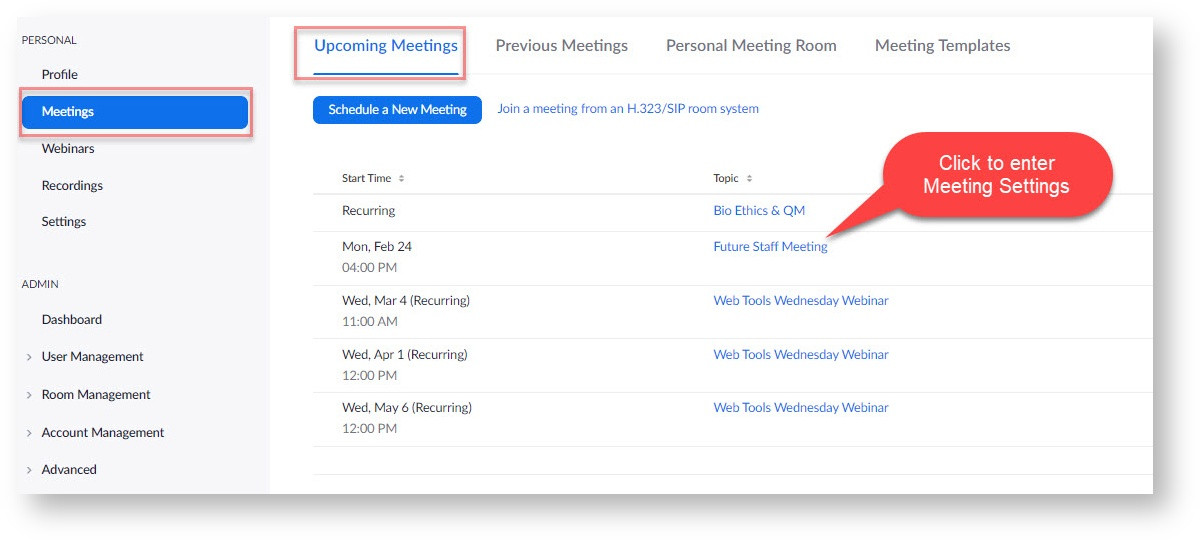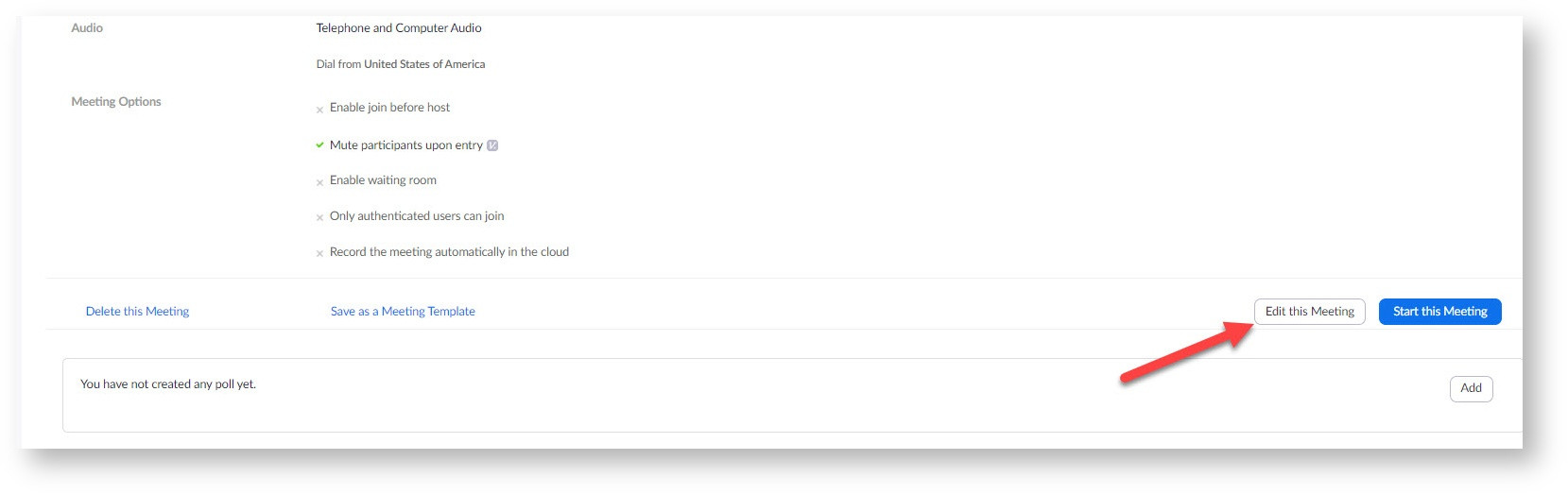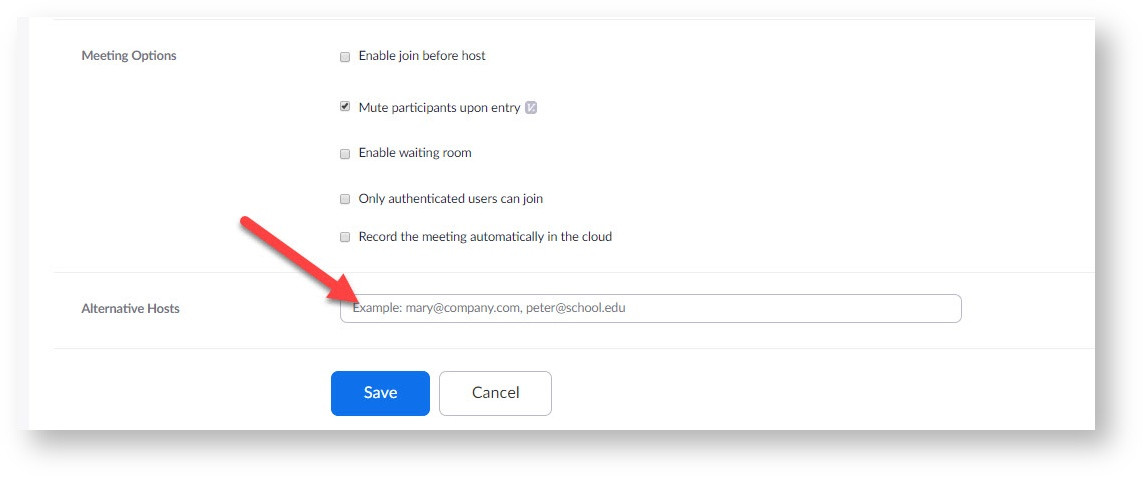Zoom - Alternate Host
Alternate Host: Zoom admins and account holders can add other Zoom licensed account holders as Alternate Hosts to a meeting room. This can be helpful when the initial host is unavailable to host an already scheduled session.
This can be done when creating the meeting initially or edit an Upcoming Meeting.
Here's how:
- Log in to zoom.us. Locate desired meeting room. Meetings>Upcoming Meetings>click on desired meeting room
- Scroll down to locate Edit this Meeting. Click.
- Scroll down to locate Alternate Hosts field. Enter email of licensed Zoom account holder. Save.
- The Alternate Host user will receive an email notifying them that they've been added as an alternative host, with a link to start the meeting. The alternative host will need to use the link in the email or have the calendar invite sent to them by the original host and use the join link there.
More from Zoom Support:
You can also give another Licensed user scheduling privileges, which will make them an alternative host for all of your meetings and webinars and allow them to schedule meetings for you. If both users have a webinar license, they can also schedule webinars for you. Read more about Scheduling Privilege.
If a host is attending a meeting but needs assistance with managing the meeting, they can assign a co-host during the meeting. Learn more about co-hosts.