Extron ShareLink 200 N
The Extron ShareLink 200 N is a "Collaboration Gateway" which allows users to present wirelessly from a mobile device or computer onto a display device. It is compatible with Windows® and OS X® computers as well as AndroidTM and Apple® smartphones and tablets.
You can connect to a ShareLink using the following devices:
Using a web browser
|
|
Using a web browser
|
|
|
|
Open your web browser and in the address bar, enter the IP Address of the ShareLink device you wish to connect to.
You should presented with a screen that looks like the image to right. Your options are to
Share from Windows / Mac
or Watch Presentation or Moderate Presentation. |
 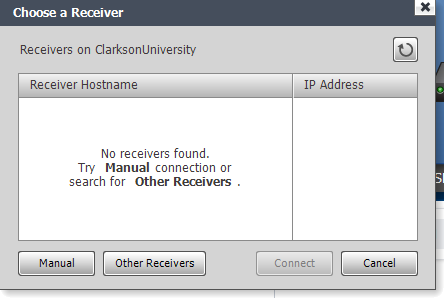 |
Using the Moderate Presentation option.
You will prompted to create a Moderator Password. |
 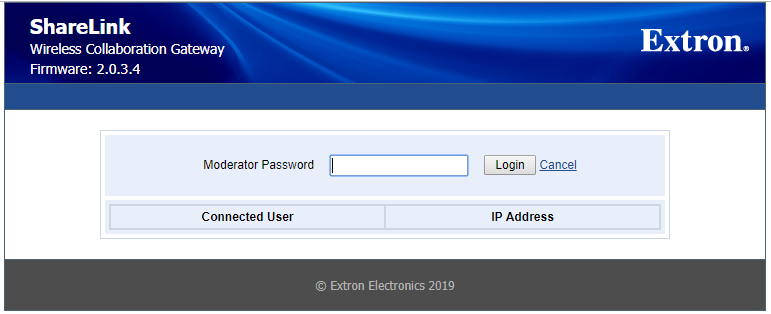 |
Original: https://confluence.clarkson.edu/display/OITKB/Extron+ShareLink+200+N