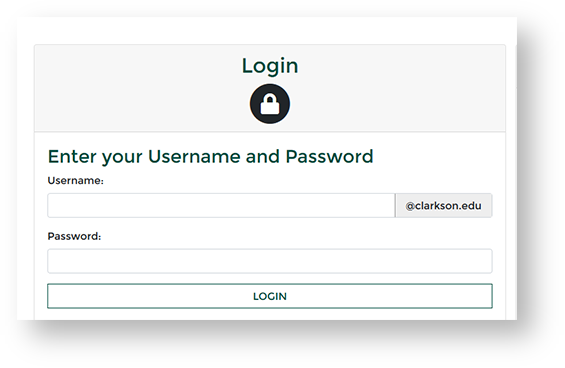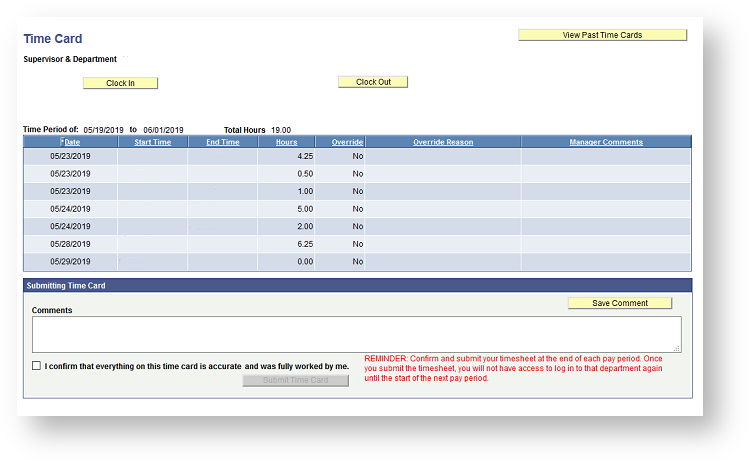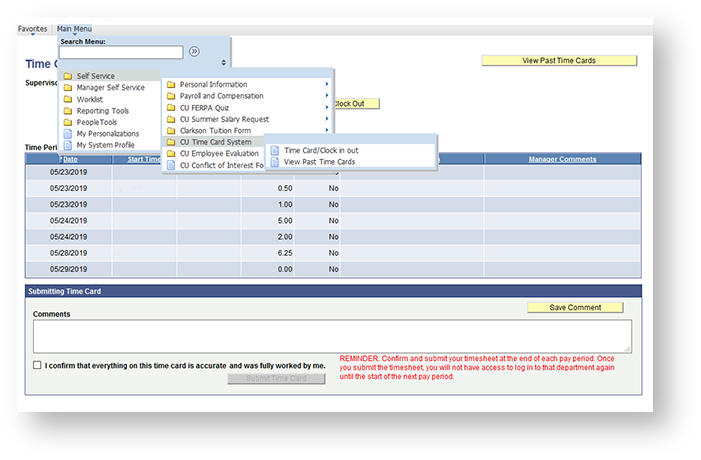Using eTime
Those that need to use the eTime time tracking tool can access it in PeopleSoft Student.
Either go to https://peoplesoft.clarkson.edu or click on the Student Logo on the PeopleSoft page on the Intranet.
Provide the appropriate credentials.
Once logged in, if you are setup for eTime you will see this Interface.
Interface Options
Clock In - To create a start of work time record.
Clock Out - To create an end-of-work time record.
View Past Time Cards - To view time cards for previous pay periods.
At the end of a pay period be sure to check the confirmation checkbox and click Submit Time Card.
If you are in a blank window you can always follow this path: