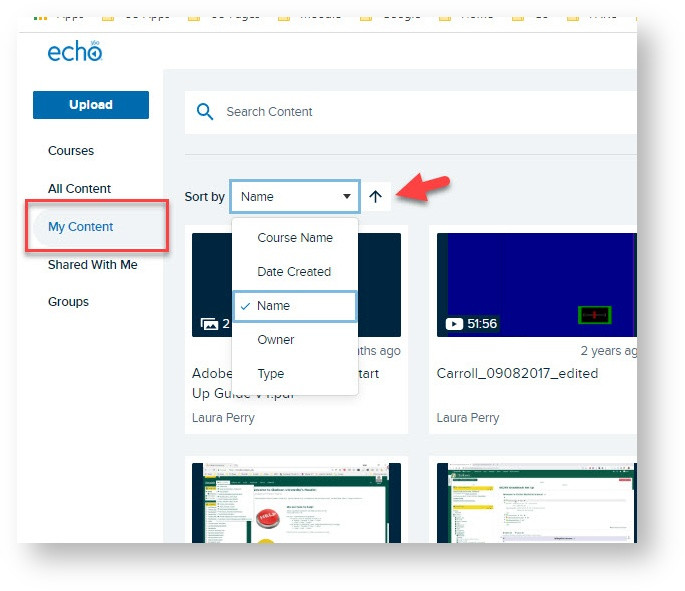Echo Cloud: View Content in Echo Library
Instructors can view content they have uploaded or recorded in their Echo library. To do so:
- Log into Echo at go.clarkson.edu/echo
- Recordings are categorized in Courses, All Content, My Content, Shared with Me.
- Filter or Search for desired recording
- Ex) If you have uploaded an mp4 or other media file, go to My Content, select filter and located desired recording.

- Ex) If you have uploaded an mp4 or other media file, go to My Content, select filter and located desired recording.