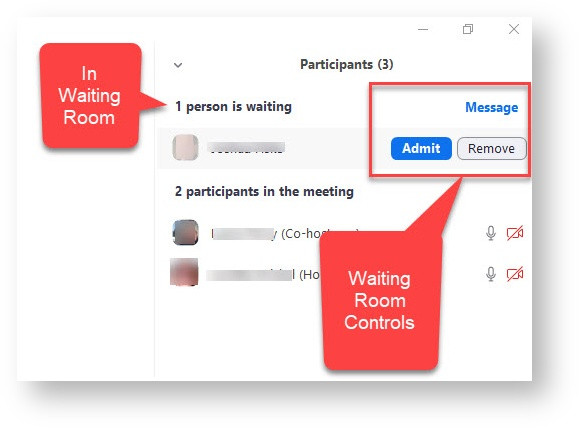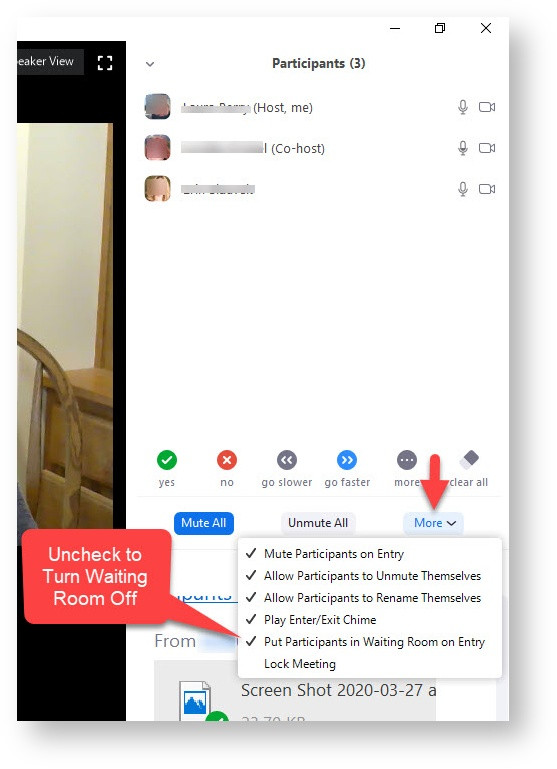Zoom - Waiting Room
One of the best ways to use Zoom for public events is to enable the Waiting Room feature. Just like it sounds, the Waiting Room is a virtual staging area that stops your guests from joining until you’re ready for them. It’s almost like the velvet rope outside a nightclub, with you as the bouncer carefully monitoring who gets let in.
Meeting hosts can customize Waiting Room settings for additional control, and you can even personalize the message people see when they hit the Waiting Room so they know they’re in the right spot. This message is really a great spot to post any rules/guidelines for your event, like who it’s intended for.
The Waiting Room is really a great way to screen who’s trying to enter your event and keep unwanted guests out.
From Waiting Room, Hosts and Co Hosts can Admit one or Admit All. Also can Message to everyone in Waiting Room, and Remove anyone from the Waiting Room.
To turn off waiting room in Meeting, from Participants panel, click More, uncheck Put Participants in Waiting Room on Entry.