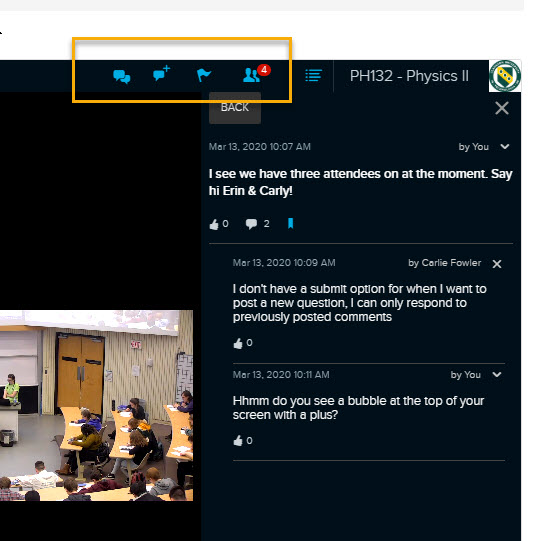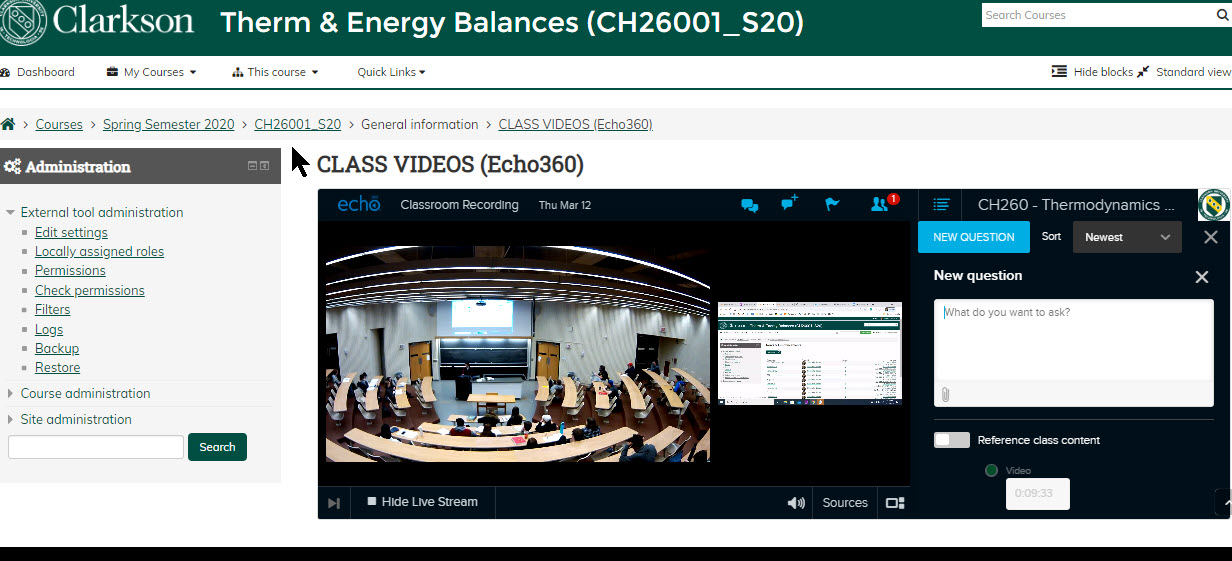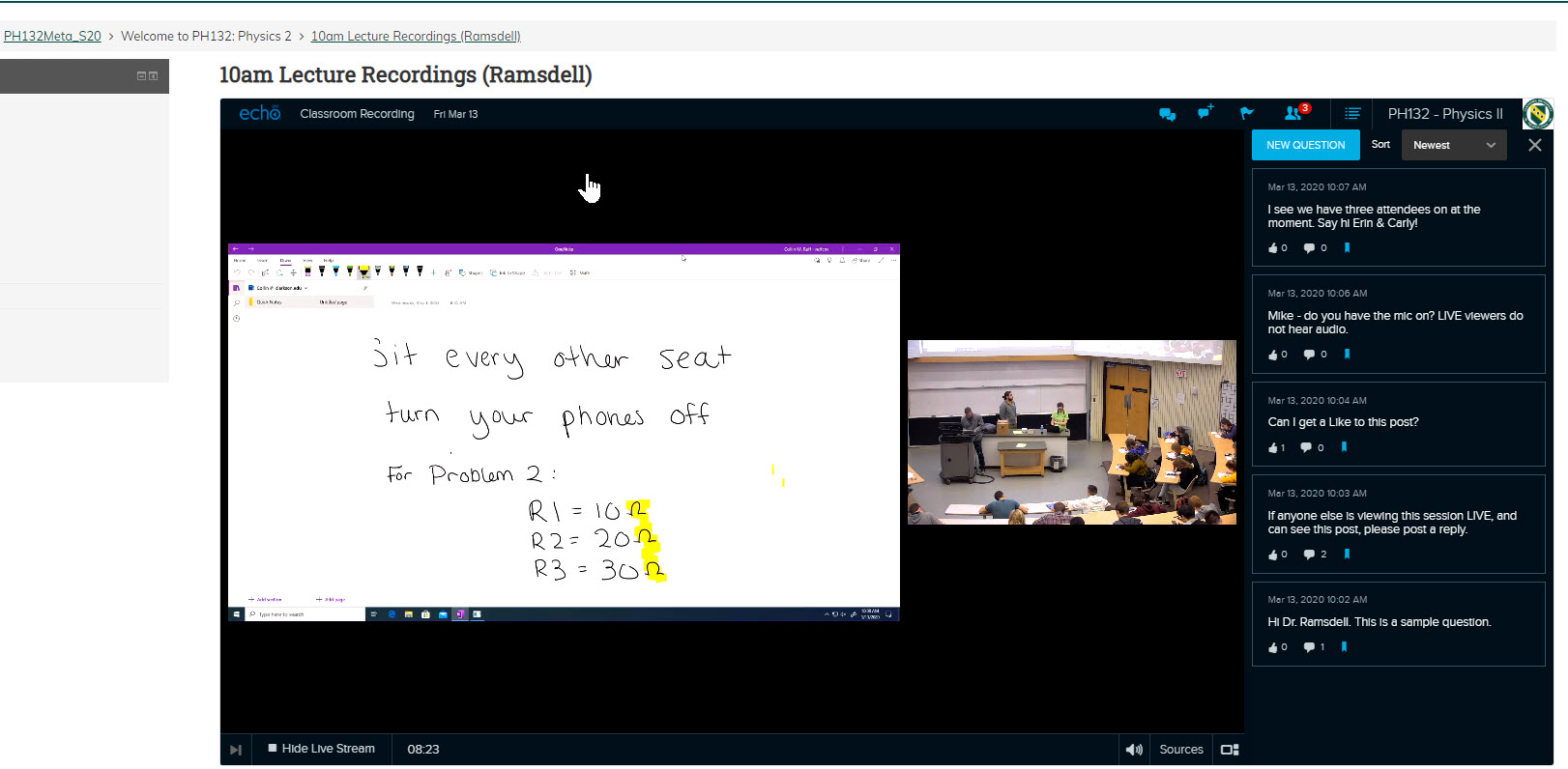Echo360: LIVE
Echo360 Live Streaming is now available as an option for your Echo classroom activity. If you wish to turn LIVE on, please submit request to helpdesk@clarkson.edu. Include course name, number, room, schedule. We will be happy to turn it on.
In the event of a campus closure or if you just need to reach students who can’t come to campus, you can live stream your class. By streaming your classes with Echo360,students can participate fully in live classes, even ask questions and answer polls. The new live attendance feature will let you know who is participating remotely and remote student engagement will show up in your instructor analytics, just as it does for students who attend in person.
You can live stream using Universal Capture: Classroom on any Mac or PC computer, as well as Echo360’s Pro and Pod capture appliances. If you would like to live stream your course, simply ask your Echo360 administrator to update your capture schedule to include live streaming.
Live Streaming for Instructors
Echo LIVE Features:
Instructor can see how many and the names of who are are viewing live. Viewers can submit questions and reply to each other. Instructors can view questions in real time and post replies.
Student view from inside Moodle:
Student view from inside Moodle: