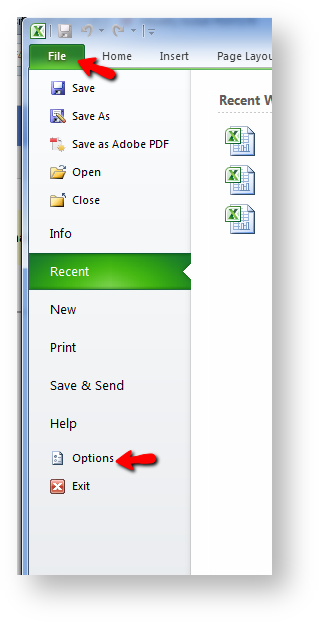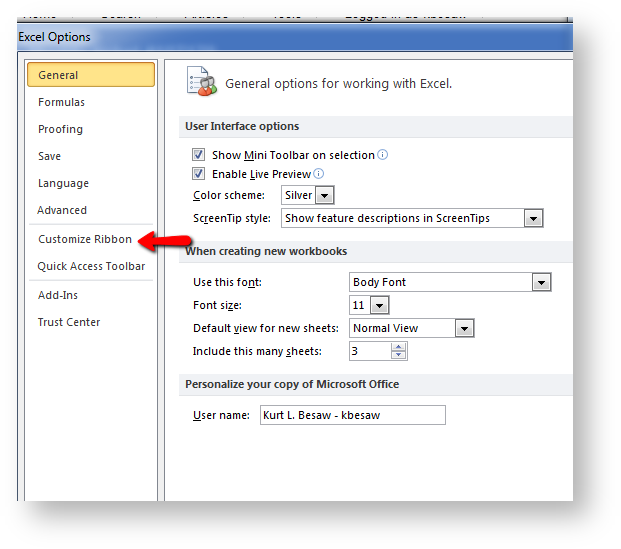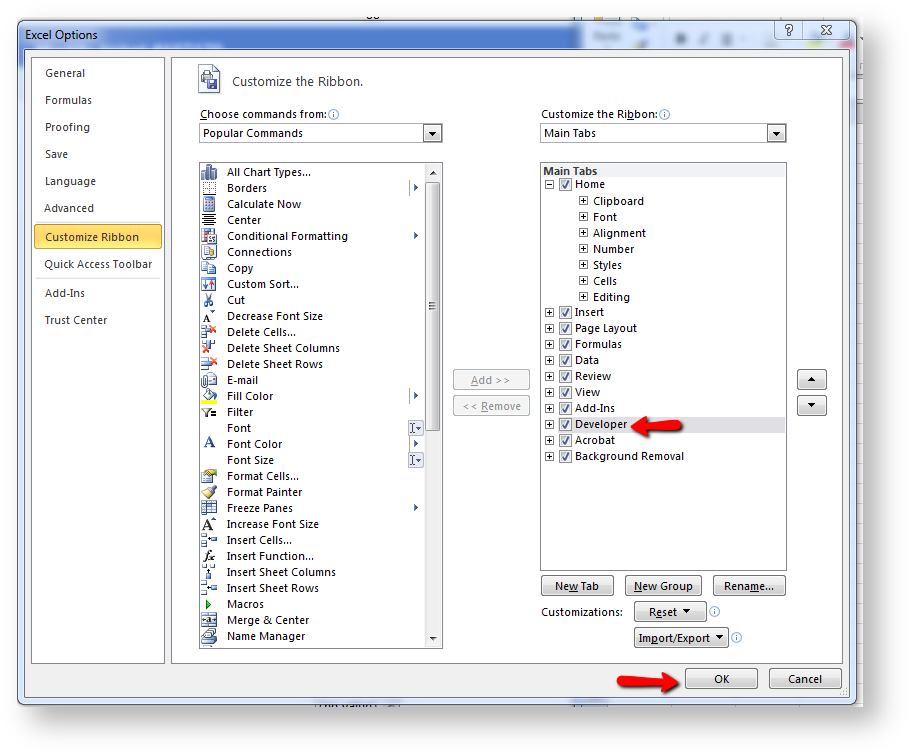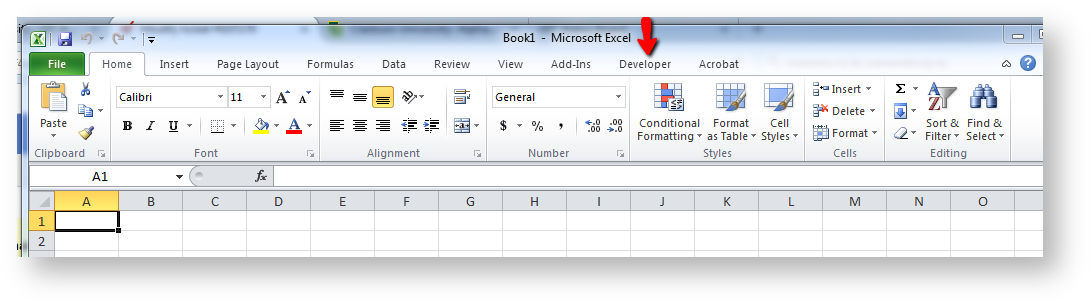Enable Developer Tab in Microsoft Excel For Visual Basic
- fax
- Launch Microsoft Excel and click File > Options > Customize Ribbon
2. Click Customize Ribbon
3, Click Developer and move to the **Customize the Ribbon **pane on the right hand side and click OK
4. The Developer tab will appear in the Excel Ribbon.