Find-Me Printing - Using the Bypass Tray (manual feed)
NOTE: This feature is commonly used during Career Fair for resume printing.
| How to use the Bypass Tray | |
|---|---|
| How to use the Bypass Tray | |
| From the Print options window, chose either Find-Me in Black & White on print or Find-Me in Color on print from the Select Print Option. | 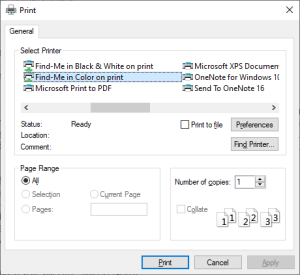  |
| Click on the Preferences button, From the Print Type drop-down menu, select 1-Sided From the Paper Tray drop-down menu, select Bypass Tray Click the OK button. |
 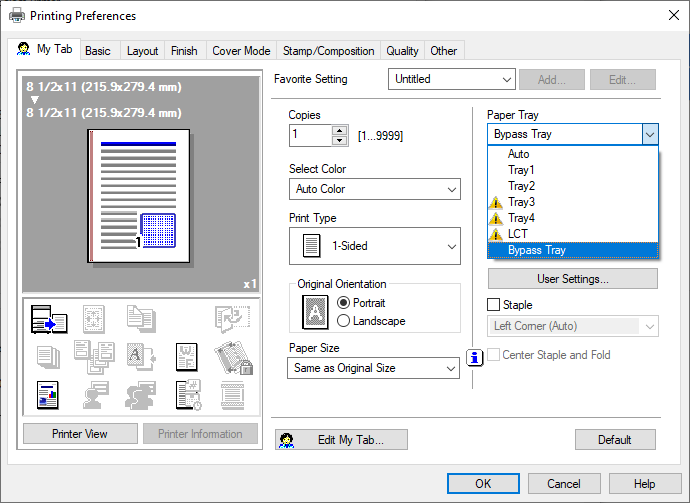 |
| This brings you back to the Print options window. Click on the Print button. Go to the nearest Find Me Printer. Scan your ID, insert your resume paper into the Bypass Try (see images below) and release your print job. |
 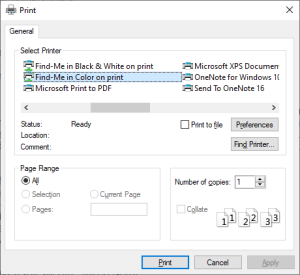 |
| Opening the Bypass Tray | |
 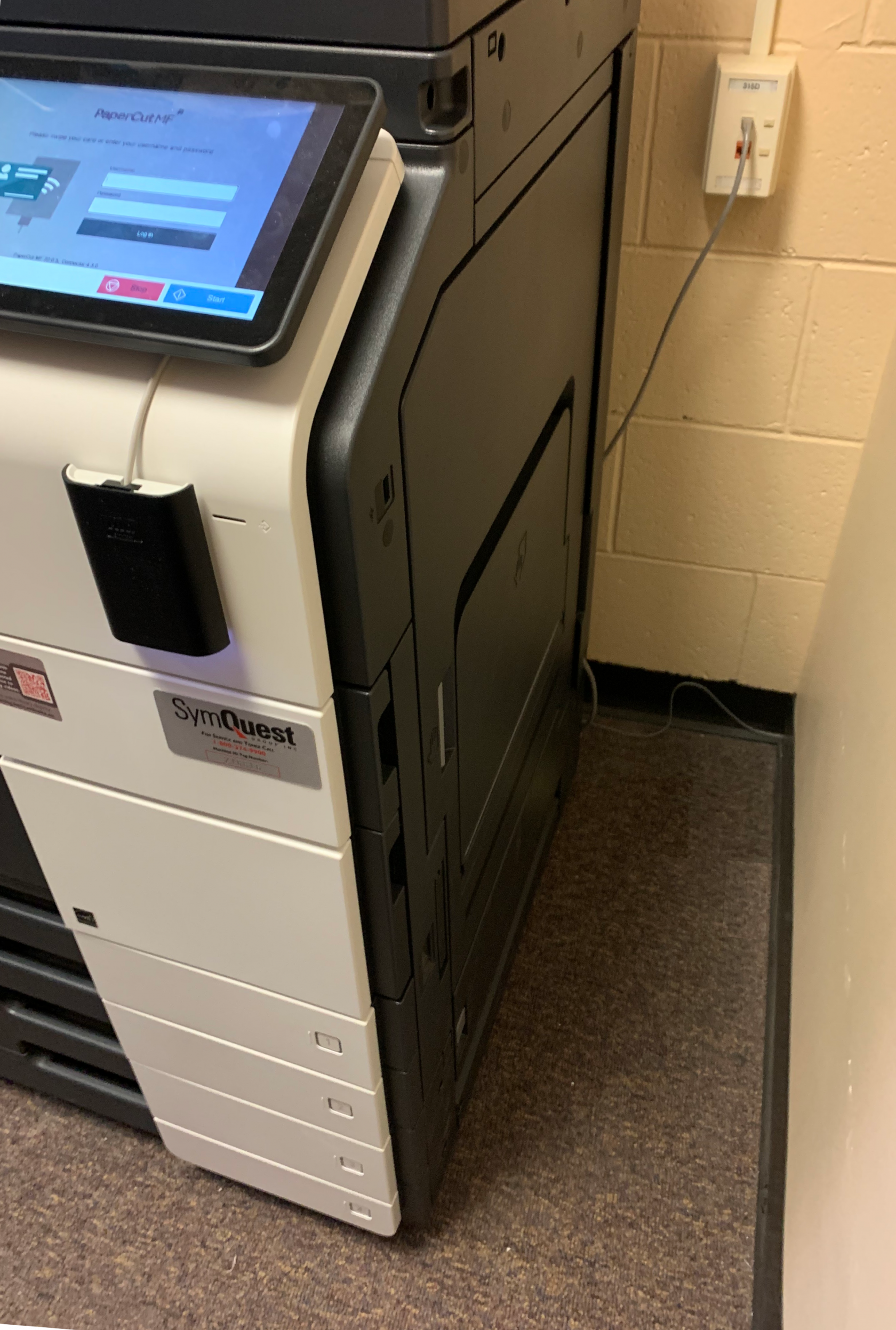 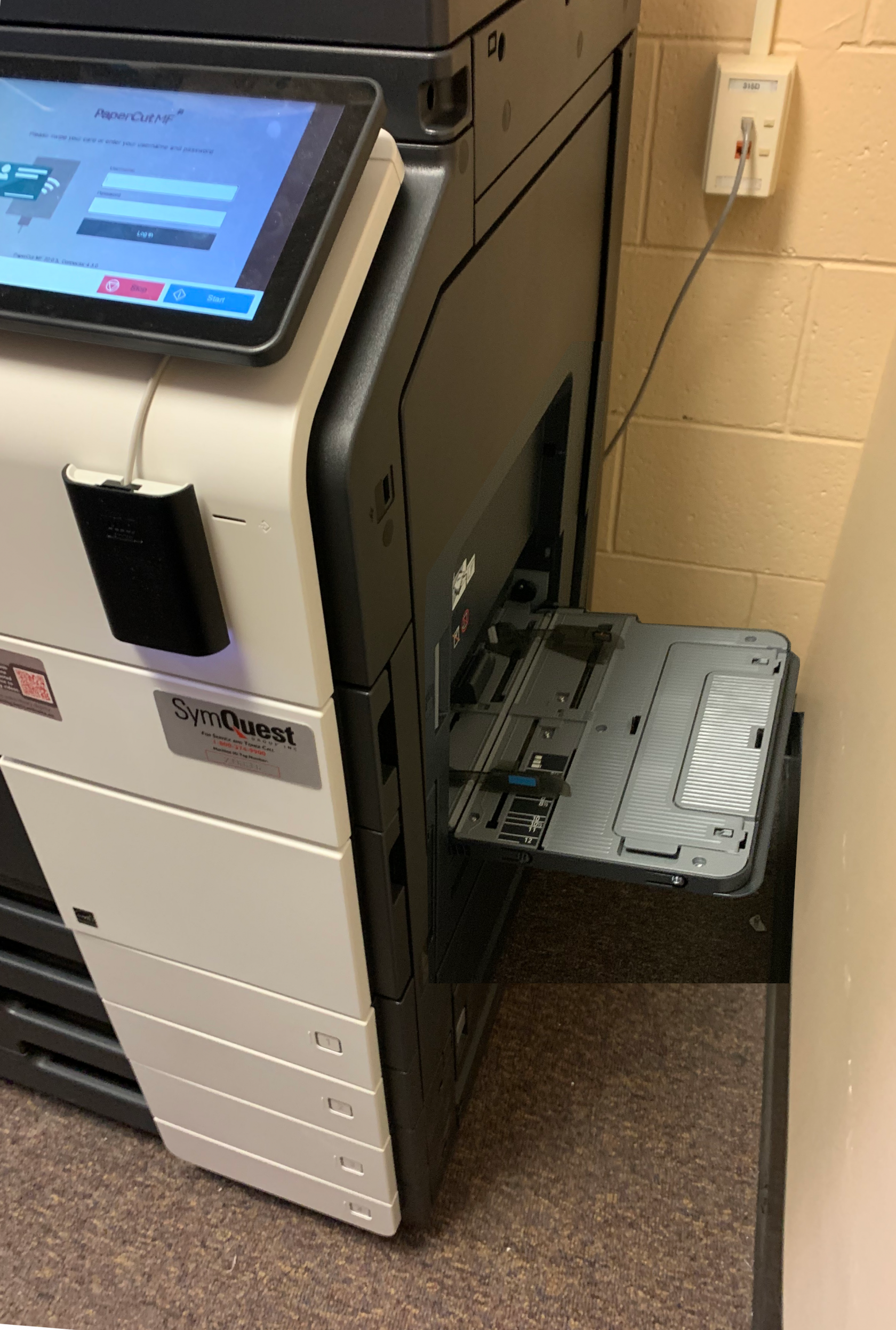  |
