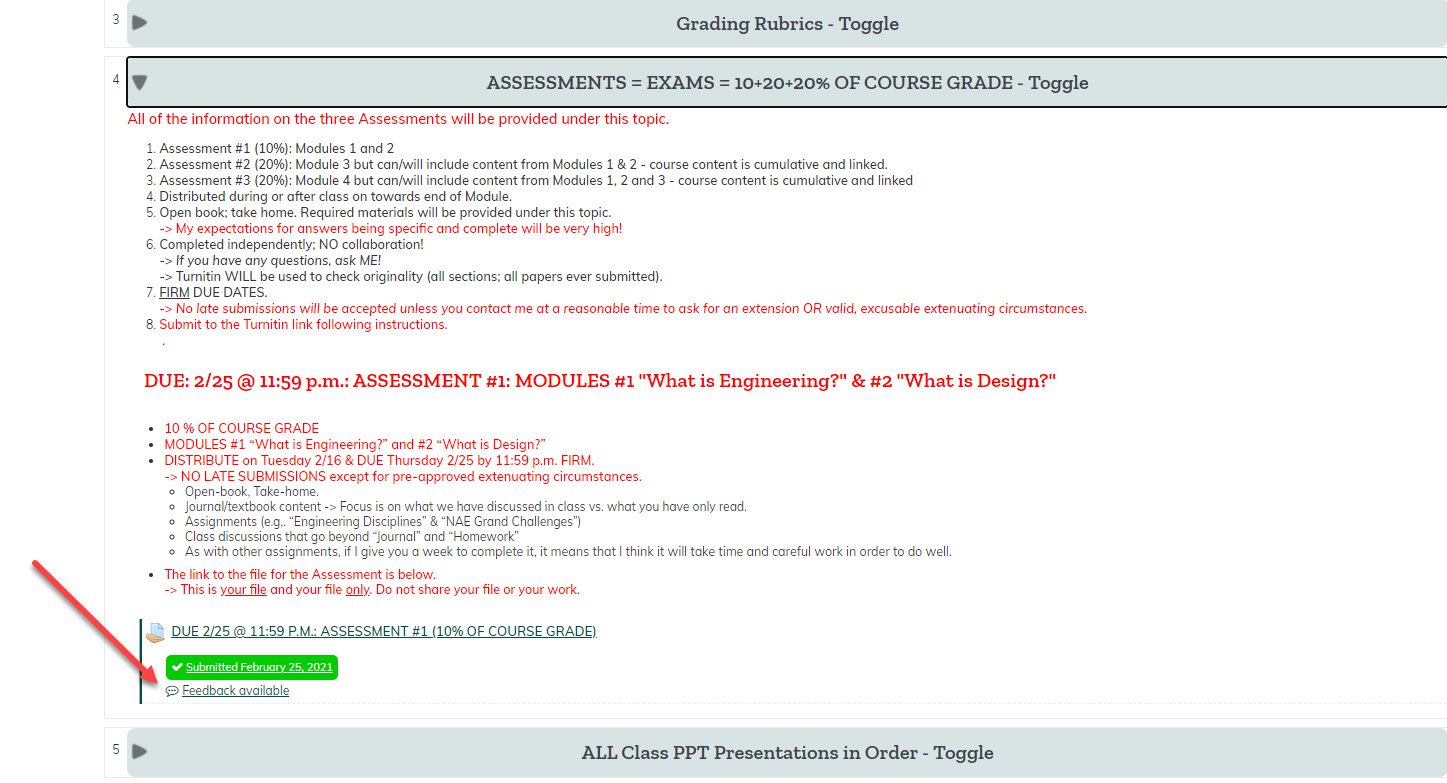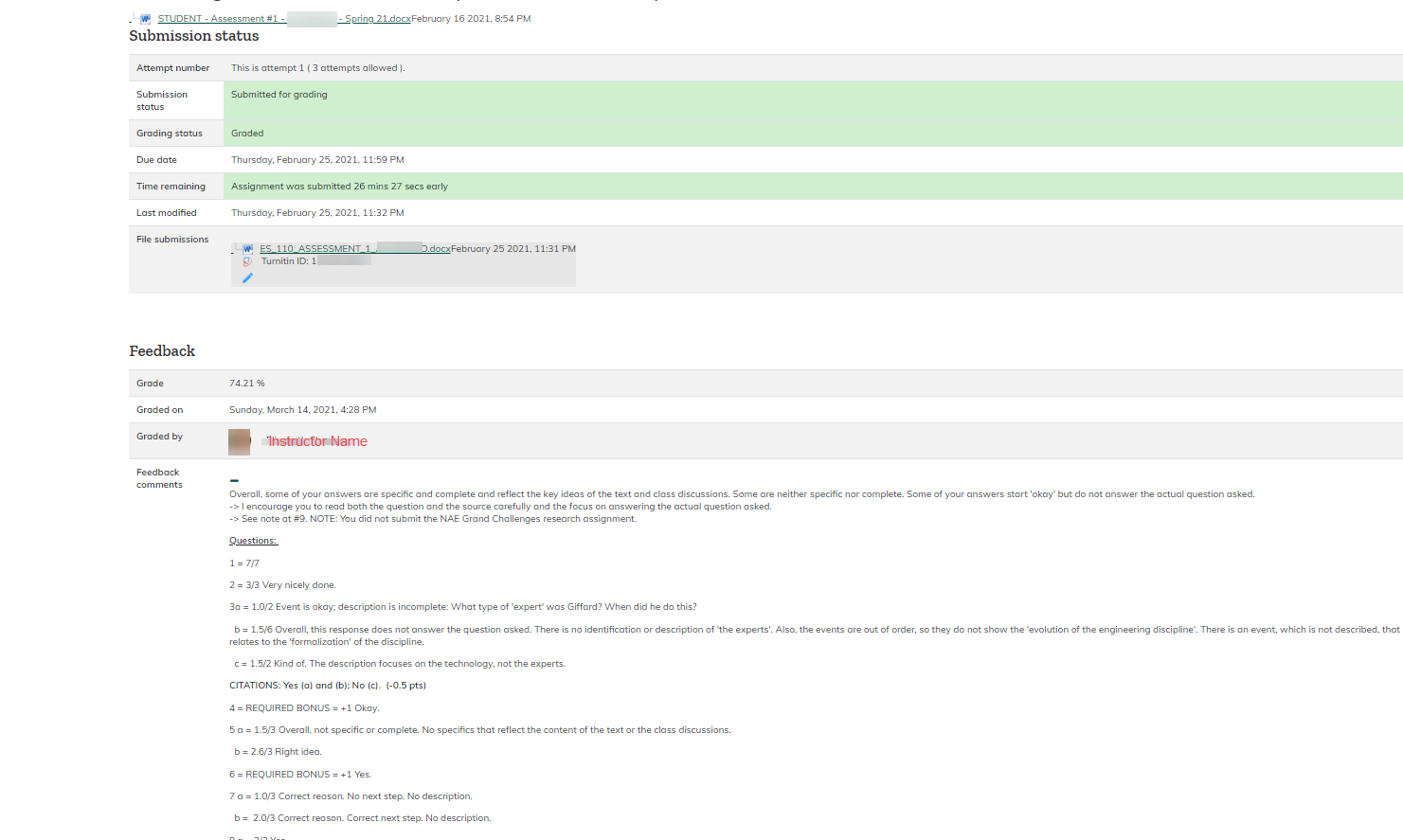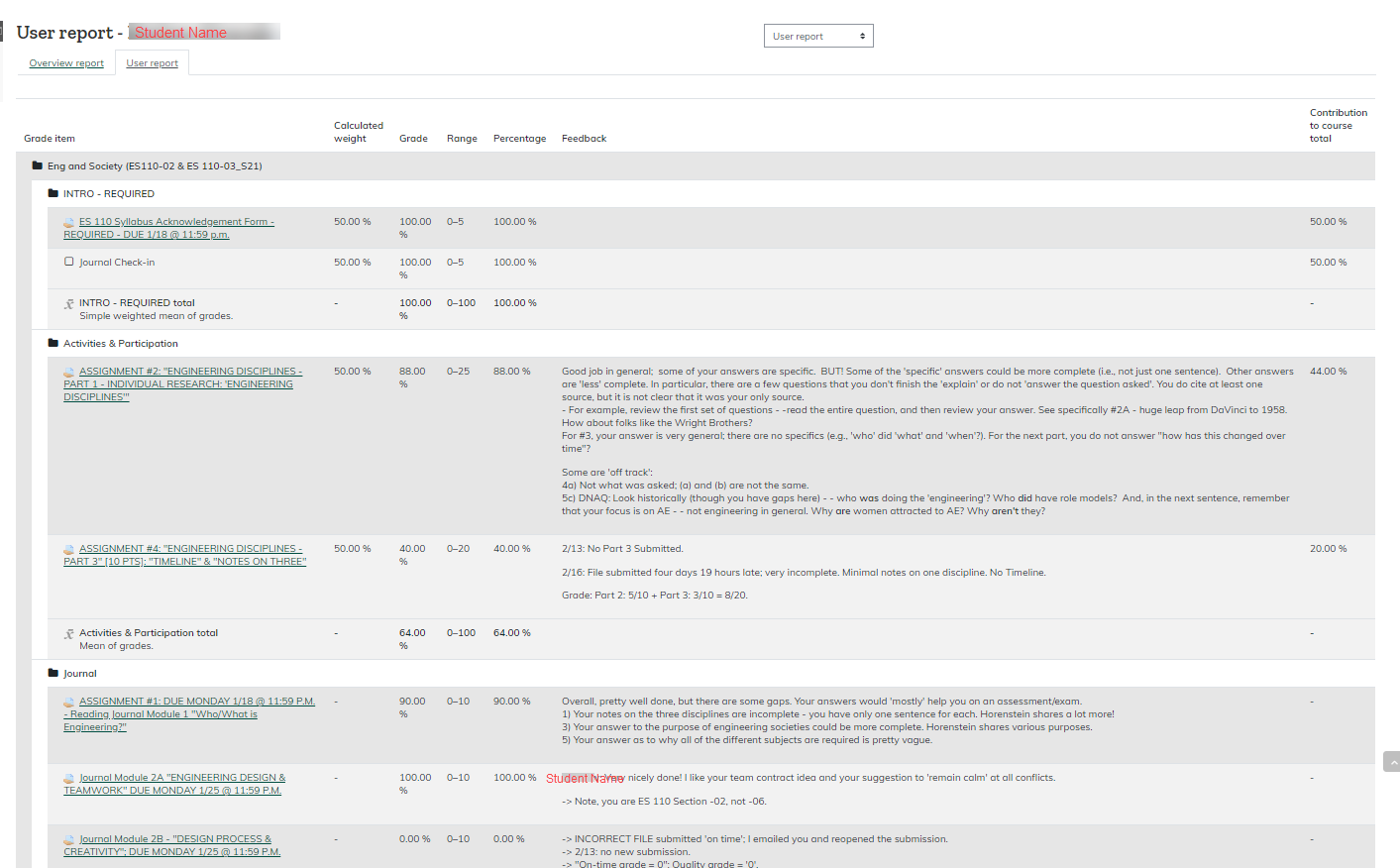Assignment Feedback (Student View)
For instructors, if you are wondering how your students will see or receive your feedback in Moodle - see the following images:
From main course page, Student returns to the original assignment posting. Student sees an indicator once your feedback and grades are available to them.
When Student clicks through the 'Feedback available' indicator, they view Submission status page which states assignment details, grade and feedback comments.
Student can access Grades from the This Course drop down menu see an overview of all grades and feedback of the course.