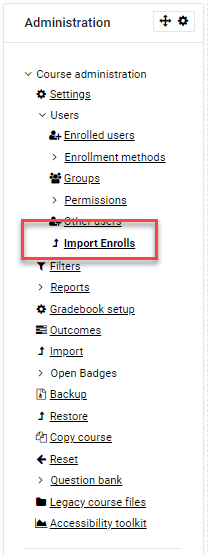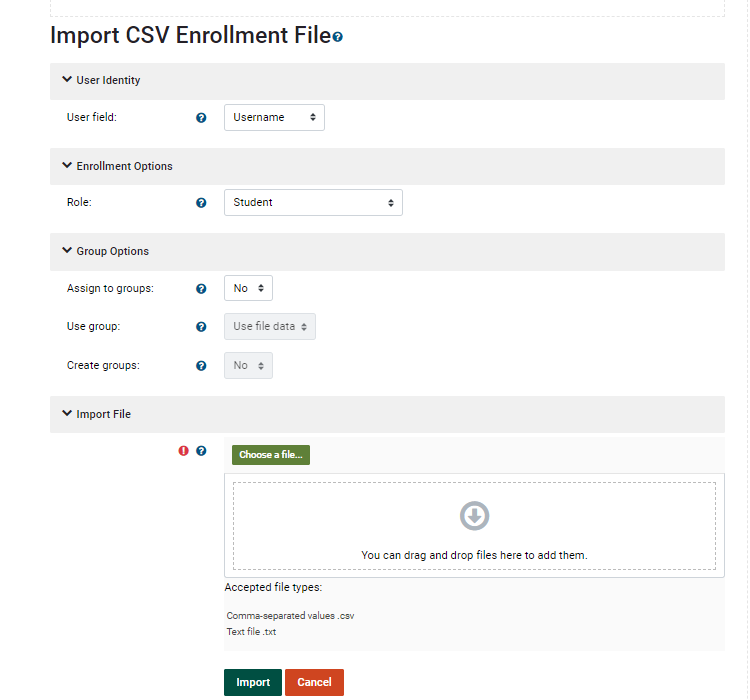Import Enrolls in Moodle
Summary:
Teachers can use the Import Enrolls function to enroll a batch of students from a csv data file into non catalog courses or to create groups within a course.
This Guide Will Help You to:
- Complete a manual bulk enrollment using Import Enrolls function