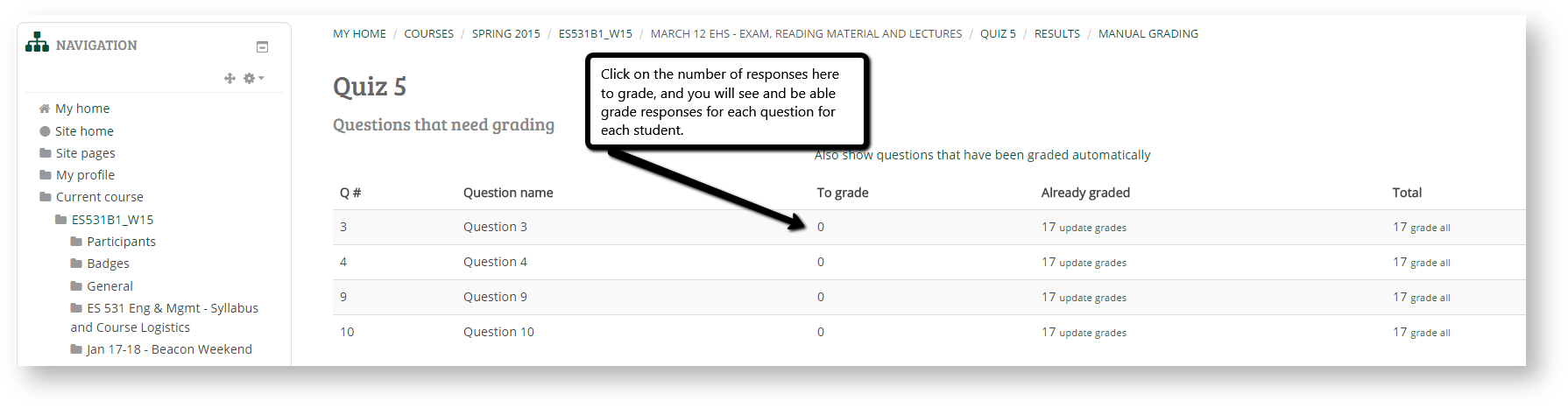Quiz: Quicker Manual Grading
If you want to quickly grade all responses to a single quiz question (rather than grading one entire quiz at a time), you can do that by following these screen prompts:
Step-by-step guide
- Start at the main course page. Navigate to the desired quiz, click on the quiz name. (Ex. click 'Quiz #5)

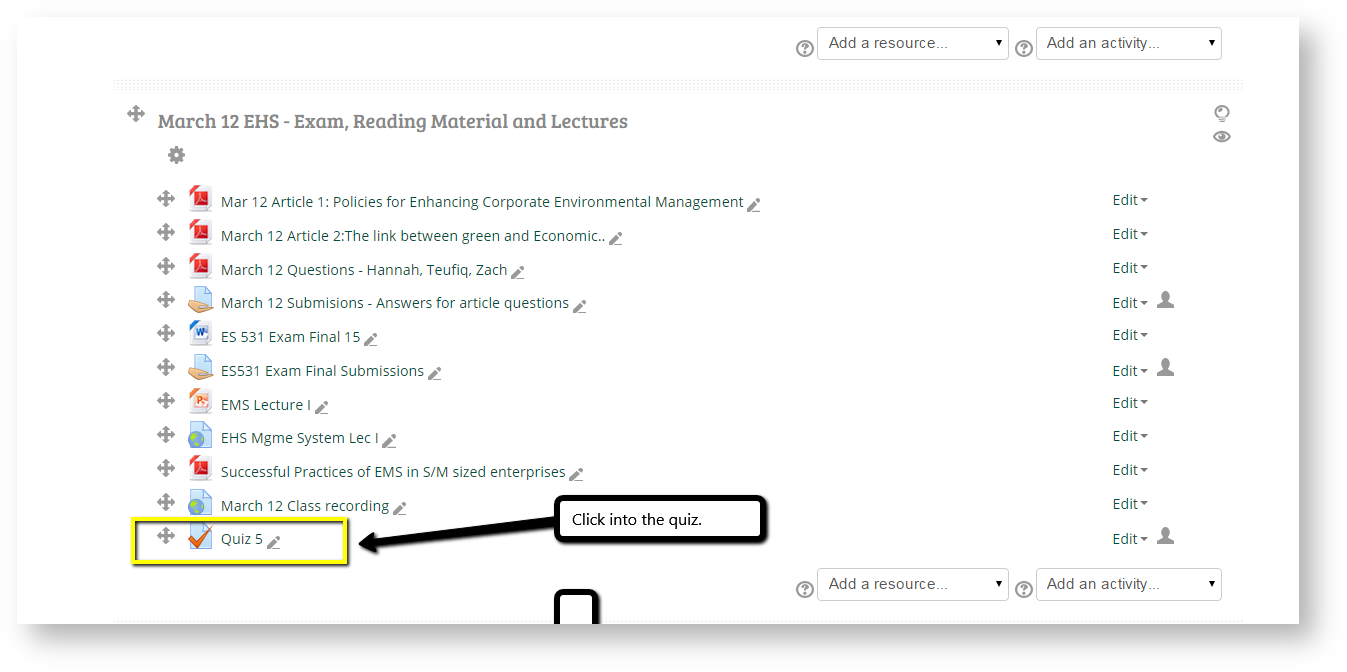
- Once in the Quiz area, scroll down to see the Quiz Administration area on the lower left hand menu:

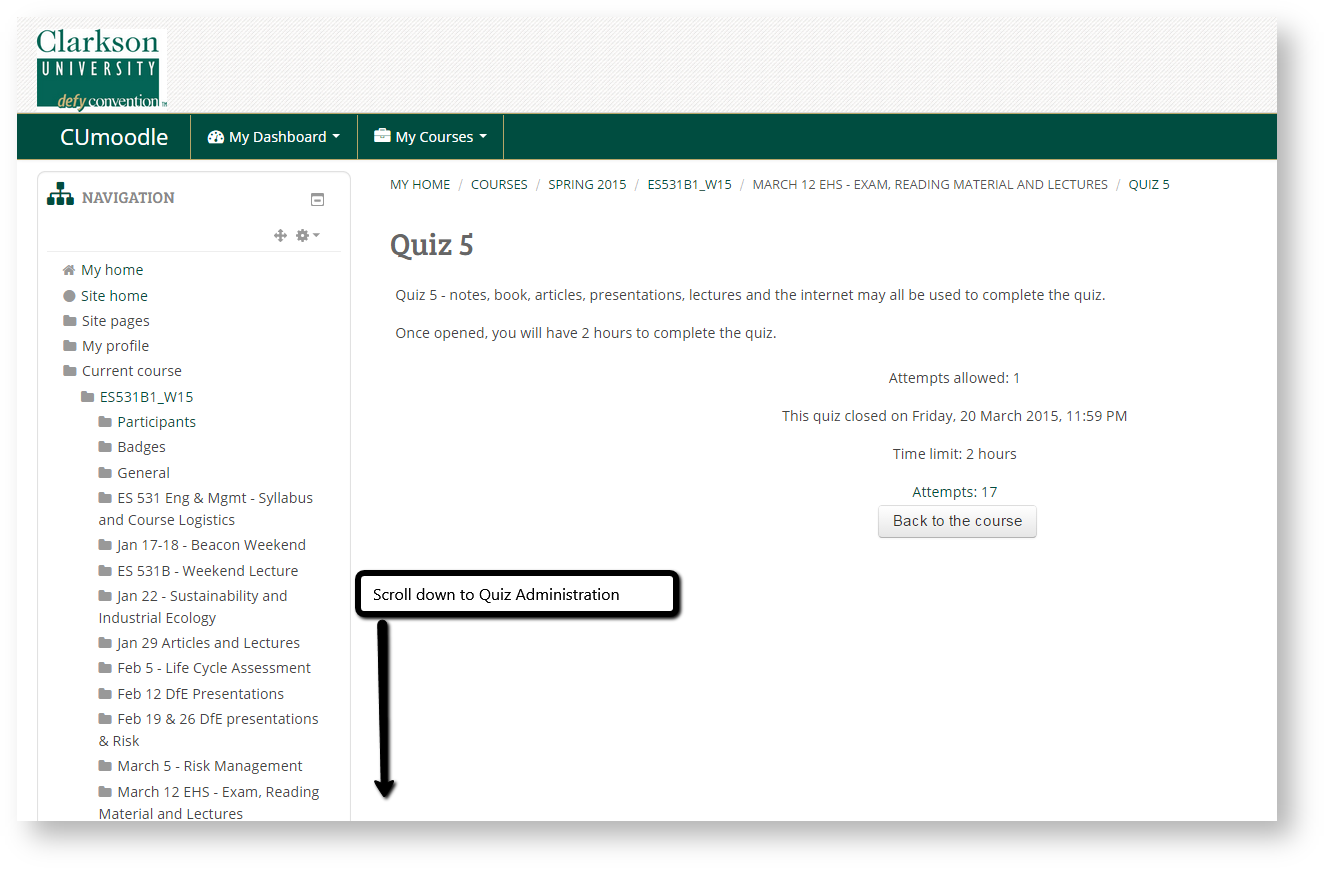
- Under Quiz administration > expand Results > click Manual grading:

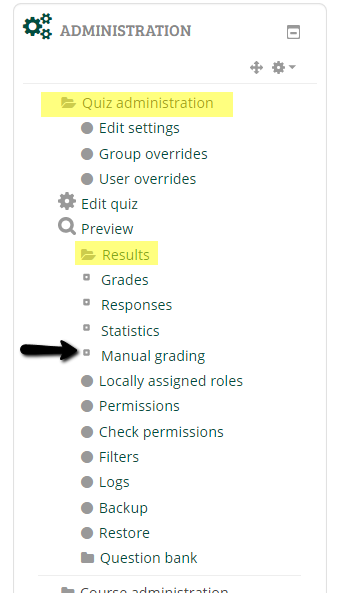
- Click on number of responses to be graded by question: