Contact Students Before Course is Open
Problem
News & Announcements is typically the best way to communicate with students. However, if you want to contact students before the course is opened to them, they will not receive the communication in their email, as usual.
Solution
Send students a message before the section is open using the Messaging tool. If students have set their preferences accordingly, they will receive your message in their email (or at minimum in their Moodle account.)
Steps to send a message with the Messaging tool.
- Select the Course Management gear on the top right of the course page.

- Choose Participants from Students column.
- If you want to send a message to all students, select the checkbox at the top of the roster
- At the bottom of the page, in the Choose drop down menu, select Send a message.
- Type your message in the box that pops up, then click Send message to # person.
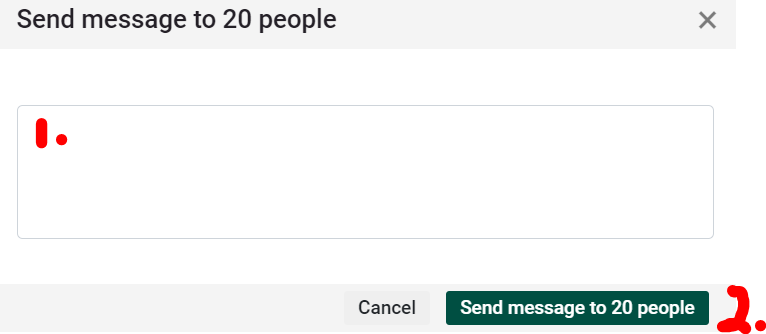
- As the instructor the roster, you will receive the message, as well.
Learn all about Messaging at Moodle Docs.
See how to set up Moodle Notification Preferences
