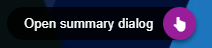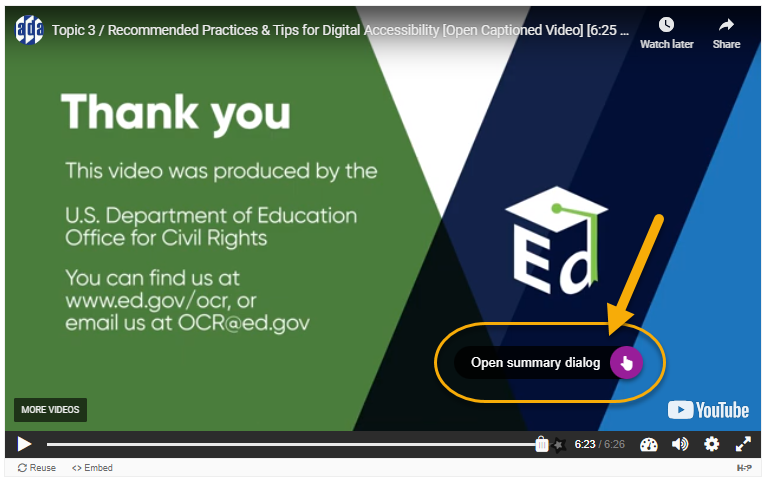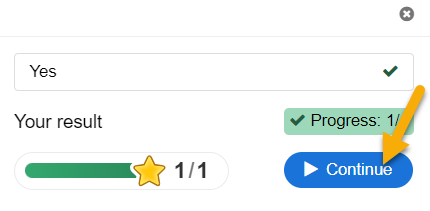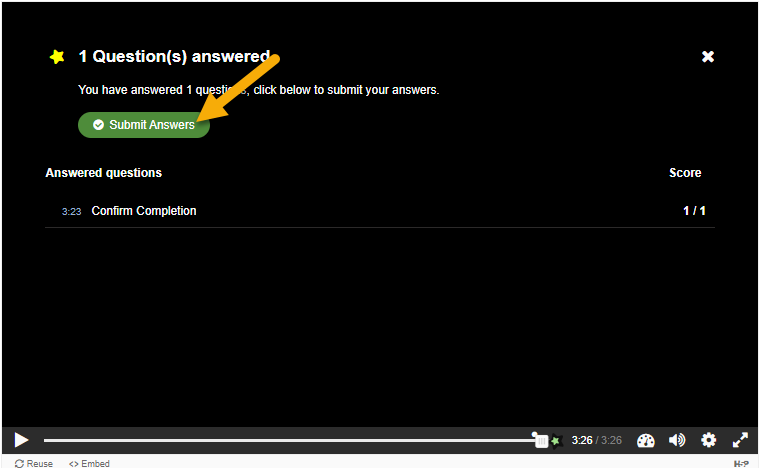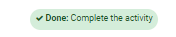Confirm Completion at the end of Video
How To Complete:
Near the end of each video, look for the Open summary dialog screen button to appear on the screen, then click it to advance to the confirmation statement.
Select Yes, then Continue.
Then, select Submit answers.
When successfully complete, a green Done: Complete the activity indicator appears next to the activity on the course page.