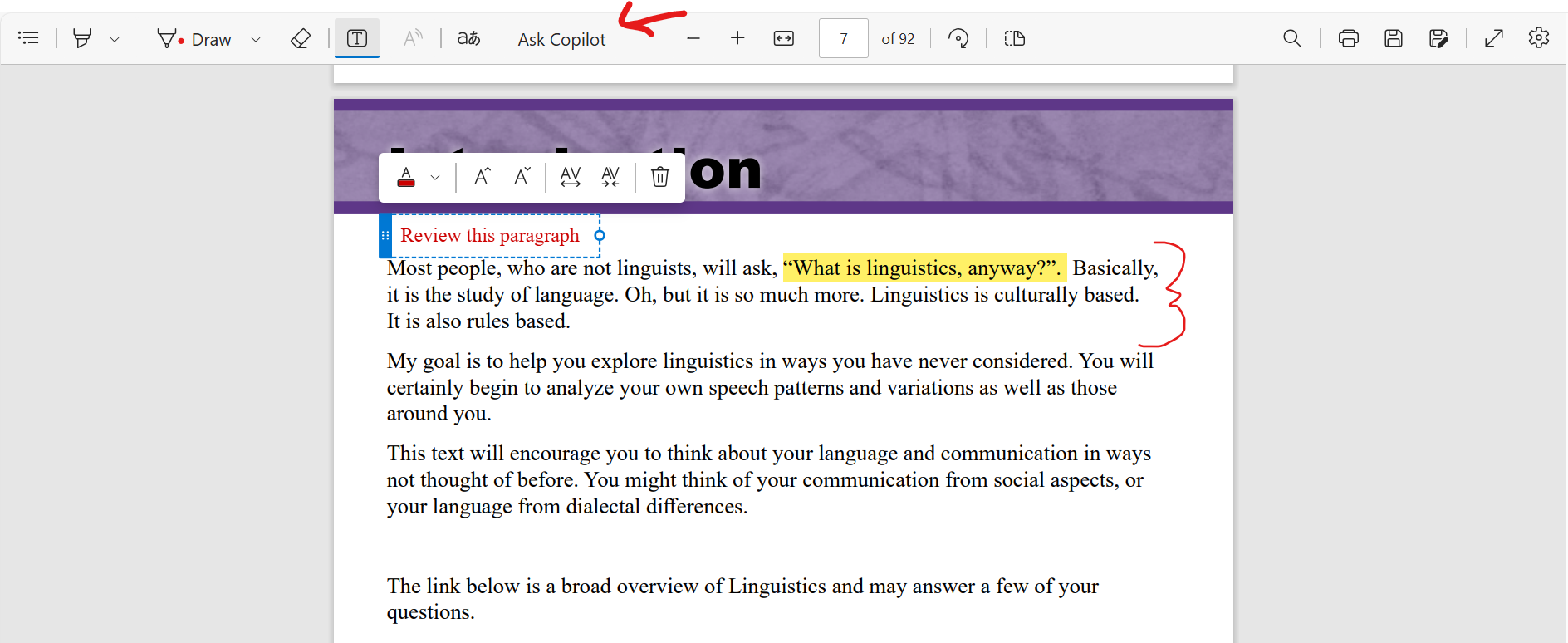Alternative to Grading/Annotating PDFs with MS Edge or Mac browser (Assignment Feedback)
How to Annotate a PDF Document
The good news is that most of the focus is on annotating PDF documents because it is the most shared format. Annotation is also a default feature set of common tools found on both Windows and MacOS.
Step-by-step guide
This guide will show you how to:
1. Annotate a PDF on Windows 11
Microsoft Edge includes PDF annotation and with highlights and notes.
- Right-click a PDF document and select Open with > Microsoft Edge.
- Highlight the text to display the annotation menu with various options including the ability to Ask Copilot to research the word or text..
2. Annotate a PDF on Mac
The Preview app on your macOS is one of the underrated tools. The markup menu in Preview is one of its more useful features. You can use it to leave information for yourself or suggest changes to a PDF document while collaborating.
- Go to View > Show Markup Toolbar or click the (sketch pen) icon on the top right.
- Use the selection and the markup tools annotate the PDF. You can use type, sketch, draw, use shapes, add notes, sign, and change the format for all.
- Click Done after you finish marking up the PDF.
The Preview app has all the bells and whistles. You can even create, merge, and split PDF documents with it.
How to Create, Merge, Split & Markup PDF Documents on a Mac How to Create, Merge, Split & Markup PDF Documents on a Mac
Don't pay for PDF software! Convert documents, merge or split PDFs, and annotate and sign forms for free on your Mac.
How to Annotate an Image
Image annotation tools are dime a dozen on the web. So, we won’t cover them in great detail here. Any good screenshot tool would allow you to annotate the image. You can go back to Apple Preview on macOS and Paint on Windows
More Resources: The Simple Guide to Annotations: How to Annotate PDFs, Ebooks, Images, and Websites has a robust list of information about annotation that may suit your annotation needs.
Seek Further Assistance
For additional assistance please contact, Clarkson OIT Help Desk;
Online: Get Help
Email: helpdesk@clarkson.edu
Call: 315-268-HELP (x4357)