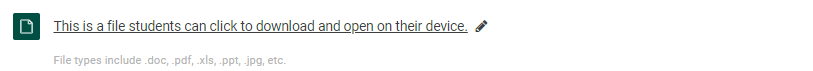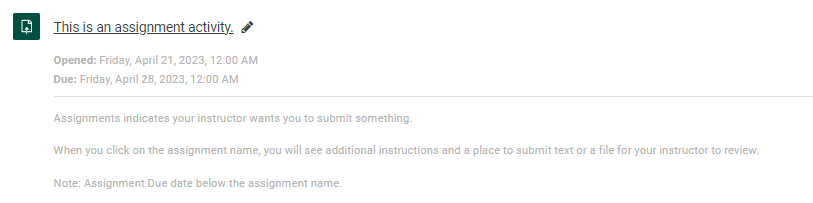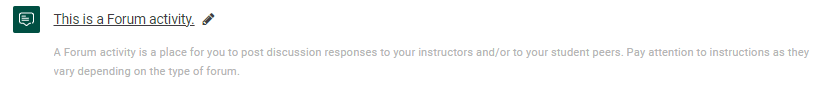Course Resources and Activities in Moodle 4
Summary
Your instructors will post a variety of resources and activities in your courses. It is important that you learn to recognize what they mean and how you should engage with them.
This Guide Will Help You To:
- Recognize names and icons of common resources and activities you will see in your courses.
Course Resources and Activities Key
The following are the most common Resources and Activities posted in course. Others will be added as we update documentation.
- File - your instructor has placed a file for you to download.
- Link - your instructor has placed a web link for you to access.
- Assignment - your instructor has placed an assignment activity for your to complete.
- Quiz - your instructor has placed a quiz activity for you to complete.
- Forum - your instructor has placed a forum activity for your post or reply to discussion prompt.
Seek Further Assistance
For additional assistance please contact, Clarkson OIT Help Desk;
Email: helpdesk@clarkson.edu
Call: 315-268-HELP (x4357)