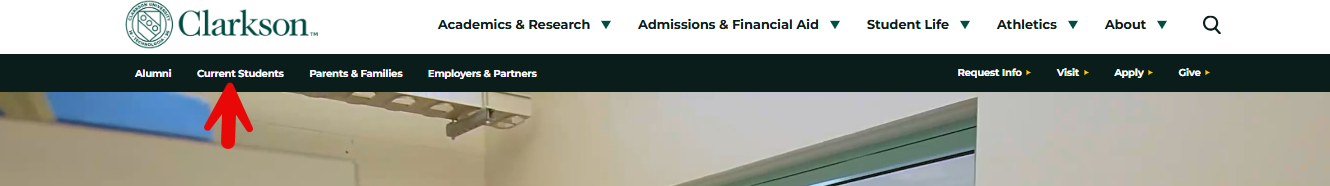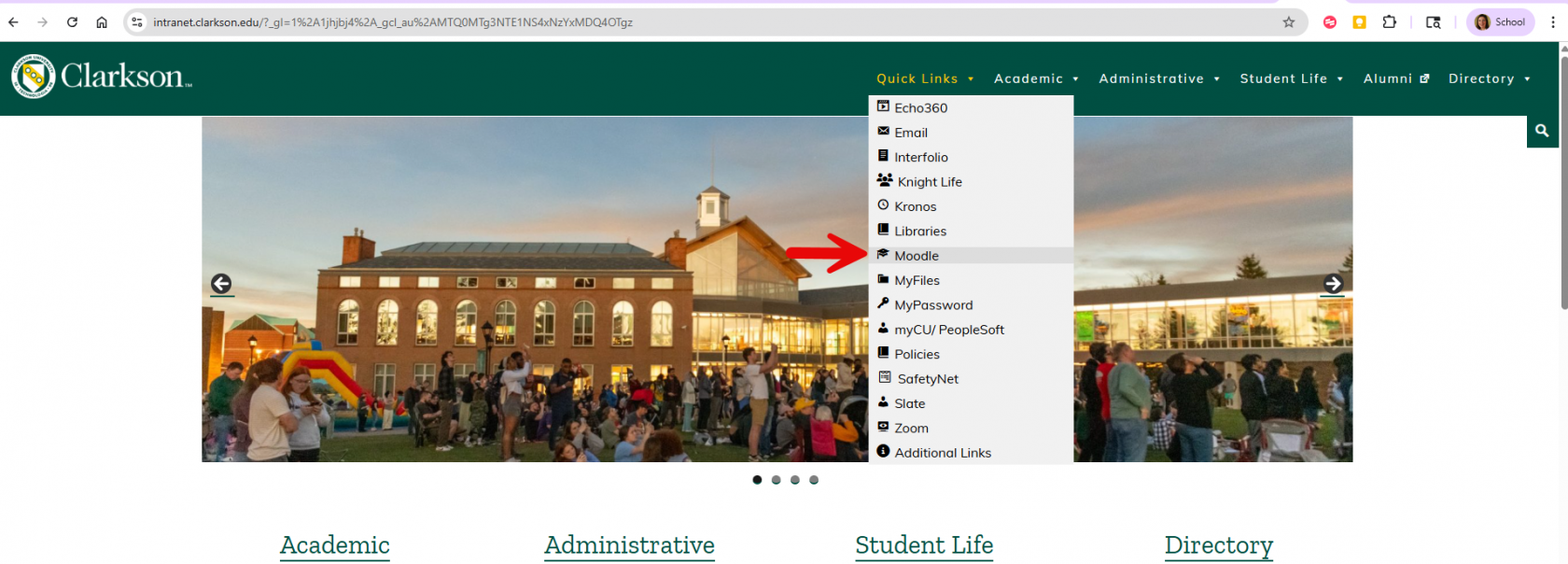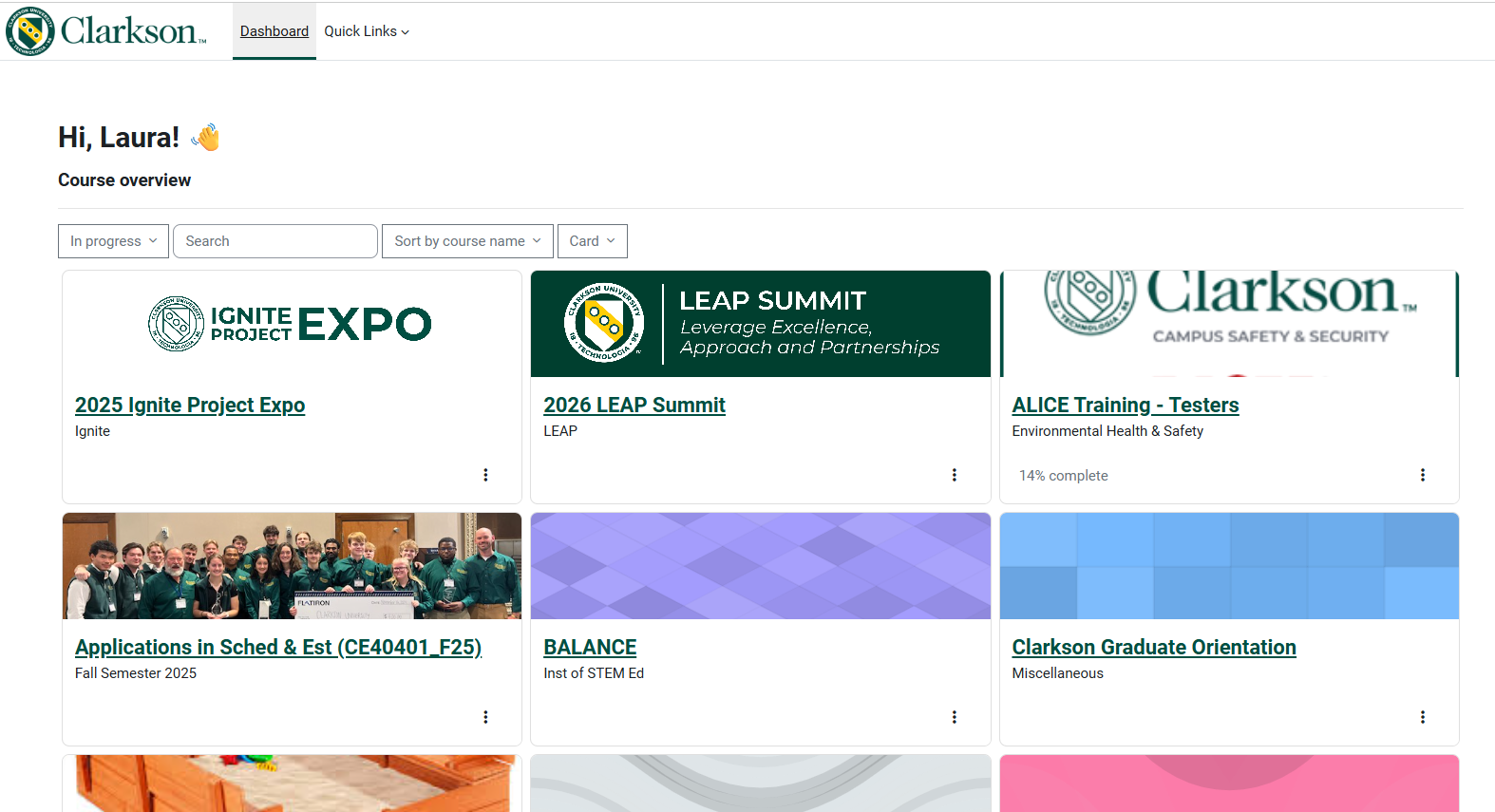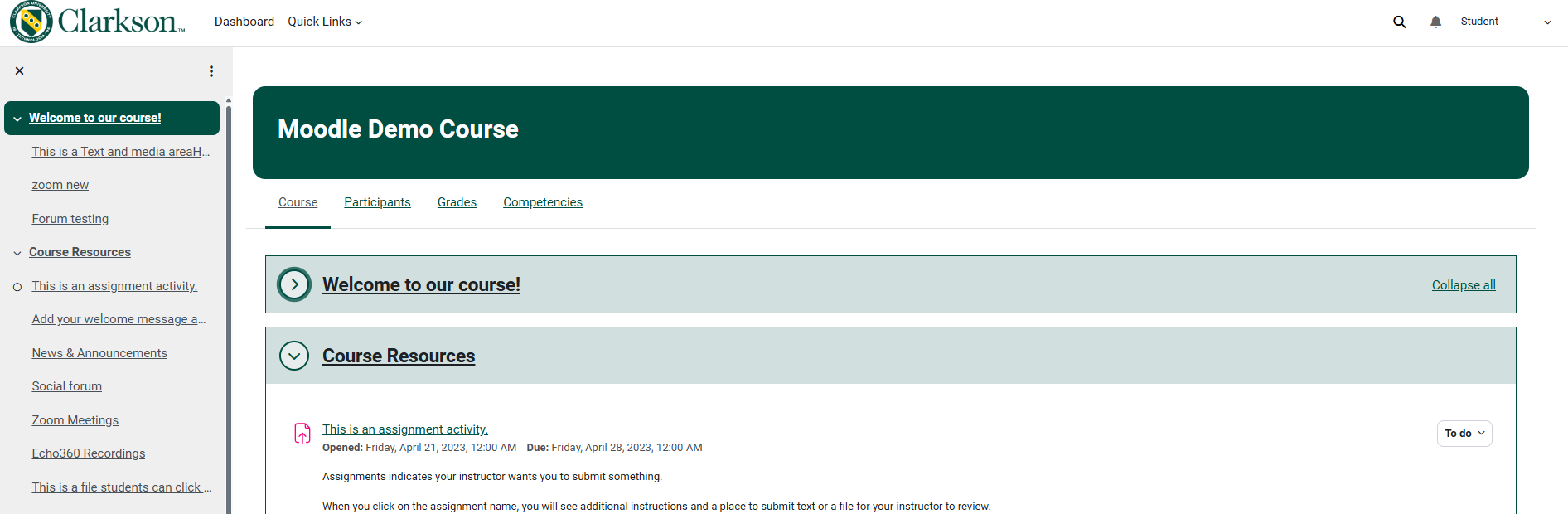Moodle for Students: Start up
Summary
Moodle is the Learning Management System (LMS) at Clarkson University. Find steps below for accessing your courses in Moodle.
Steps
1) From www.clarkson.edu, click Current Students:
2) You will be prompted to login to CAS with your Clarkson username and password. You are now on the Clarkson Intranet visible only to Clarkson Faculty, Staff and Students.
Click on the Quick Links to see the list of commonly used apps at Clarkson. Click Moodle to access your courses.
3)  To view courses, scroll down to Dashboard, then Course Overview. Select desired class to view course. (If you do not see a course you believe you are enrolled in, it may be the case the instructor has not made the course available to students yet. Contact your instructor to learn more.)
To view courses, scroll down to Dashboard, then Course Overview. Select desired class to view course. (If you do not see a course you believe you are enrolled in, it may be the case the instructor has not made the course available to students yet. Contact your instructor to learn more.)
Once you are in your Moodle course, you can access files and information posted by the instructor.
Sample Course Homepage in Moodle
 See how to organize your Dashboard and My Courses in Moodle 4
See how to organize your Dashboard and My Courses in Moodle 4
Seek Further Assistance
For additional assistance please contact, Clarkson OIT Help Desk;
Online: Get Help
Email: helpdesk@clarkson.edu
Call: 315-268-HELP (x4357)