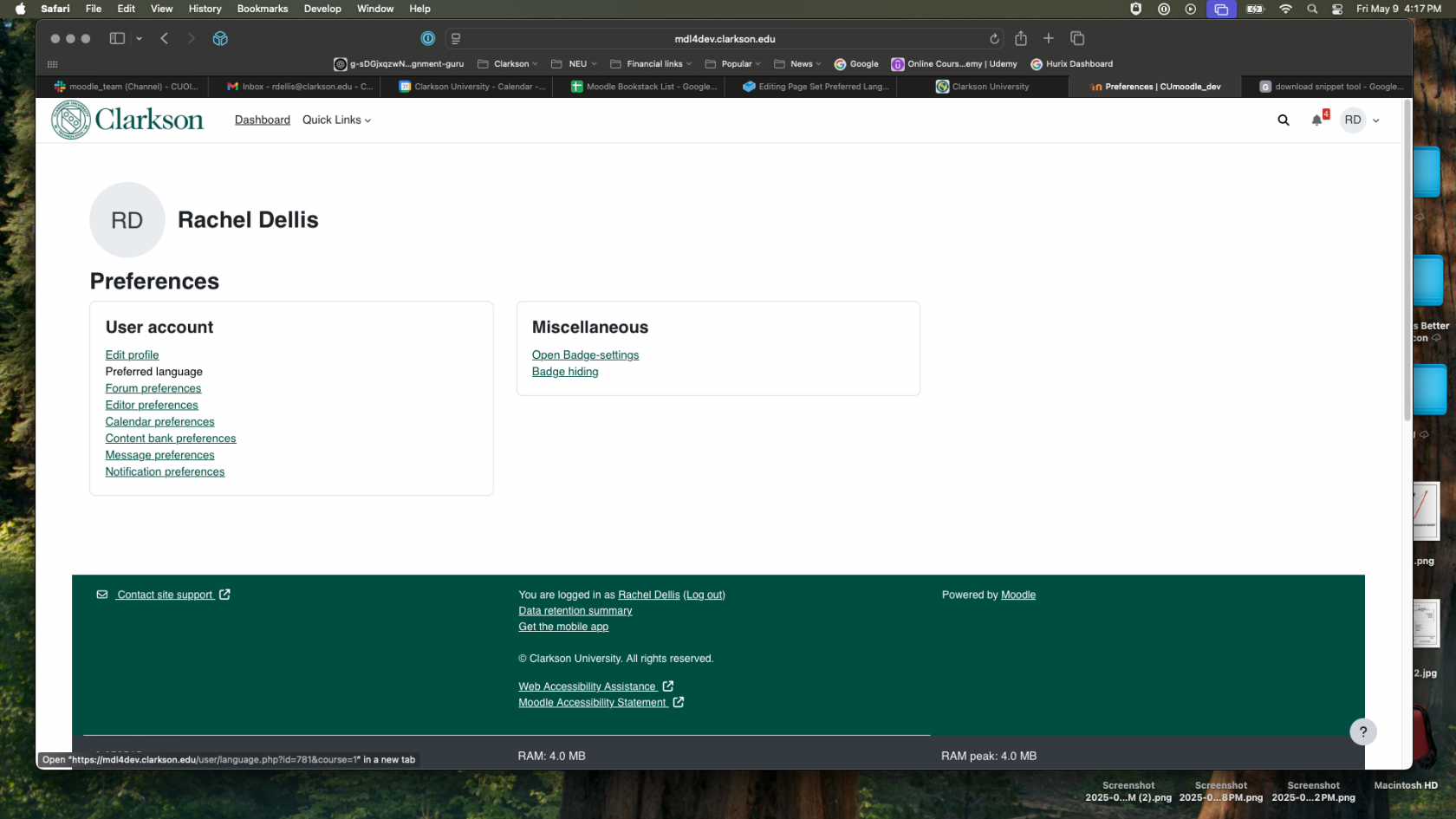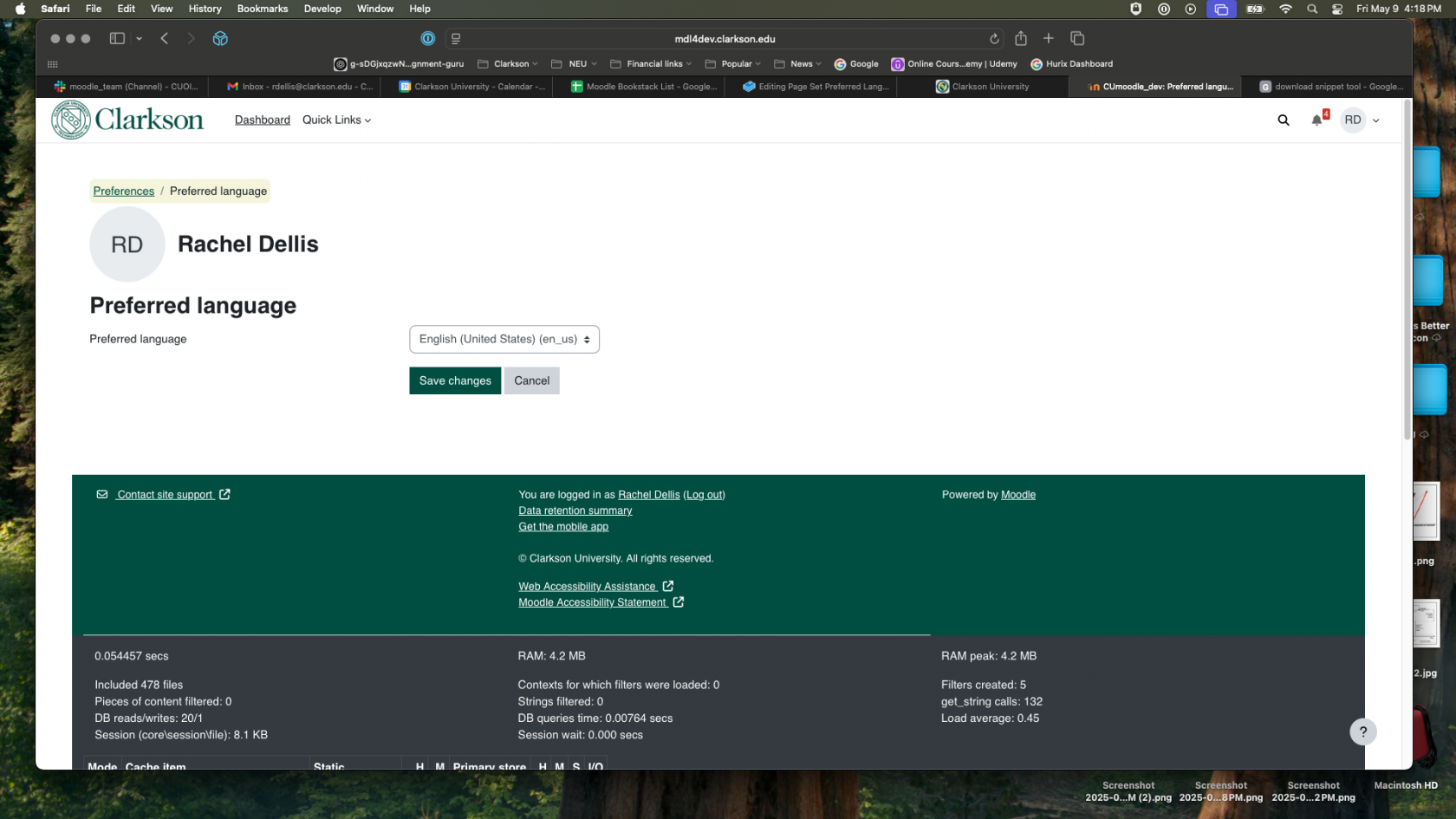Set Preferred Language to English - United States
Summary
If you notice European spelling of some words ("enrol" for example) in your Moodle, you may want to set the preferred language to English- United States in your profile.
This Guide Will Help You to:
- Set your language preference to English- United States in Moodle
Main title
- Log into Moodle. From your profile icon in top right, select Preferences and then Preferred language under User account on the left.
2. Use the drop-down to select English - United States and then click Save changes.
Seek Further Assistance
For additional assistance please contact, Clarkson OIT Help Desk;
Online: Get Help
Email: helpdesk@clarkson.edu
Call: 315-268-HELP (x4357)