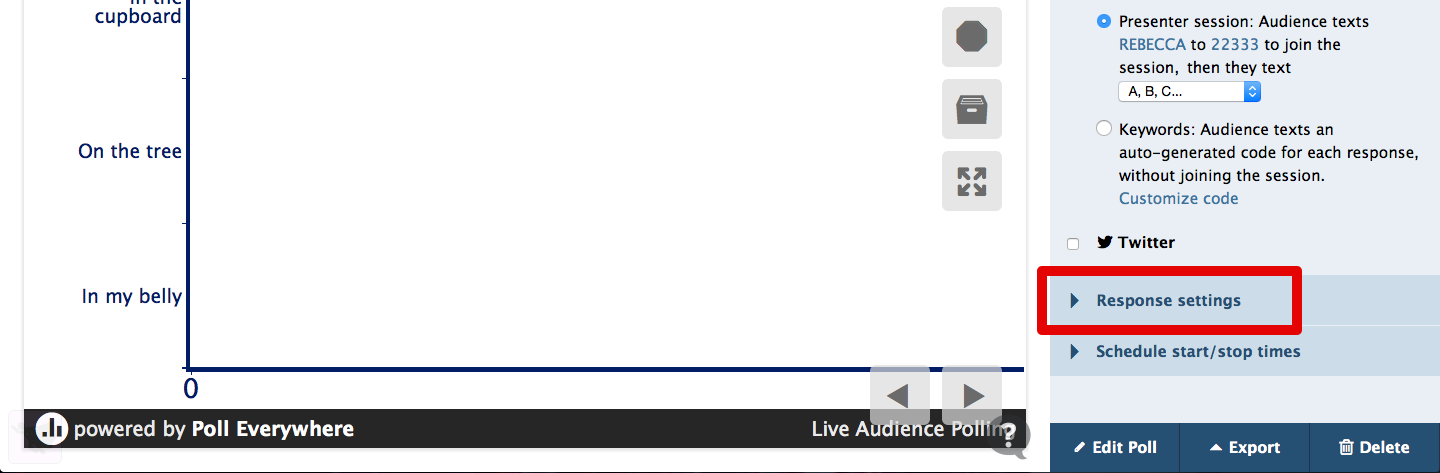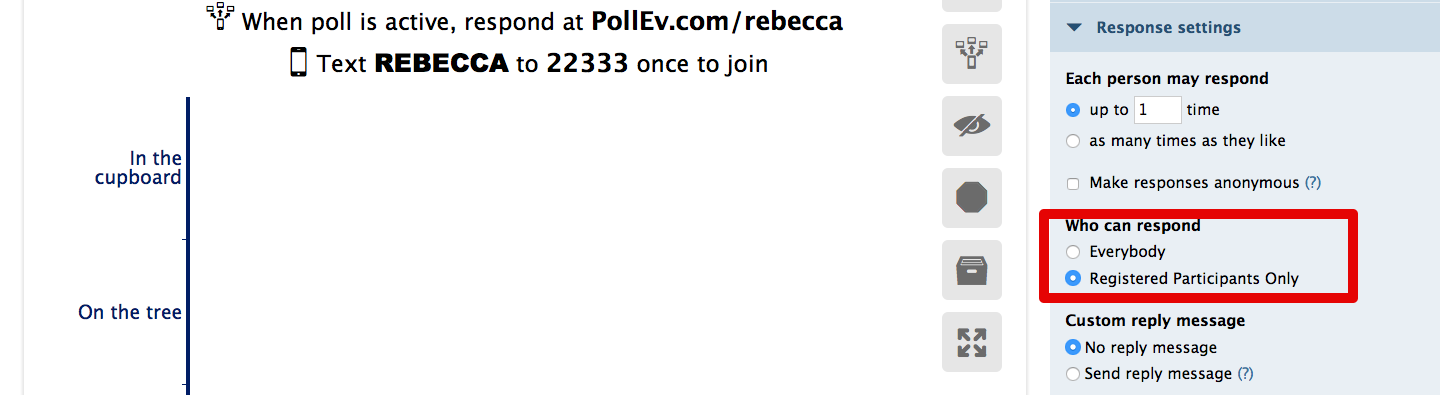Poll Everywhere - Restrict Participation
When creating polls for use in class, you may want to restrict participation to Registered Participants Only but registered participants is a premium feature that can be purchased on the Poll Everywhere Pricing page.
Restrict Participation
Once your students have registered with Poll Everywhere, you want to restrict poll participation to only those who have registered.
You can do this through the Who can respond option. This can be accessed by clicking a poll title on your My Polls page to open the poll, and selecting Response settings on the right hand side of the poll.
Under Who can respond, select Registered participants only.