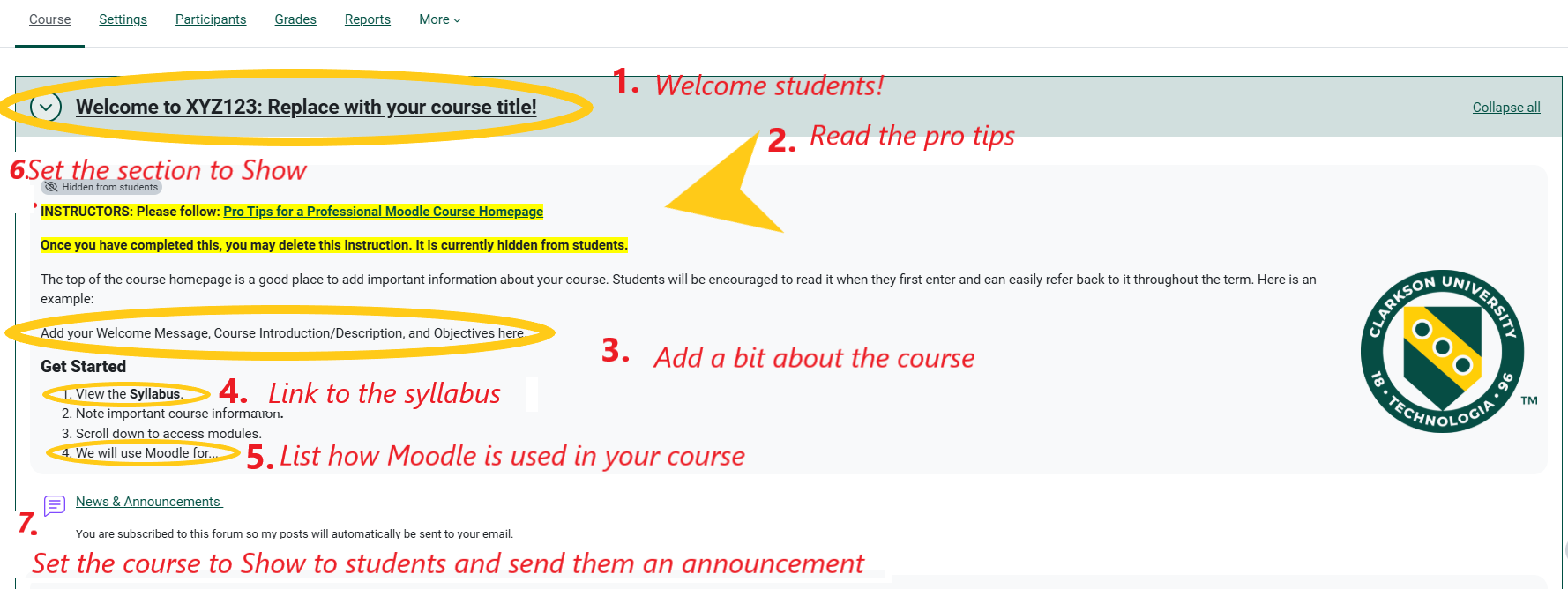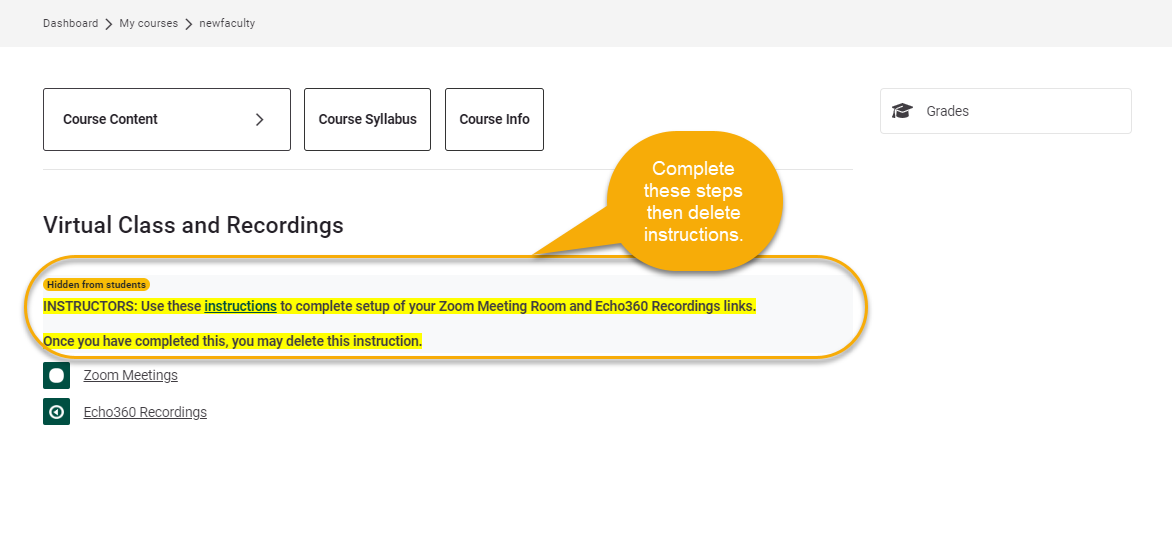Institution Course Template
Summary
All Moodle courses come with a default course template. Below is a recent screenshot of the template in Moodle 4.5 with instructions. Please follow the prompts for each step and fill out the template as listed in the 7 steps to customize the pertinent information for your course.
When completed, you will have welcomed your students to your course and give them important getting started information.
This Guide Will Help You to:
- Customize your Moodle Course Home Page in 7 steps.
- Customize your course Virtual Class & Recordings section.
Course Home Page Template:
Virtual Class & Recordings Template
In addition to the course homepage, all classes have the Virtual Class and Recordings topic. Follow the instructions to find out how to customize this section to your course needs. If you do not need to use this section, delete it or move it to the bottom of the course and hide it from students.
Virtual Class and Recordings:
Seek Further Assistance
For additional assistance please contact, Clarkson OIT Help Desk;
Online: Get Help
Email: helpdesk@clarkson.edu
Call: 315-268-HELP (x4357)