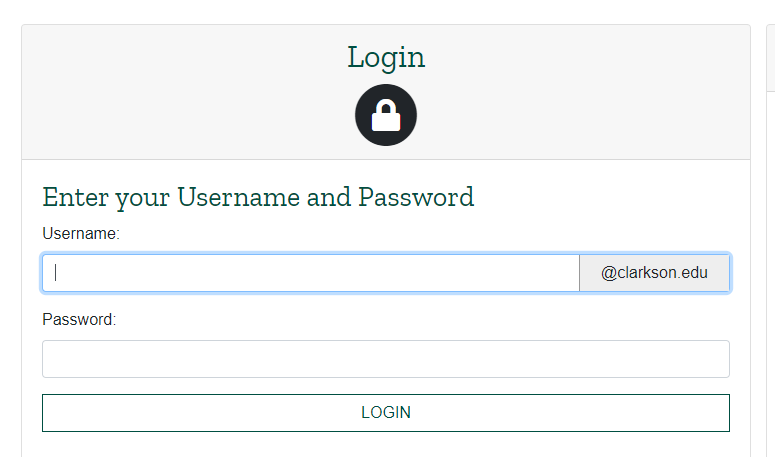Login if you are a current Clarkson Student, Faculty or Staff
Current Clarkson Students, Faculty or Staff: If you have an active clarkson.edu email address, you must enter learn.clarkson.edu using the Student, Faculty & Staff. Simply login with Clarkson email button on the Welcome start page found here: https://learn.clarkson.edu/
Steps:
4. You can now access Learn.clarkson.edu!