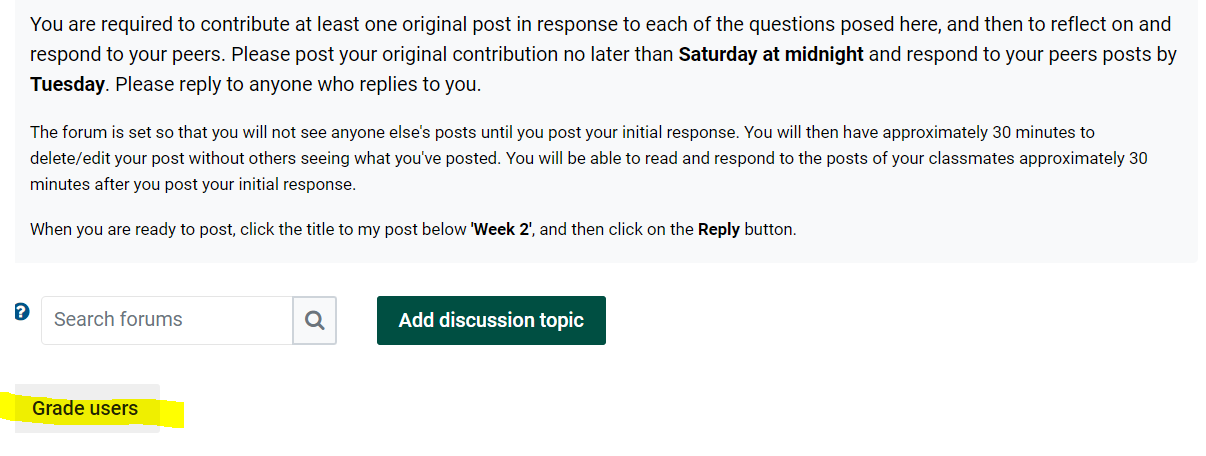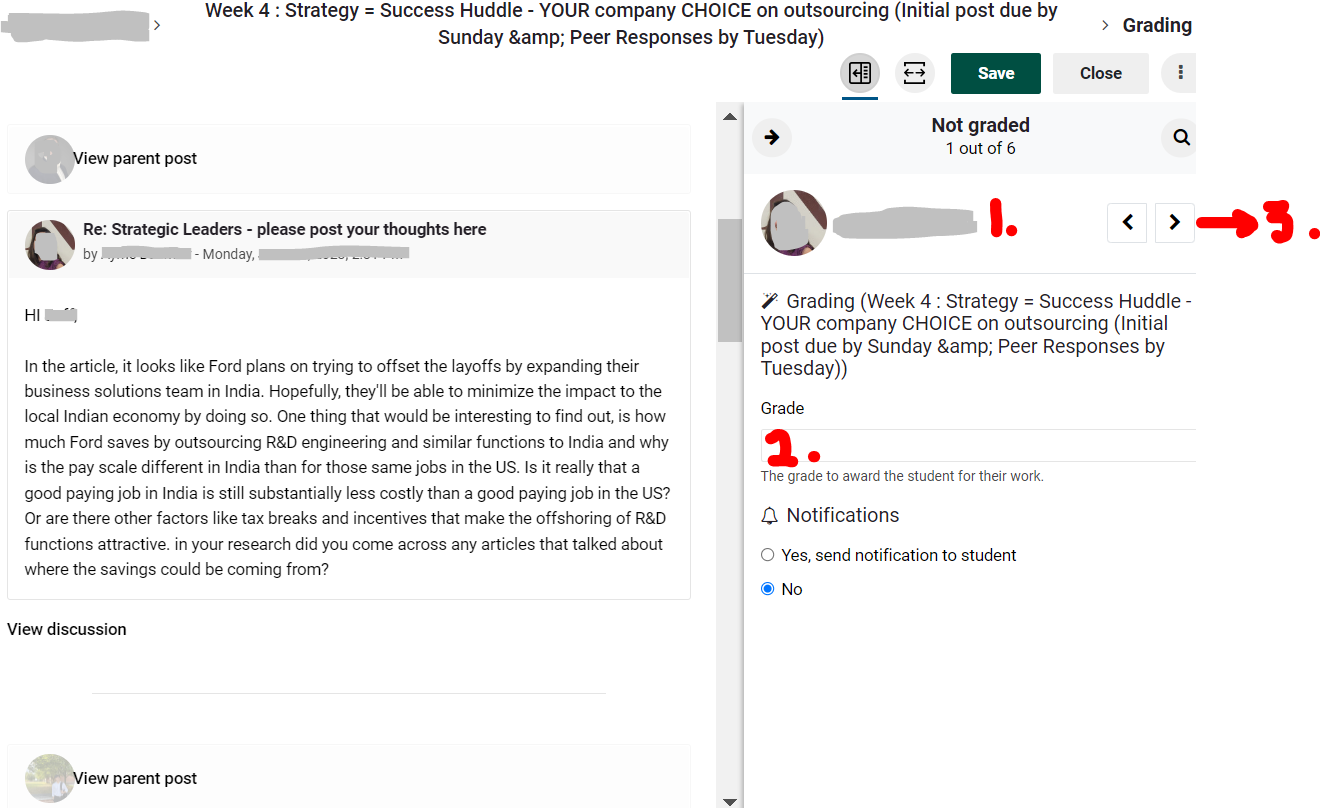Forum: How to View All Responses by Student
How to:
When an instructor would like to view all posts made by one person in an forum simply click on the Grade Users button.
Steps
- From your course page, click into the forum.
- Scroll to the bottom of the forum, and click on the Grade Users button:
Grade Users Screen
- Note that on the Grade Users screen, you will be able to view a student's posts all at once or within context.
- You can also give the student a grade here which will automatically transfer to the gradebook.
- Navigate to the next student and repeat!
Other ways: Instructors can always run a report on any student or activity in the course. With editing on, access the Administration block on the right of the course homepage, expand the Reports option and choose the type of report you want to run.
View detailed information on the various Moodle Course Reports.