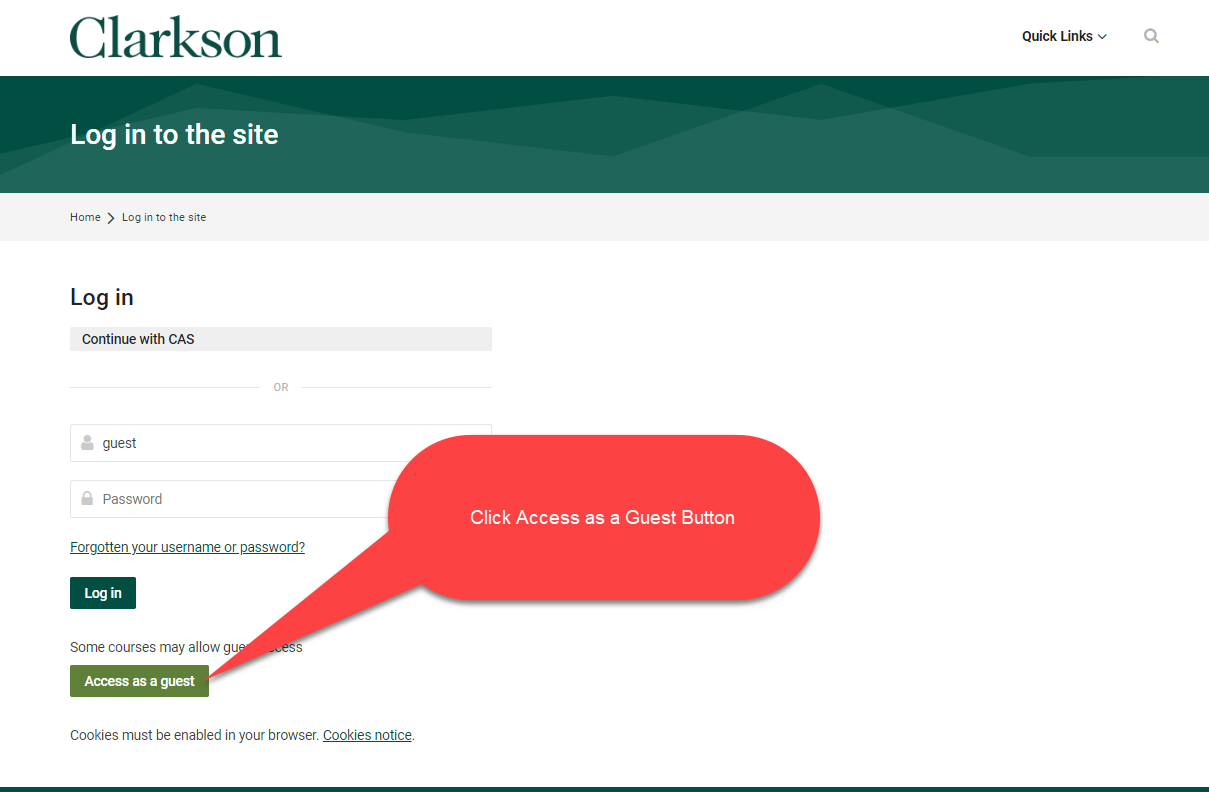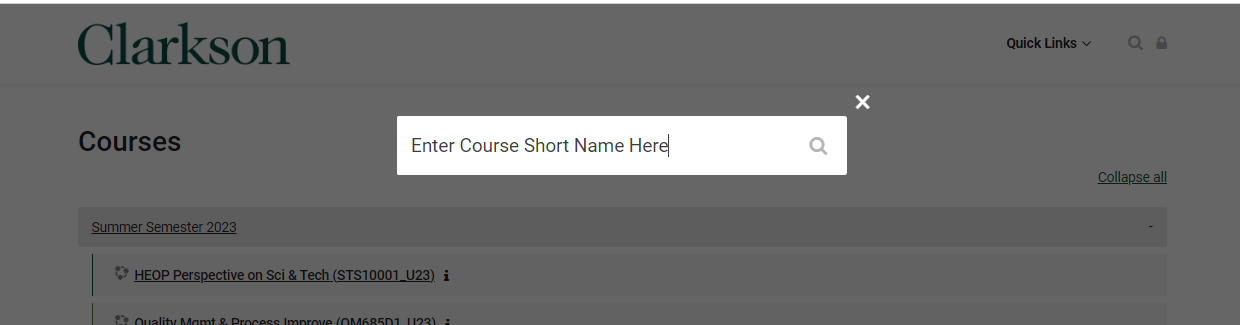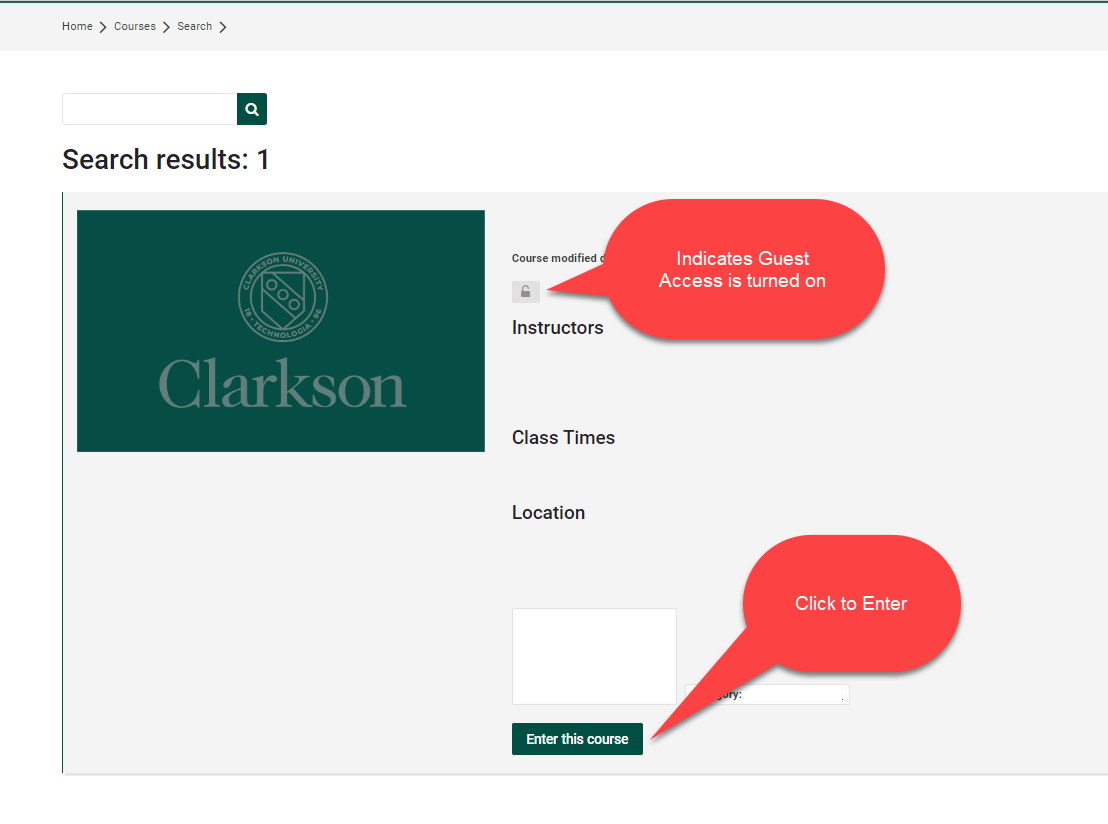Moodle: Guest Access to Course
Instructions for Guest Access to designated courses in Moodle:
- Go to Moodle Guest Access Log in page.
- Click the Access as a Guest Button at the bottom
- At the top, click the Search icon.
-
Enter course short name in Search field.