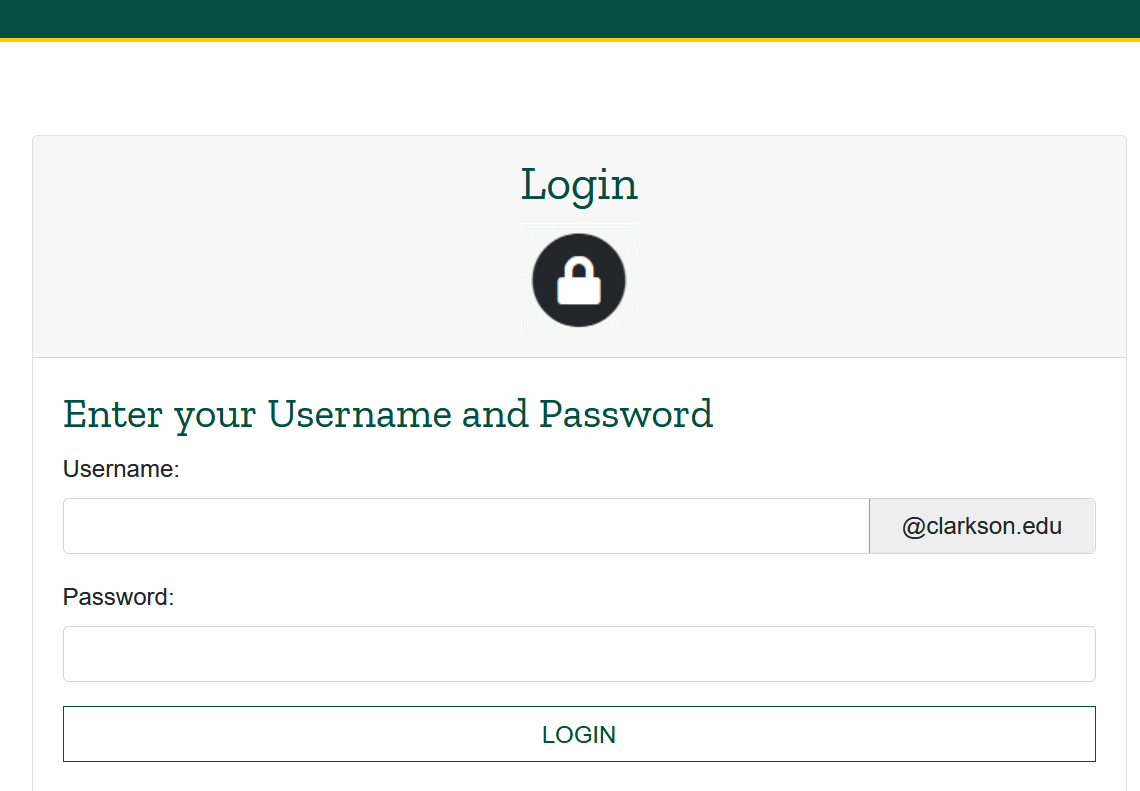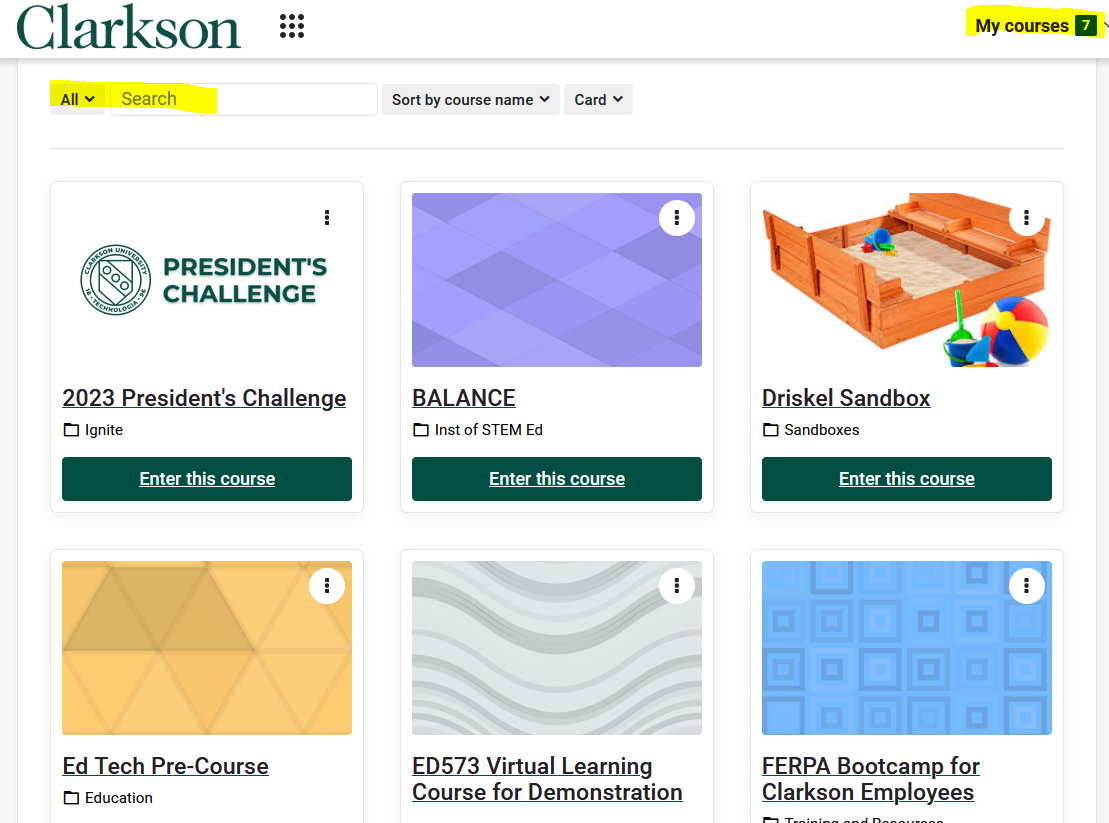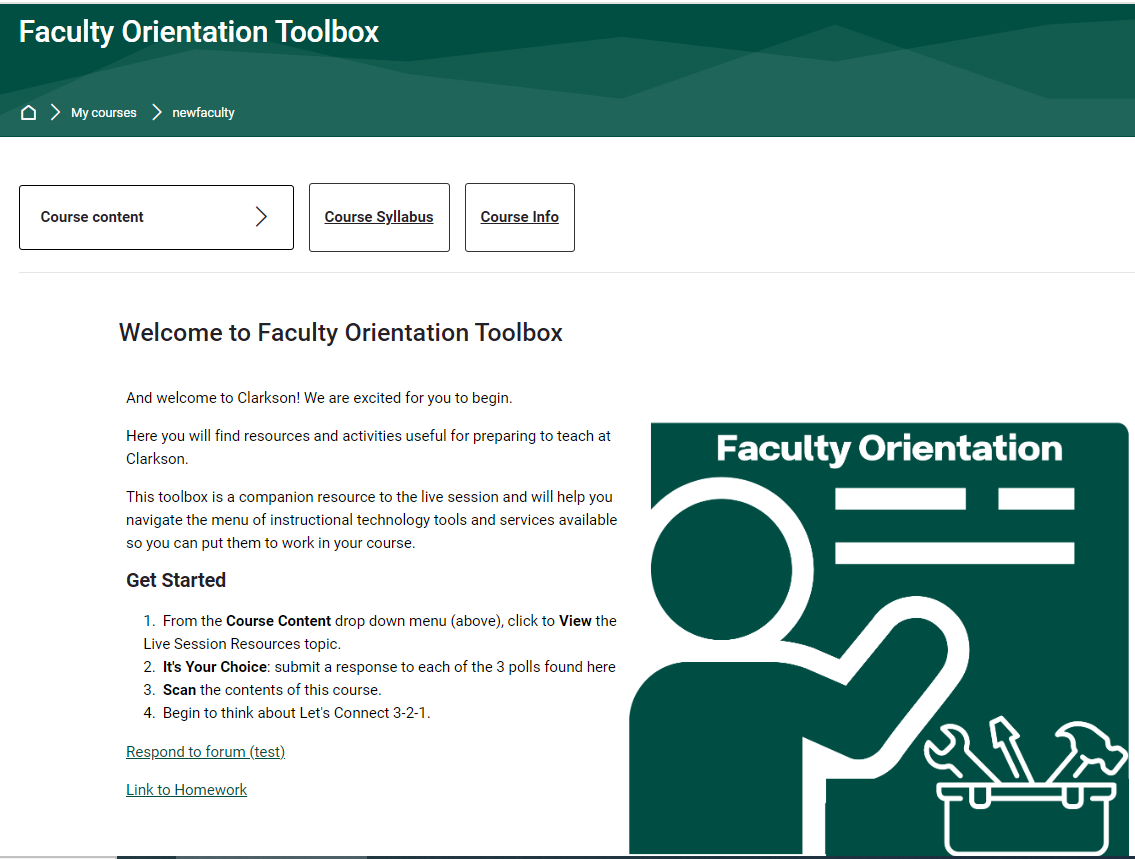Moodle for Staff: Start up
Steps for Start up
1. Click the Quick Links and from the drop down menu, choose Moodle (https://moodle.clarkson.edu/):
 2. Login to Moodle: enter your Clarkson AD & Password.
2. Login to Moodle: enter your Clarkson AD & Password.
3. Click All your Dashboard to view a list of courses in which you are enrolled.
4. Click Enter this class to view content instructor has posted. (If you do not see a course you believe you are enrolled in, contact the instructor or Help Desk.)
 5. Once you are in the Moodle course, follow directions to Get Started.
5. Once you are in the Moodle course, follow directions to Get Started.