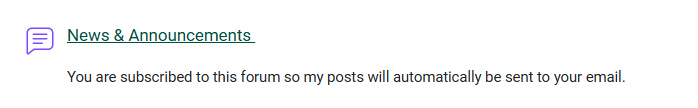Using Moodle Tools to Communicate with Students
Summary
Communicating with students is easy within Moodle, and you have several options depending upon your needs.
This guide will help you to:
- Choose a communication method from three options in Moodle.
1. News & Announcements
2. Forums
In addition to the News & Announcements forum, Moodle has many types of discussion forums to suit a variety of purposes. This article Forum Types In Moodle provides more information about the News & Announcements Forum, Various Discussion Type Forums, How to Add a Forum, Grading Forums: Whole Forum vs Rating and Forum Subscription.
3. Notifications
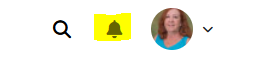 The Notifications tool is connected with your Moodle account, rather than a course. This area is customizable by you and by your students, so if you would like students to set specific notifications for your class, consider making an assignment that has them adjust their notification preferences. Setting Moodle Notification Preferences
The Notifications tool is connected with your Moodle account, rather than a course. This area is customizable by you and by your students, so if you would like students to set specific notifications for your class, consider making an assignment that has them adjust their notification preferences. Setting Moodle Notification Preferences
Seek Further Assistance
For additional assistance please contact, Clarkson OIT Help Desk;
Email: helpdesk@clarkson.edu
Call: 315-268-HELP (x4357)