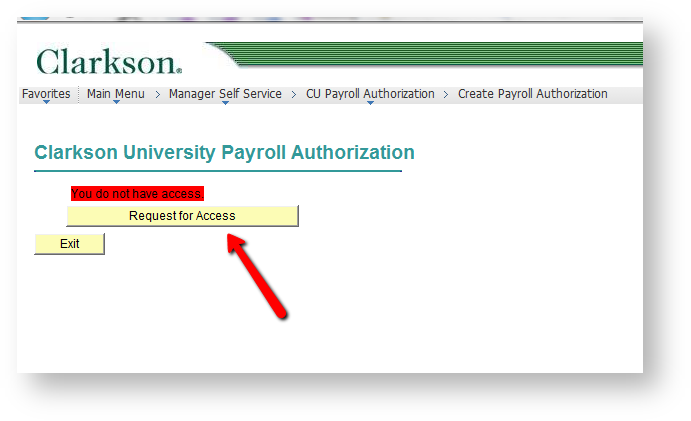Requesting access to create a Payroll Authorization
In PeopleSoft 9.0 Student/HR navigate to Main Menu > Manager Self-Service > CU Payroll Authorization > Create Payroll Authorization. Click on the "Request for Access" button. This will send an email to Human Resouces to give you access. By default you will be given access only to the department that you work for.