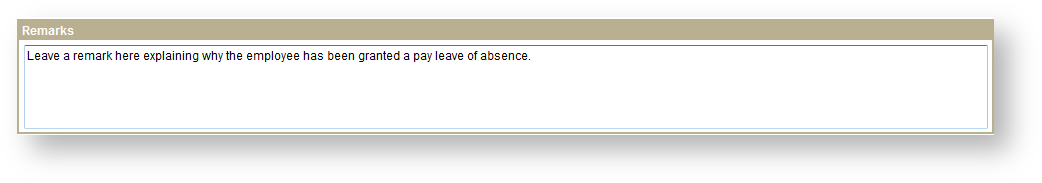Creating a Payroll Authorization for a leave of absence with pay
For additional help with the next menu selections, or with general changes to the Payroll Authorizations (Title change, location change, etc) please see the link below:
What you need to know about electronic Payroll Authorizations
Most often a Leave of Absence **with **pay requires no change to the Payroll Authorization. It is for notification purposes only. You should leave a note in the remarks section about why you have filed the Payroll Authorization.
Note: If the leave of absence is due to a medical reason Human Resources will originate the Payroll Authorization. No personal medical information (such as a doctor's note) will be stored as an attachment or described in the remarks of a Payroll Authorization.