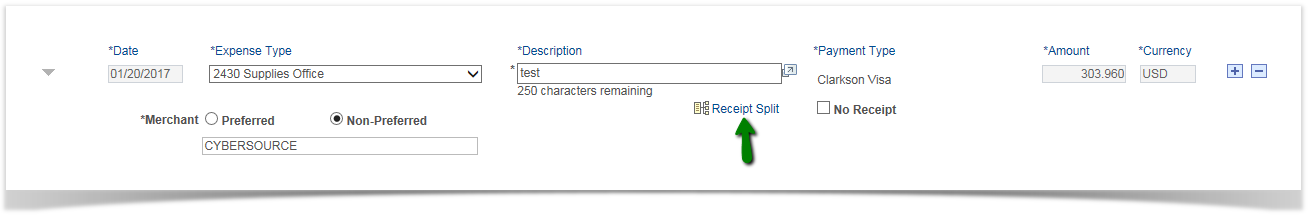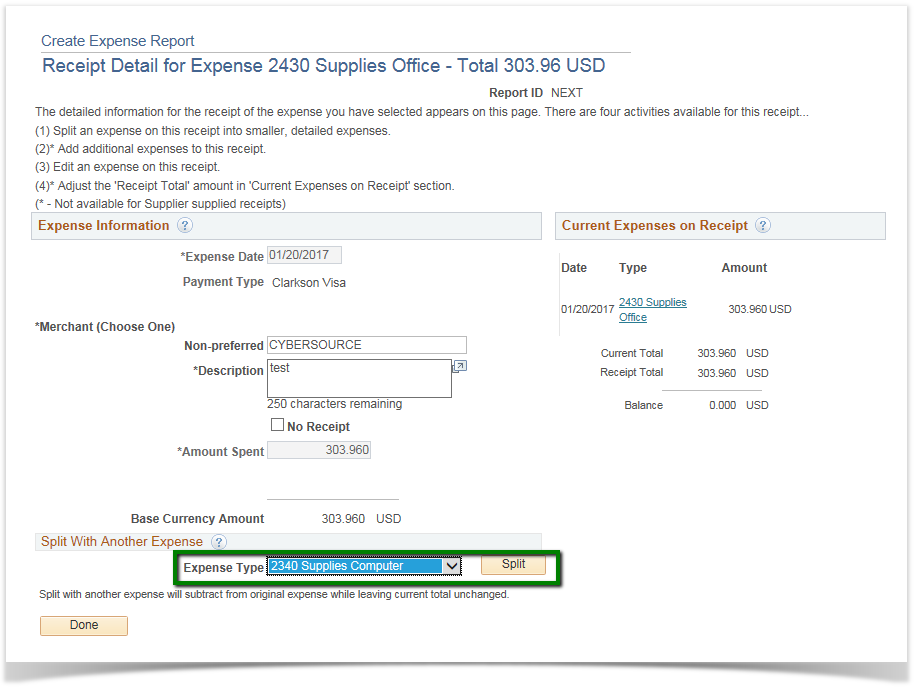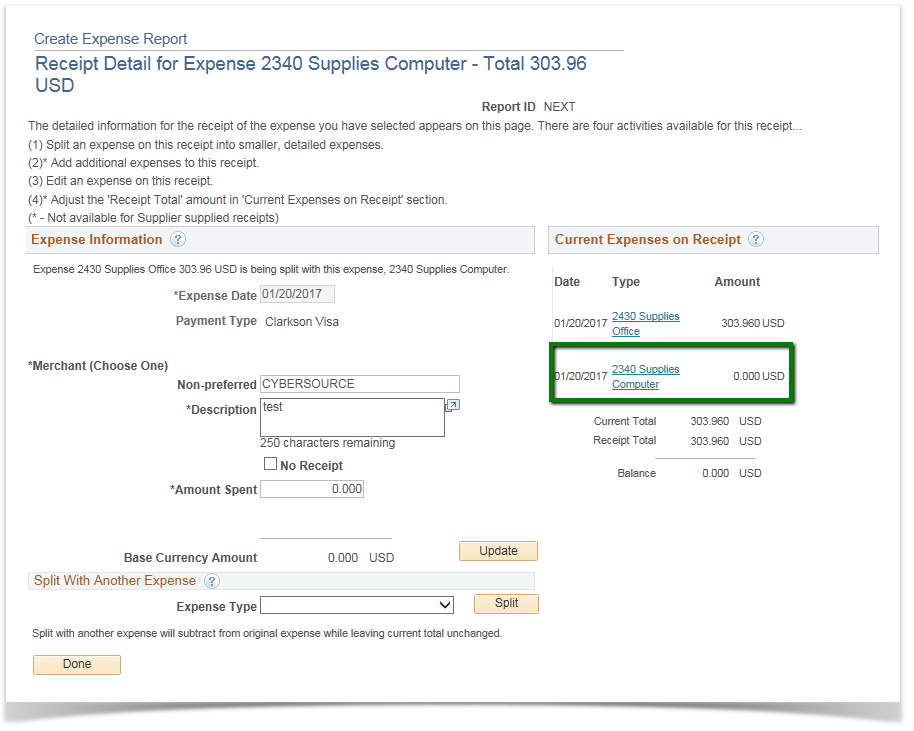Receipt Split in an Expense Report
PeopleSoft Financials 9.2
A single receipt can contain multiple items that require more than one expense report line. In the below example, there is a single charge from Cybersource, but it needs to be split between different budget managers.
NOTE: Receipt Split must be used when splitting a single charge between different budget managers.
Click on the receipt split icon:
The page below will be displayed. The original charge amount and Expense Type will be the lone row in the Current Expenses on the Receipt section. To split this receipt, select an Expense Type from the list and click the Split button. For this example, we will pick 2340 Supplies Computer.
The Expense Type can be the same one or a different one.
Note: A single receipt can also contain Personal charges mixed with business charges. Indicate the Personal charges by choosing 'Personal (Reimburse Clarkson)' Expense Type.
A second row will have been added to the Current Expenses on Receipt section. Feel free to repeat that step to add more rows if needed. To update any of the new rows, click on its Expense Type hyperlink.
Enter the Amount Spent and click the Update button. The system will reduce the value of the original receipt row as well as the totals. If you added more than one new row, update each as appropriate. Click the Done button when finished and ready to proceed.

Note that when the system returns to the Details grid, the single receipt has been split into two (or more) rows.