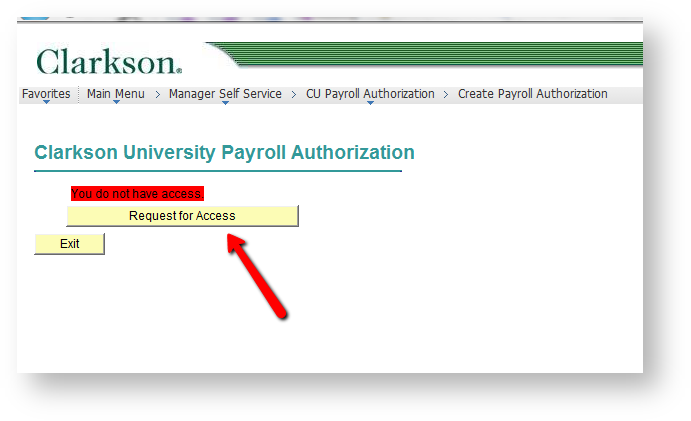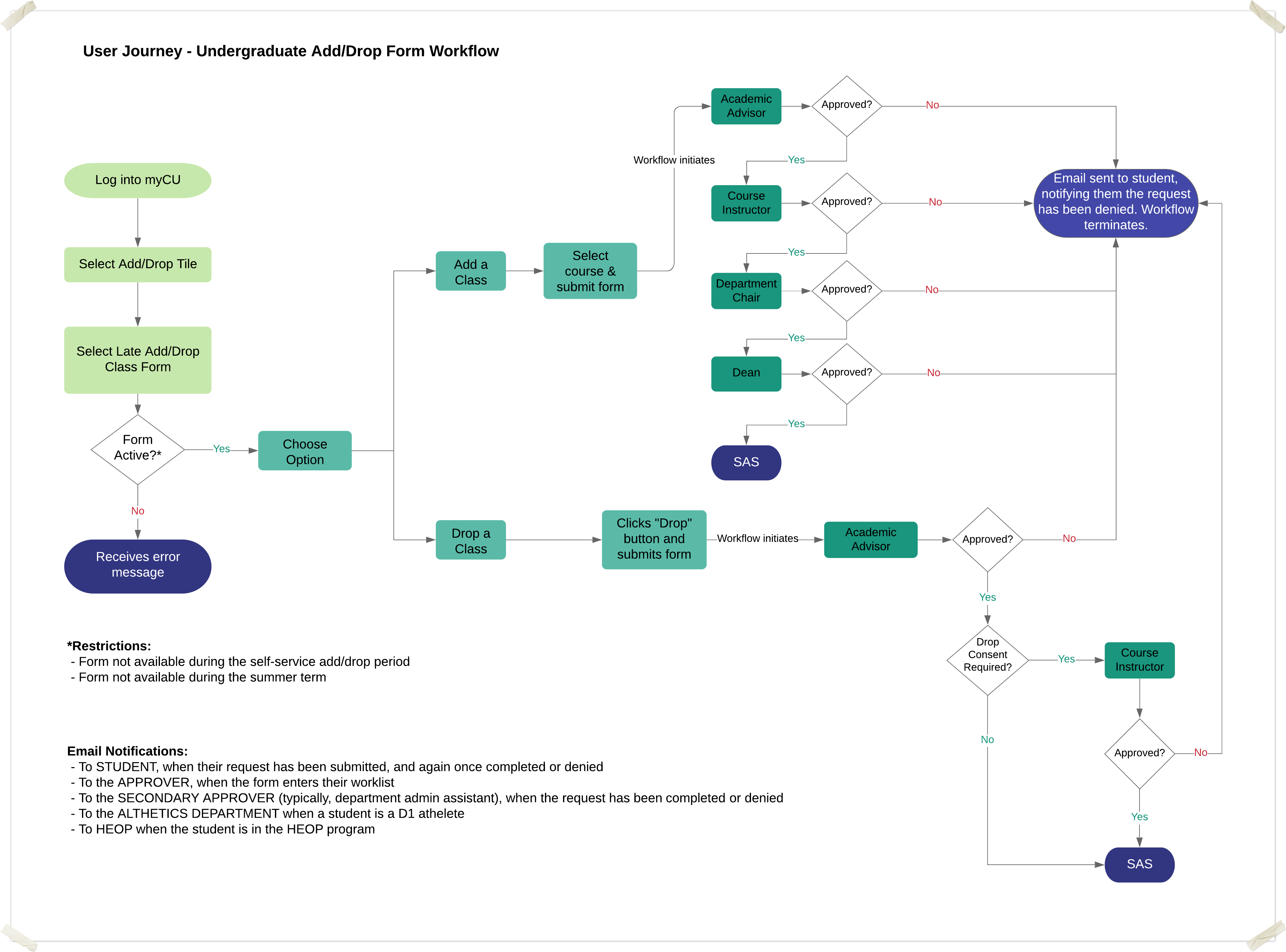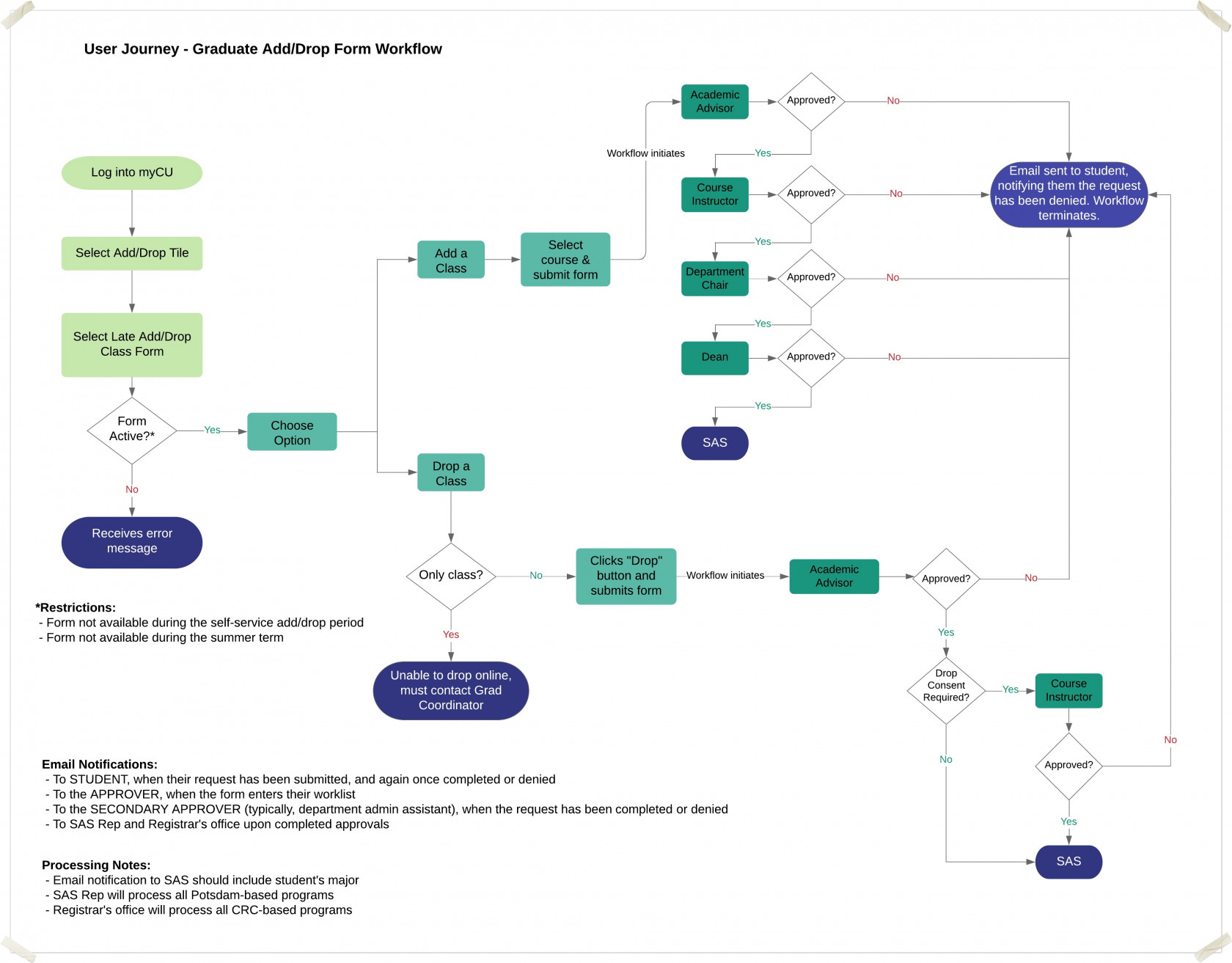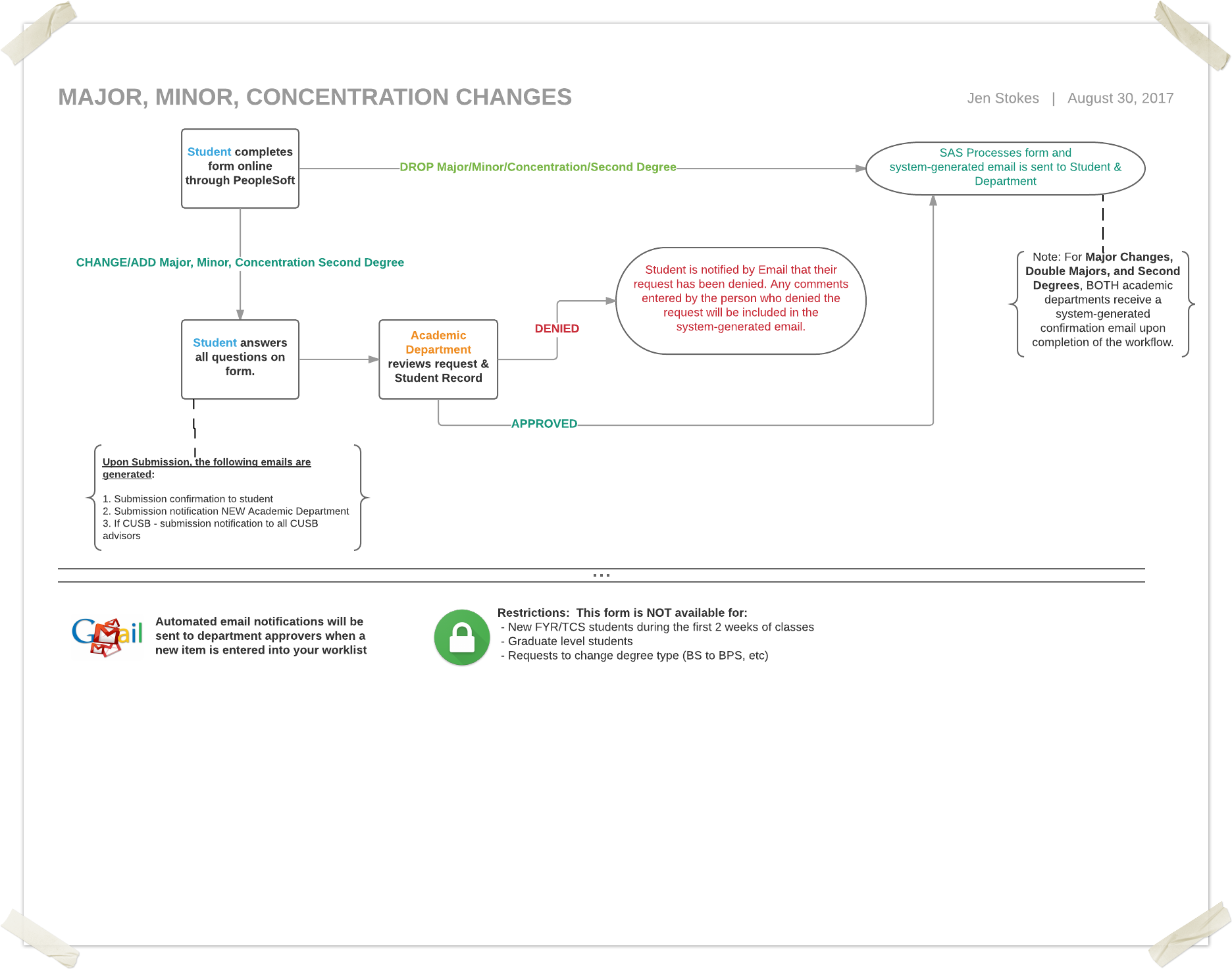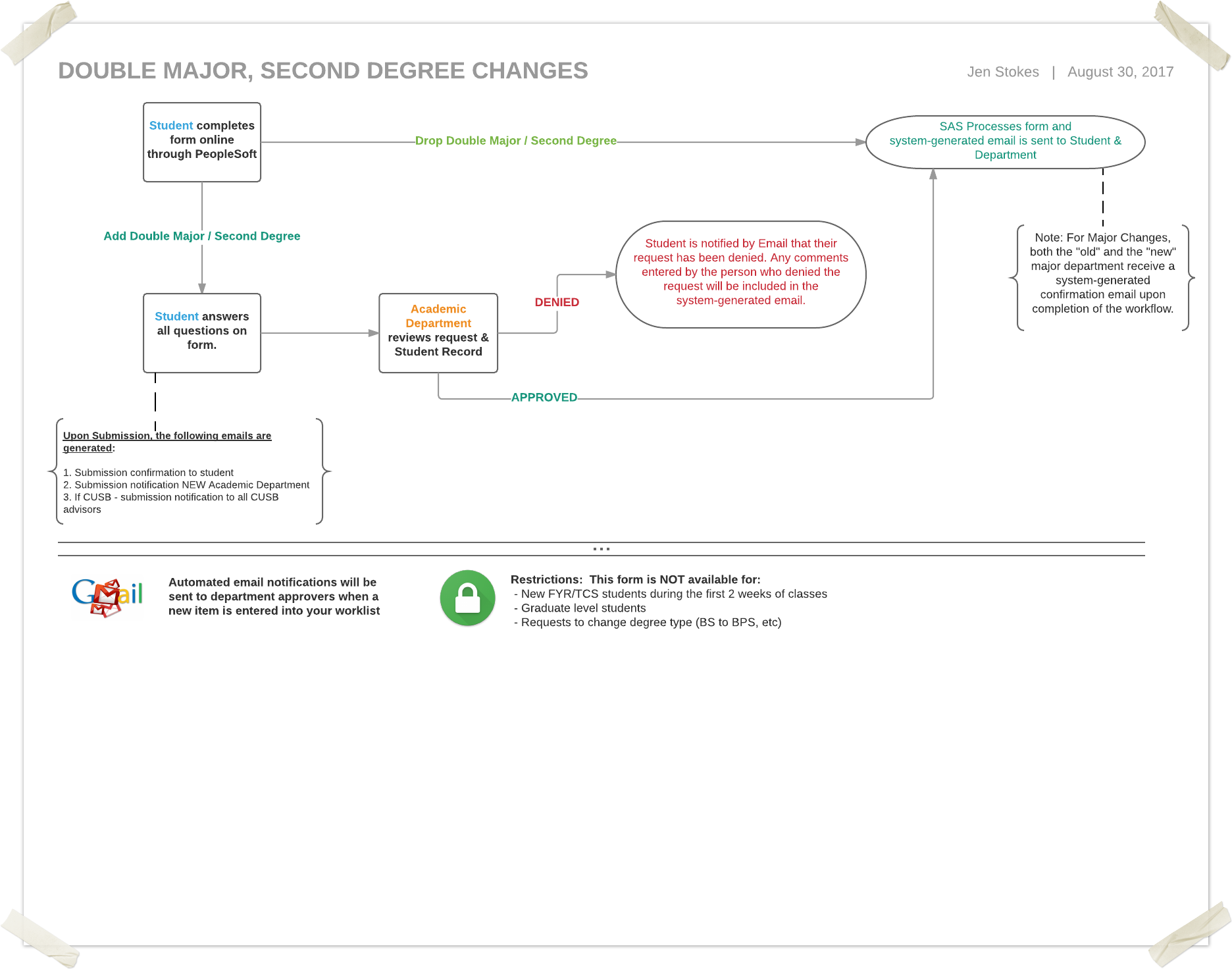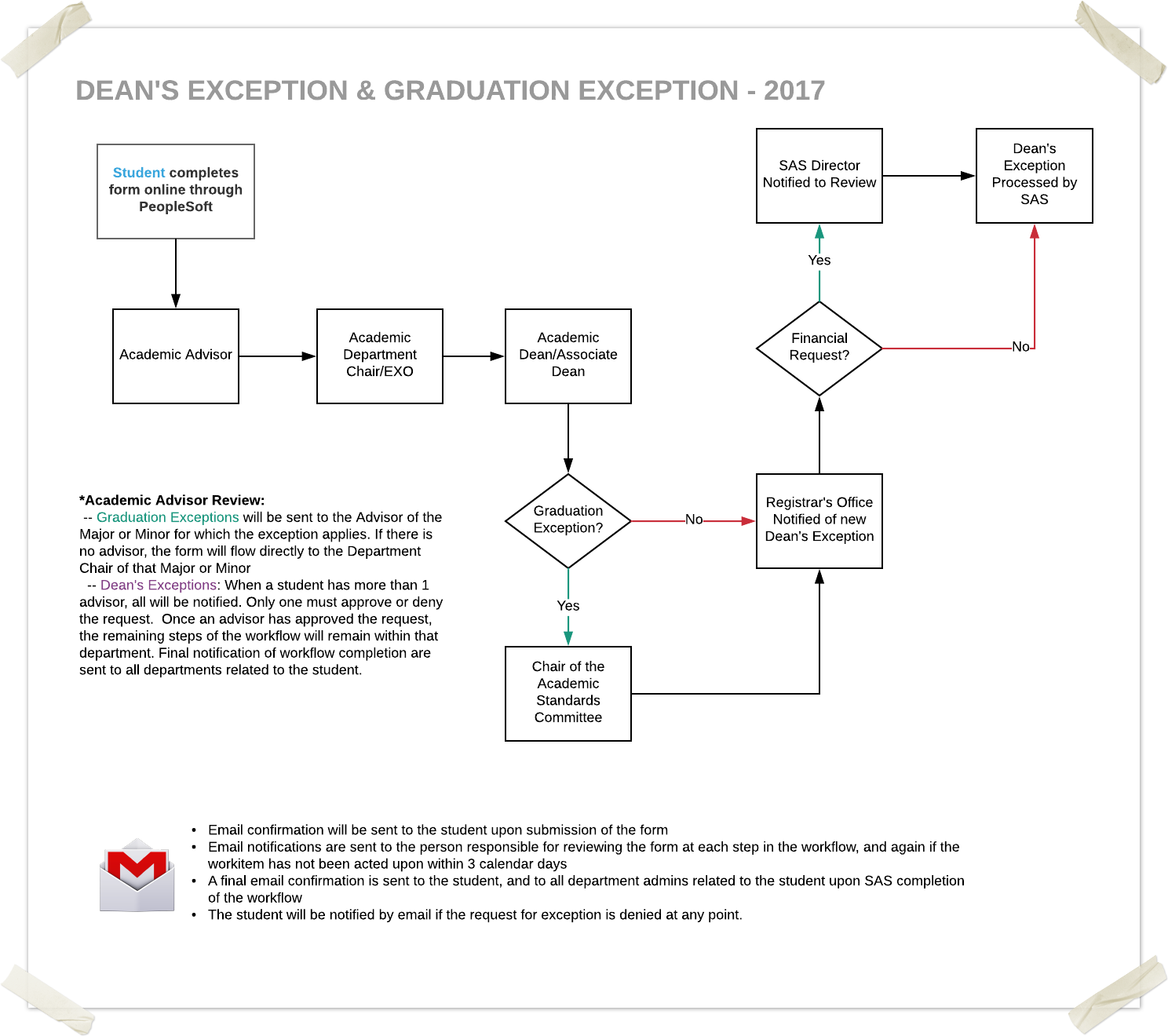SAS Forms in myCU
Many of the forms commonly used by SAS are now available for completion electronically within myCU. The intention behind this process is to increase efficiencies, reduce paper waste, and reduce data entry errors; this is not meant as a mechanism for students to skip the important face-to-face conversations that should occur prior to modifying their academic records.
Video tutorials for students:
Submitting a late add or drop class request (undergraduates)
Submitting a late add or drop class request (grad students)
Submitting a request to change majors/minors (etc)
Submitting a request for exception
Forms currently available for undergraduate students to complete within myCU include:
- Change of major, minor, concentration
- Second degree declaration
- Double major request
- Late add (available after the second week of classes)
- Course drop/withdrawal (available after the second week of classes)
- Dean's Exception
- Graduation Exception
- Employer Reimbursement
- Undergraduate Continuance Request
- Undergraduate Financial Aid SAP Appeal
- Request to change status (part-time/full-time)
- Financial Aid Appeal
- Incomplete Grade Request
Forms currently available for graduate students to complete within myCU include:
- Dean's Exception
- Graduation Exception
- Employer Reimbursement
- Graduate Dual Degree request
- Late Add Request, and Course Drop/Withdrawal Request
- Request to change status (part-time/full-time)
- Incomplete Grade Request
How are forms reviewed and approved?
Each academic program should designate two individuals who will act as approvers at each step of the process. This is comparable to "signing" a hard-copy form. Designating multiple approvers at each step addresses any issues that might arise if the primary approver is on vacation, out sick, or otherwise unavailable. How the "primary" and "secondary" approver delegate responsibility is a departmental decision. As forms travel through the workflow, email messages are generated and sent to each approver, so they are aware they have a new item to review. Approval is handled electronically through myCU.
Forms explained via Flowchart (click image to enlarge):