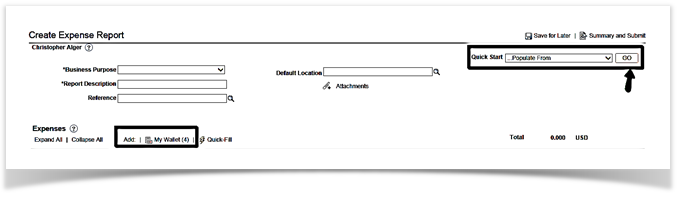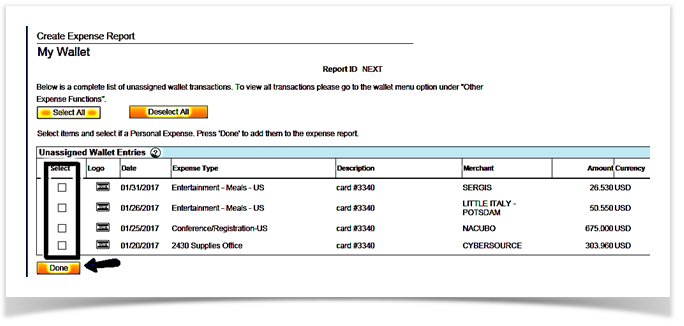Adding One Card charges from My Wallet 9.2
PeopleSoft Financials 9.2
You will need to make sure you have created an Expense Report:
If you chose the "Entries from My Wallet" Quick start option, you will be thrown directly into adding expenses from your One Card. Also you can use the link to "My Wallet" which shows the number of unassigned transactions.
You will be brought to the screen below, and presented with the following columns:
- Date: **the date the expense was incurred.
- Expense Type: **the system will select an expense type based on the Merchant Category Code that the merchant supplies. **This may or may not be correct, so be sure to verify the selected Expense Type. (Refer to Correcting the expense type in My Wallet 9.2) **You may need to change the expense type if the expense type is not correct, if the expenses is a personal one, or if the expense is a meal that comes within your Per Diem for the day.
- Merchant: **the Merchant name as supplied on the credit card file.
- Amount and Currency Code: **the amount in US Dollars, even if you incurred the expense in a foreign currency.
Check Select All to transfer all charges or the Select box(es) for the charges that are related to the current expense report. Click Done to proceed.
Your expenses from My Wallet will be displayed in your Details grid on the Create Expense Report home page.