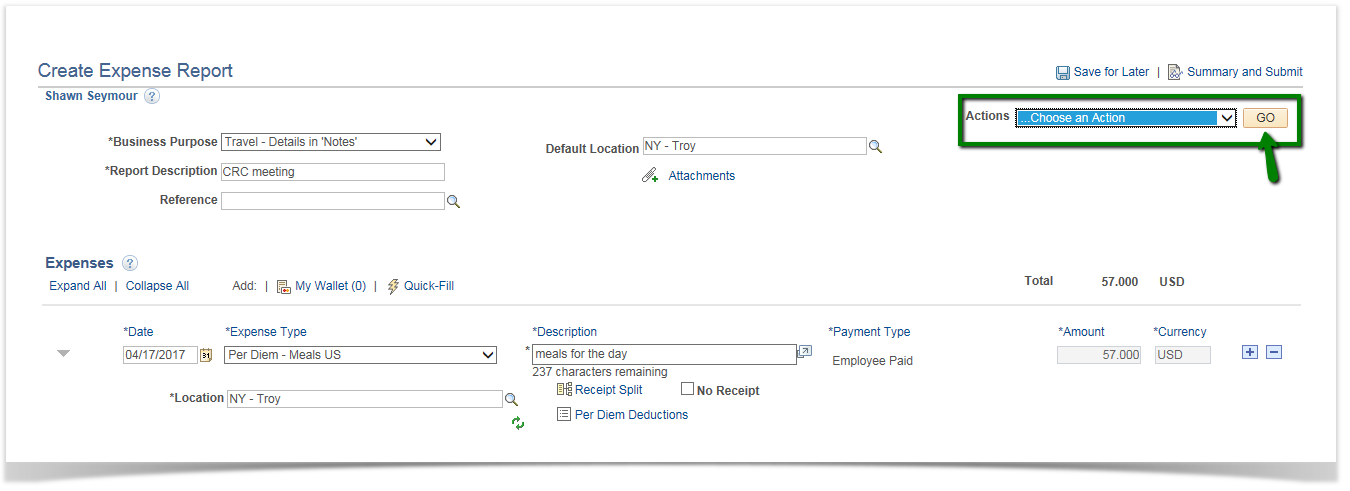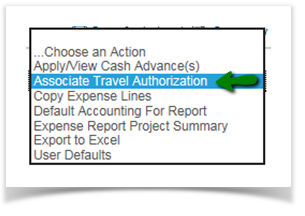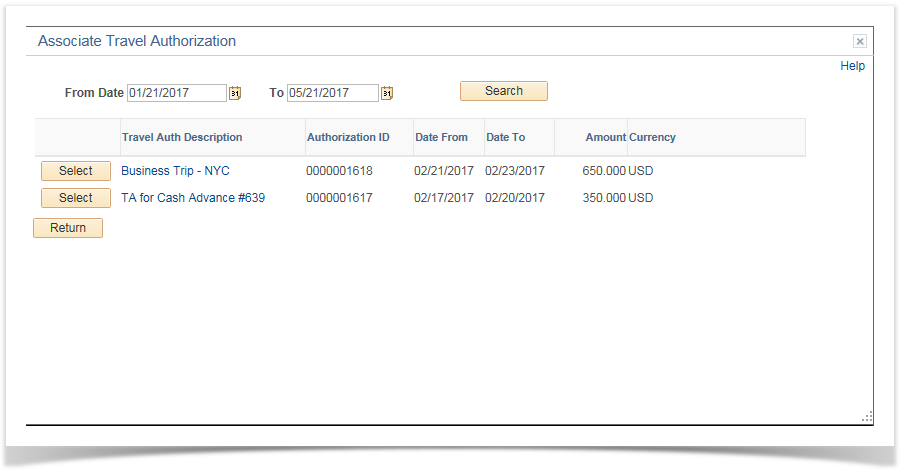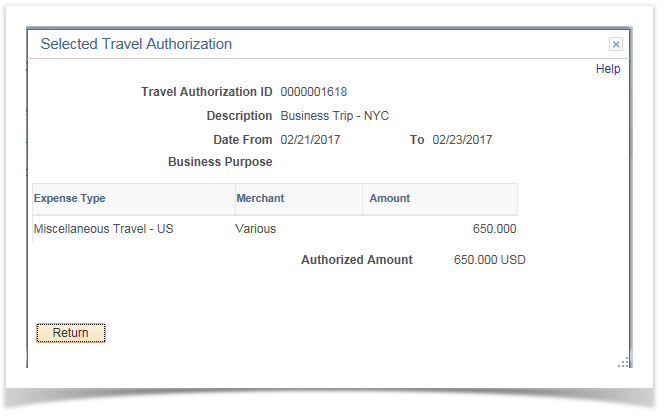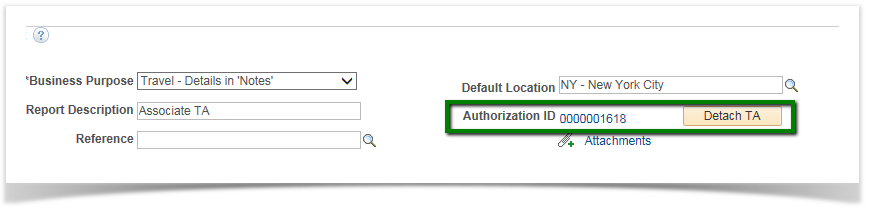Associating a Travel Authorization to an Expense Report 9.2
PeopleSoft Financials 9.2
Once your expense report lines have been added, you can associate a Travel Authorization, if applicable. To do so, click the drop-down for Actions in the Header section and select Associate Travel Authorization. Click the GO button to continue.
Note: A Travel Authorization creates an encumbrance on your budget. The TA must be associated to an Expense Report to release the encumbrance.

The system will list all of your available Travel Authorizations. Click the Select button next to the applicable TA. Note that you can click Travel Auth Description hyperlink to see more details about the TA if desired.
Change the date range if necessary to find your TA.

The selected TA will show in the Header of your Expense Report. Only one TA can be associated to an Expense Report.