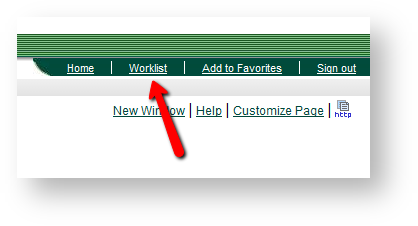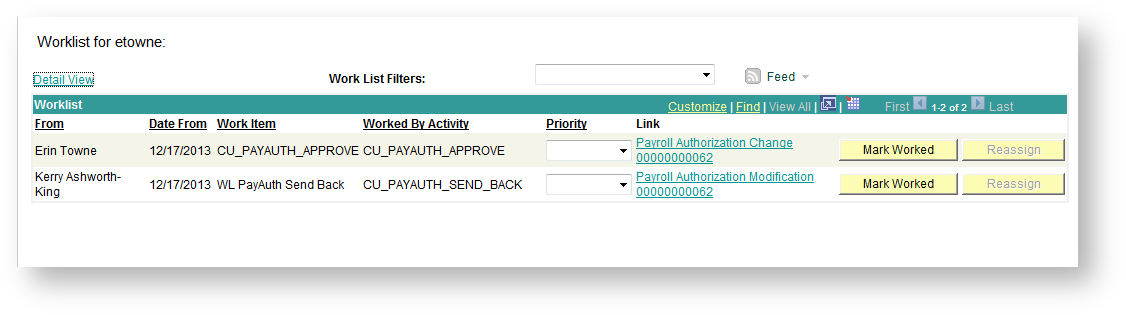Finding your worklist in Peoplesoft 9.0 or Peoplesoft Financials
Each user of Peoplesoft 9.0 Student/HR has a personal worklist that will display transactions that are pending. Some examples include:
Although the majority of these tasks generate an email notification, it's a good idea to get in the habit of checking your worklist. You can find your worklist in the upper right hand corner of your main Peoplesoft 9.0 Student/HR screen and Peoplesoft Financials Screen.