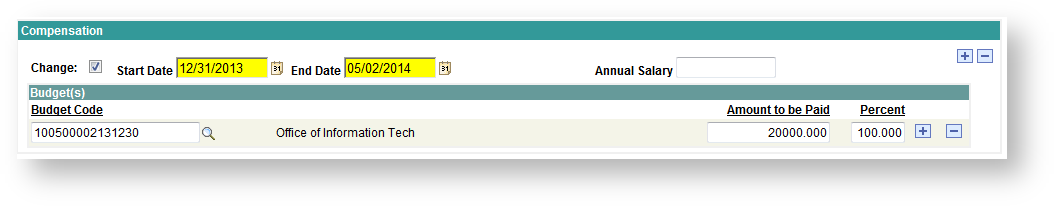Creating a Payroll Authorization for a faculty member that is going on sabbatical
For additional help with the next menu selections, or with general changes to the Payroll Authorizations (Title change, location change, etc) please see below:
What you need to know about electronic Payroll Authorizations
Much of how the Payroll Authorization is completed for a sabbatical is based on the faculty member's contract and the policies outlined in the Human Resources Operation Manual. There are currently (3) types of sabbaticals:
Type I: Two successive semesters with a stipend of one-half the normal salary of the faculty member during the fellowship riod.
Type 2: One semester with a stipend equal to the normal salary of the faculty member during the fellowship period.
Type 3: One semester with a stipend equal to one-half the normal salary of the faculty member during the fellowship period.
Further information on the policies surrounding sabbaticals can be found here.
In the Compensation box put a check in the "Change" box. Choose a start and end date for the sabbatical. You can leave the Annual Salary field blank. If the total compensation for the duration of the sabbatical is paid from one budget, enter the full amount in the "amount to be paid" field. If there is more than one budget you can either enter the amount to be paid for each or the percentage that should be paid from each budget (you do not need to enter both).
Please Note: The totals must equal 100%.