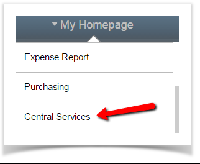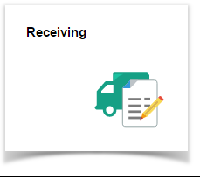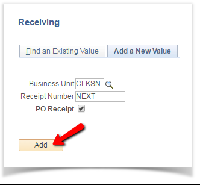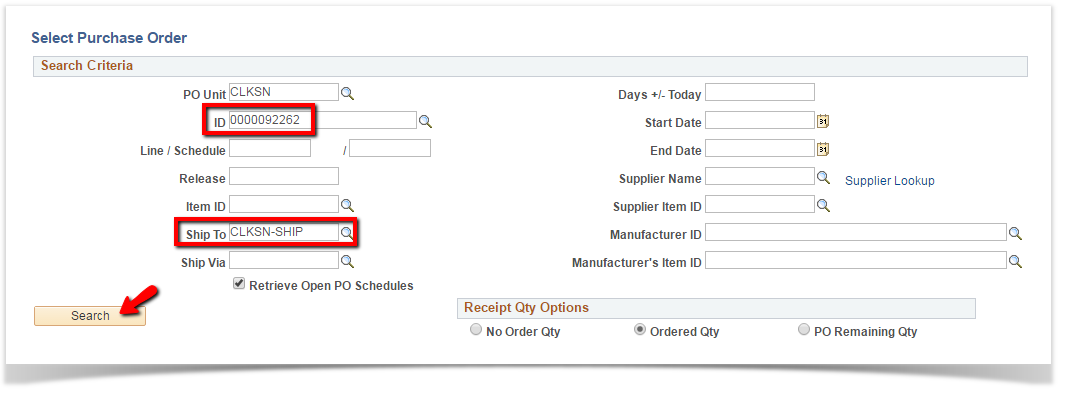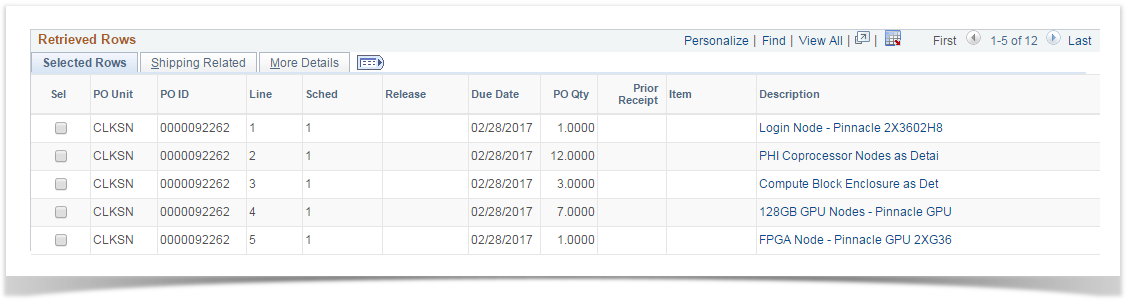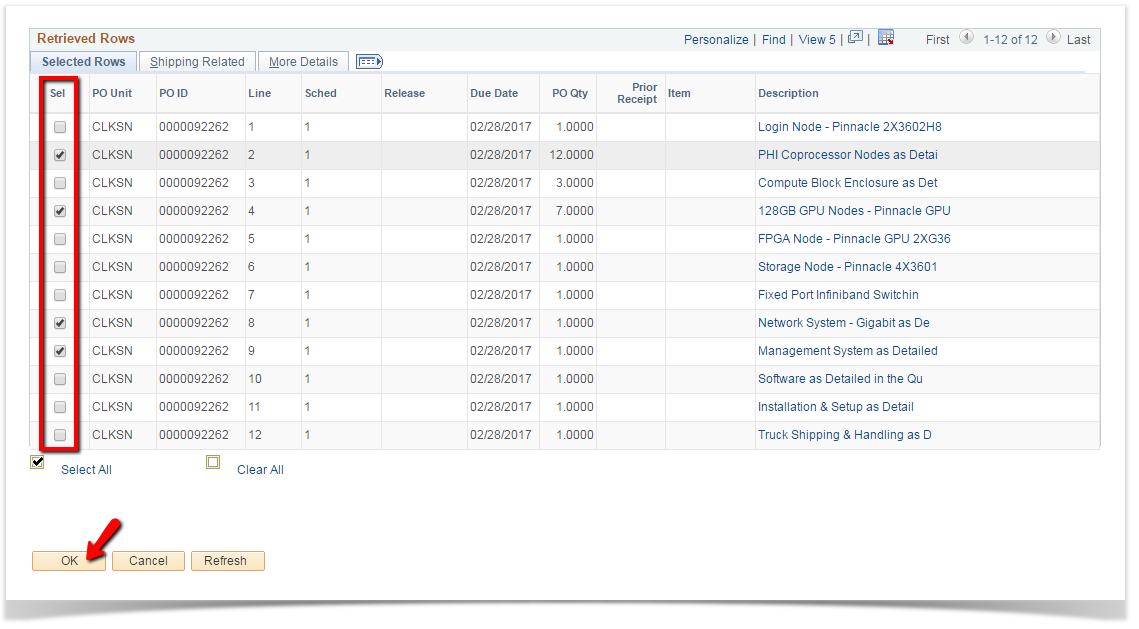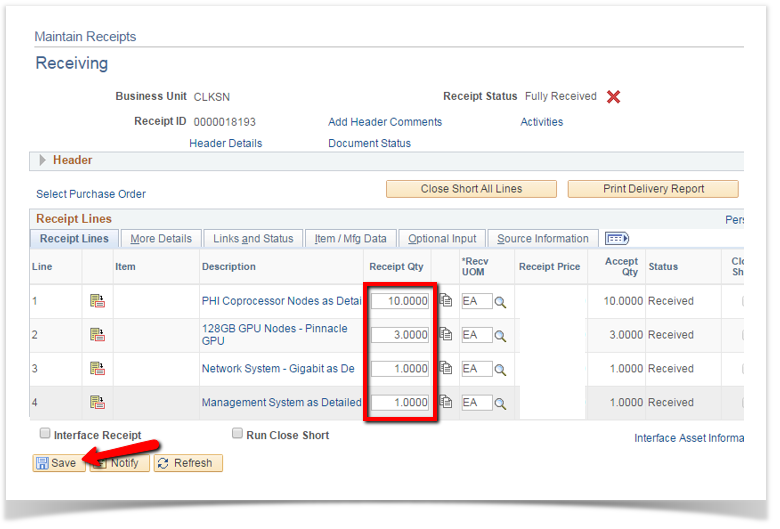Add a Receipt
PeopleSoft Financials 9.2
Select the Central Services homepage
Choose the Receiving tile
On the Add a New Value tab, hit Add
Enter relevant criteria to find the Purchase Order lines to receipt, hit Search
The first 5 rows of results will show
Select the appropriate Purchase Order line items to receipt, hit OK
-
Click on View All to see all the lines of the Purchase Order

-
Use
 to quickly select all lines for receipt
to quickly select all lines for receipt
Enter the Receipt Qty if different from the total amount available to receive, hit Save.
- Click on the More Details tab to find the Attention To column - this is the person who ordered the item(s)