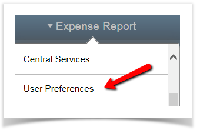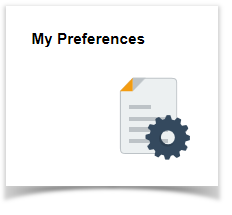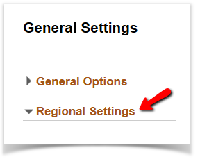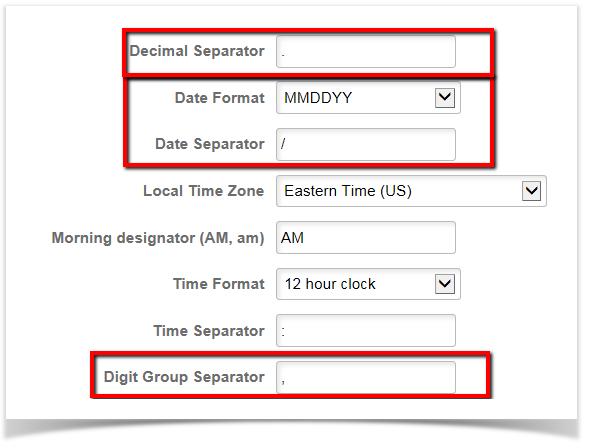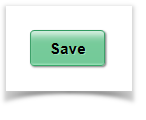Change Date and/or Decimal format
PeopleSoft Financials 9.2
-
Select the User Preferences homepage
-
Choose the My Preferences tile
-
Within General Settings, expand Regional Settings
-
Choose from the available options for the Date Format/Separator and the Decimal/Digit Group Separator
-
Scroll back to the top and hit Save in the upper right corner