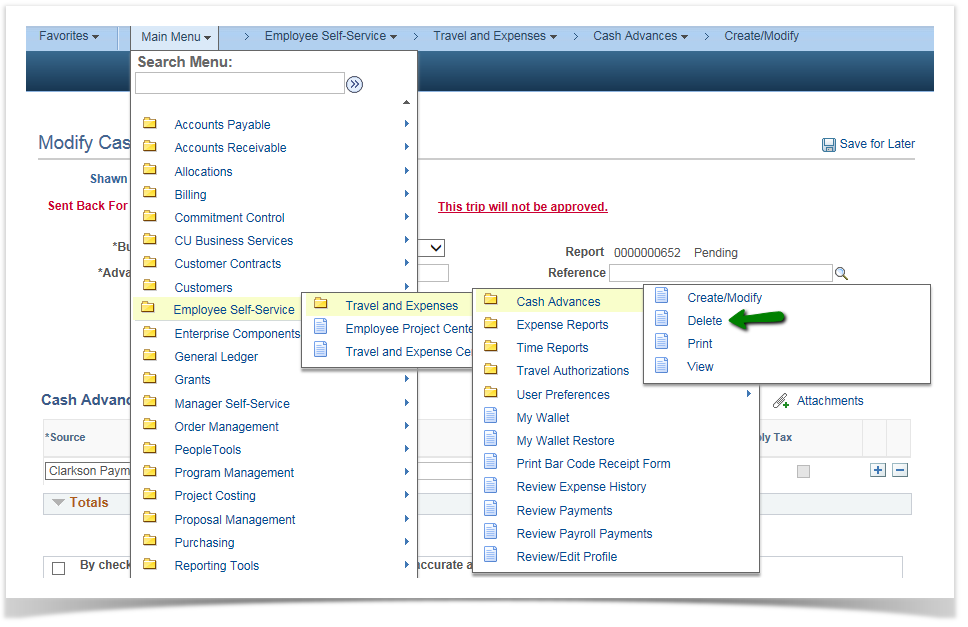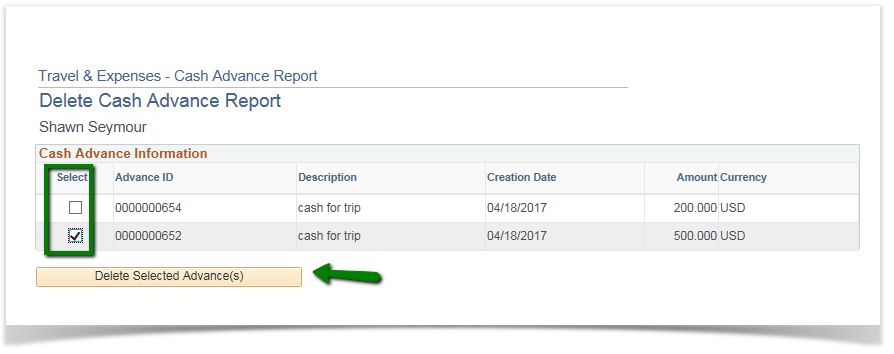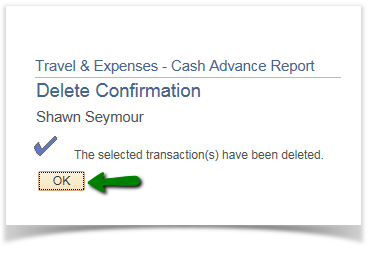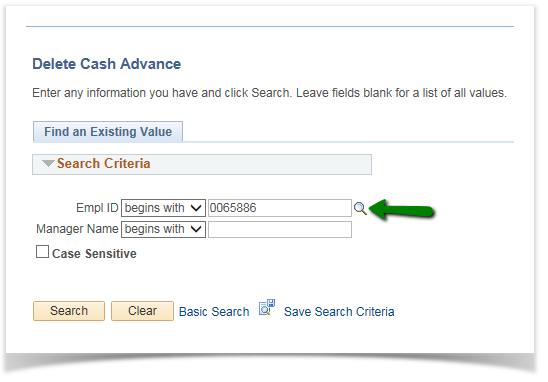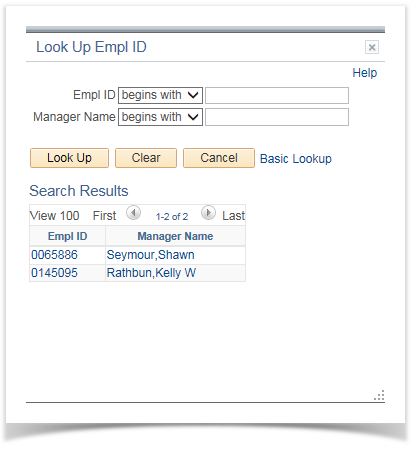Deleting a Cash Advance 9.2
PeopleSoft Financials 9.2
A Cash Advance can only be deleted provided it is not paid, selected for payment, fully approved, or in the approvals process. Basically, in order to delete a CA it has to either have never been submitted for approvals, or it has been submitted, but an approver has sent it back to the employee.
Be careful when deleting a CA - the delete action is permanent, and the Cash Advance cannot be "rescued" if deleted in error.
For most employees, once you click the Delete hyperlink, any CAs that can be deleted are listed. The CA must be in Pending status to delete it. Check the Select box for the CA(s) that you wish to Delete, and then click the Delete Selected Advance(s) button.

If you are also an Authorized User (proxy) for another person, you will see the page shown below instead. Your employee ID will default into the Empl ID field. If you are deleting a Cash Advance for yourself, click Search, and any CAs of yours that are eligible to be deleted will be listed.
If you are deleting a CA for another person, click the magnifying glass icon to display a Look Up page. Select the correct employee by clicking the hyperlink for his/her Employee ID. You can then click Search to list any CAs eligible for deletion.