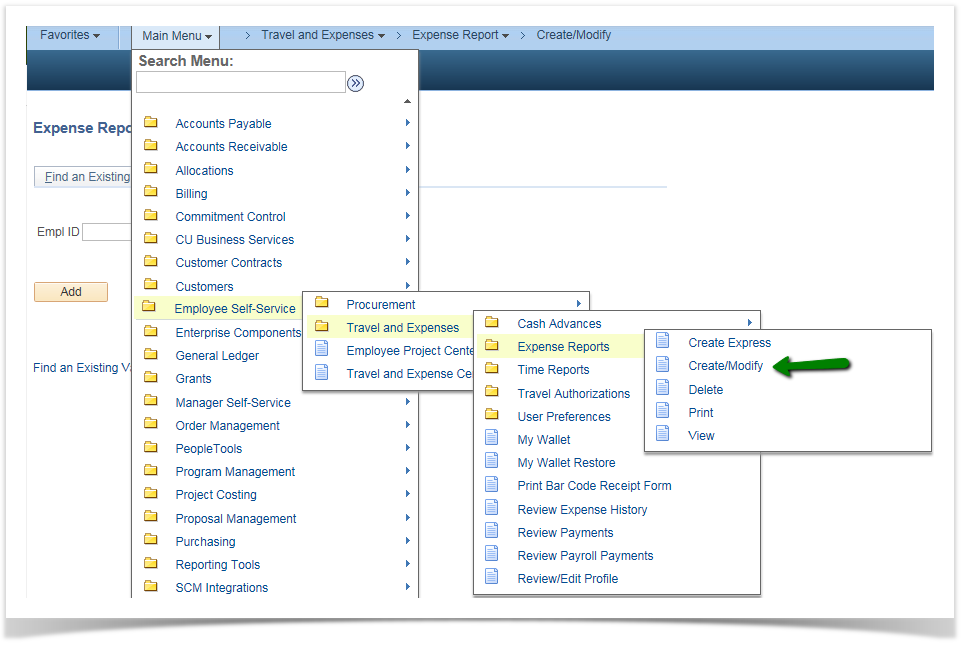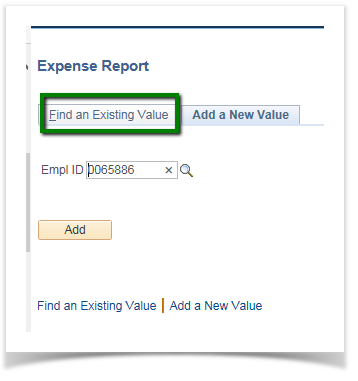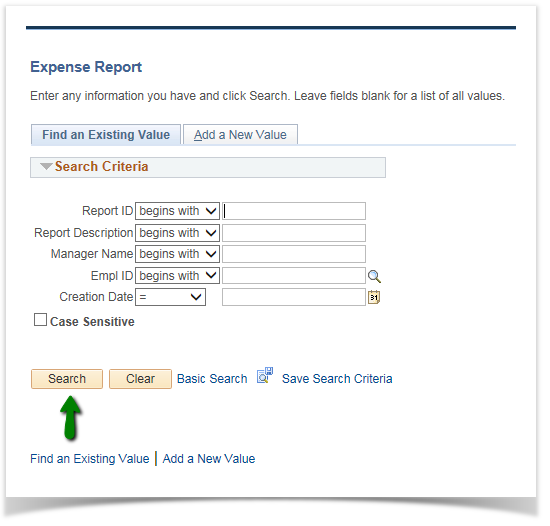Modifying an Expense Report
PeopleSoft Financials 9.2
Note: An Expense Report must be in Pending status to Modify it. It has to be Saved for Later, Withdrawn, or Sent Back at the Approval level to have Pending status.
Click Create/Modify and the choice will be Find an Existing Value to Modify an existing report.
.
Click Search and any Expense Reports with Pending status will appear in your list. This will include reports of those who have delegated entry authority to you.
Make any changes, such as Accounting Defaults or Details, add Attachments, add Notes, etc.