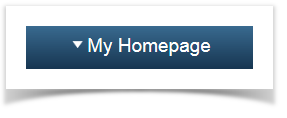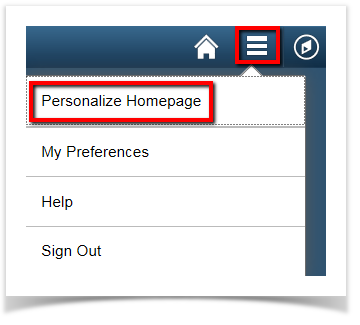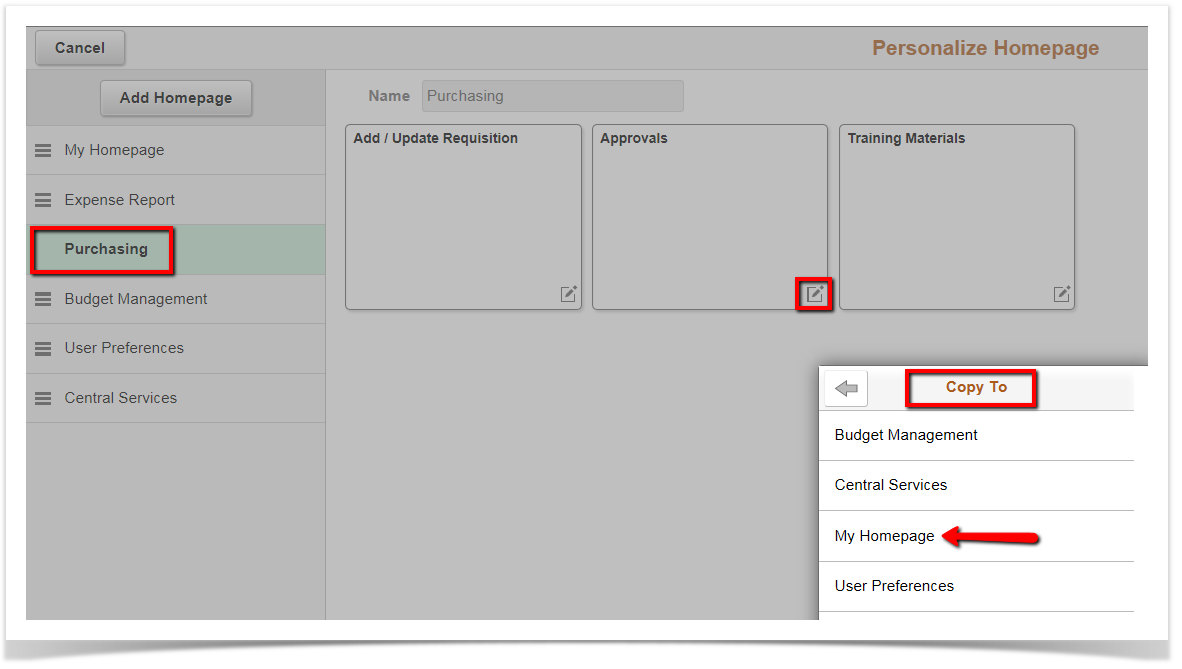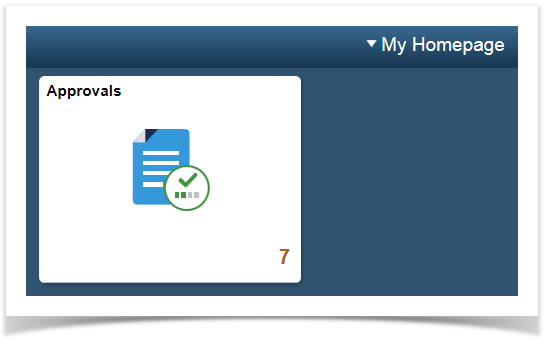Add Tiles to My Homepage
-
My Homepage is for your own use to add your most frequently used tiles
-
To add tiles, choose Actions List and select Personalize Homepage
-
Select the homepage where the tile currently exists
-
Click on the edit icon for the tile you wish to copy
-
Choose Copy To
-
Select My Homepage
-
Hit Save
-
My Homepage will now have the tile(s) you have copied here
You may wish to move My Homepage to the top of the homepage drop-down so it will be the default screen when you login to PeopleSoft Financials. To do so, refer to Arrange Homepage Drop-down Order