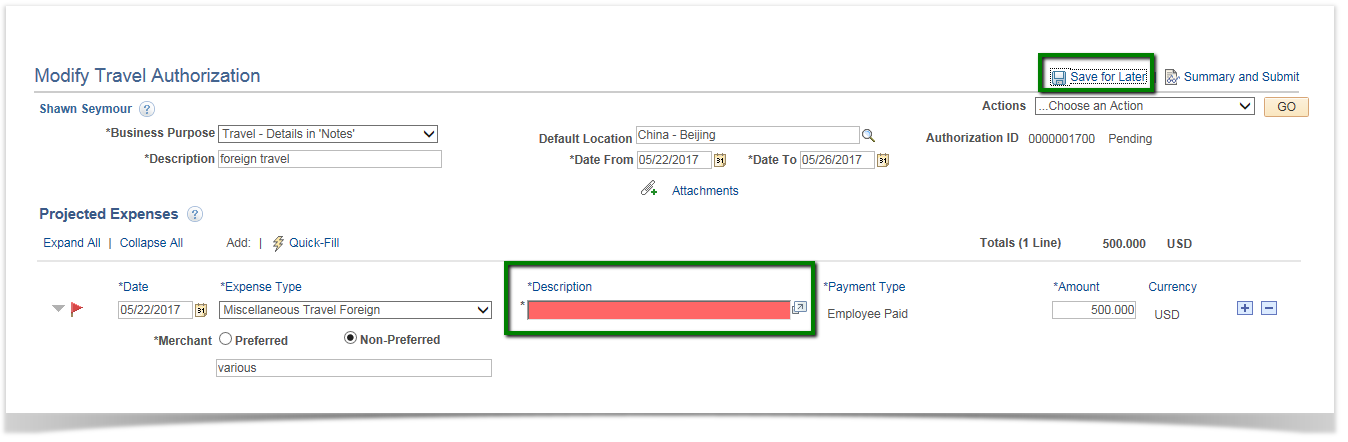Saving a Travel Authorization 9.2
PeopleSoft Financials 9.2
When your TA is complete and free of errors, save it and attach any supporting documentation, if required. Click the "Save for Later" button. If any further errors exist, a red flag icon will be displayed to the left of the applicable line(s). Clear any errors found. If no errors exist, however, the system will issue a Authorization ID and save the TA. Up until the TA is submitted for approvals, you can save it and go back later to complete it or make other changes.
Save for Later" can also be used throughout the process of adding a transaction to save your work in process. This is a good idea to prevent losing work in case of a power outage, or if you step away and your computer "times out".