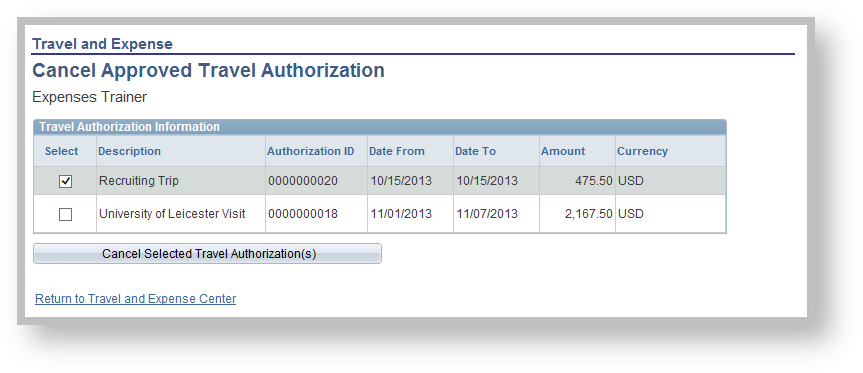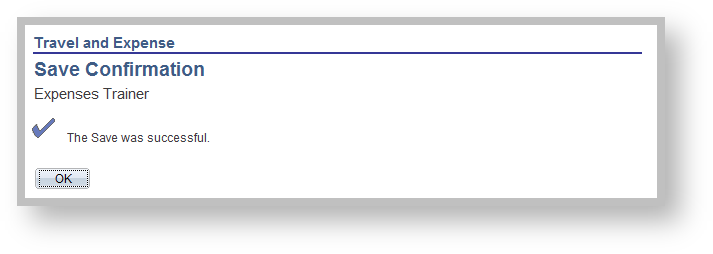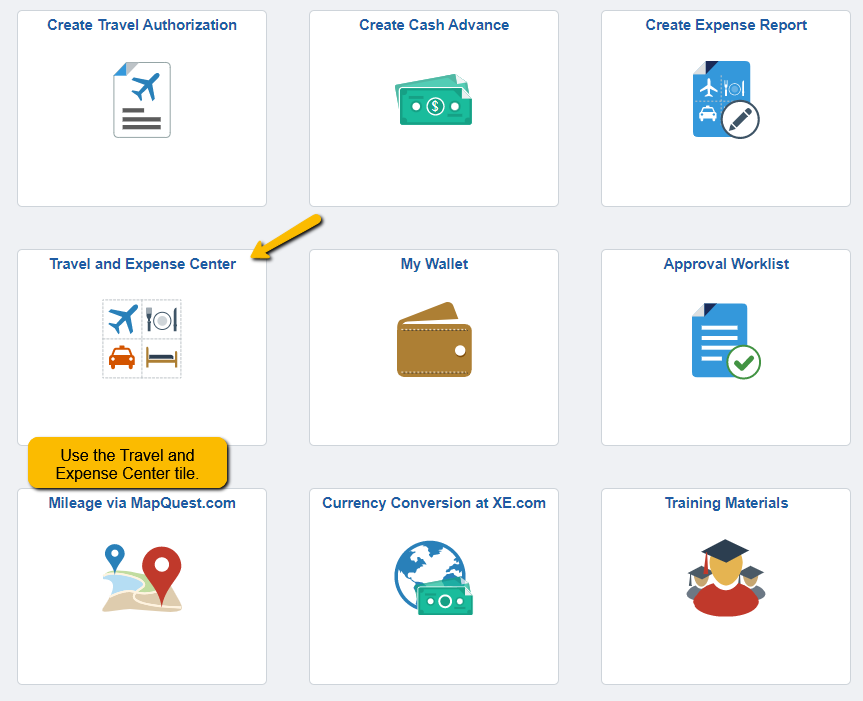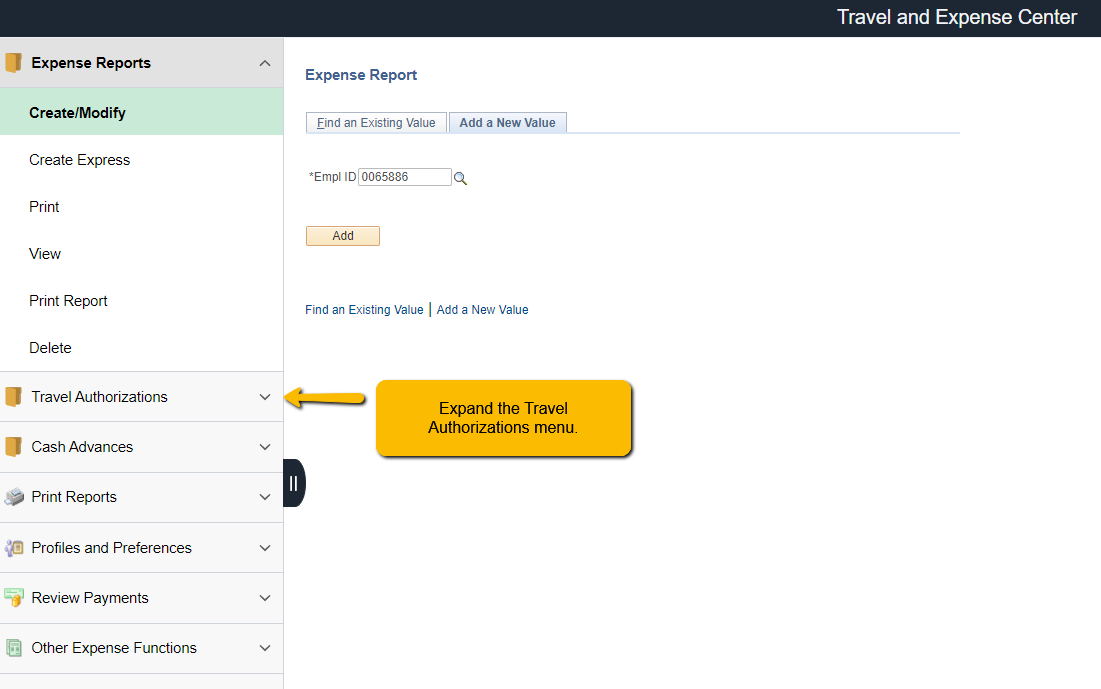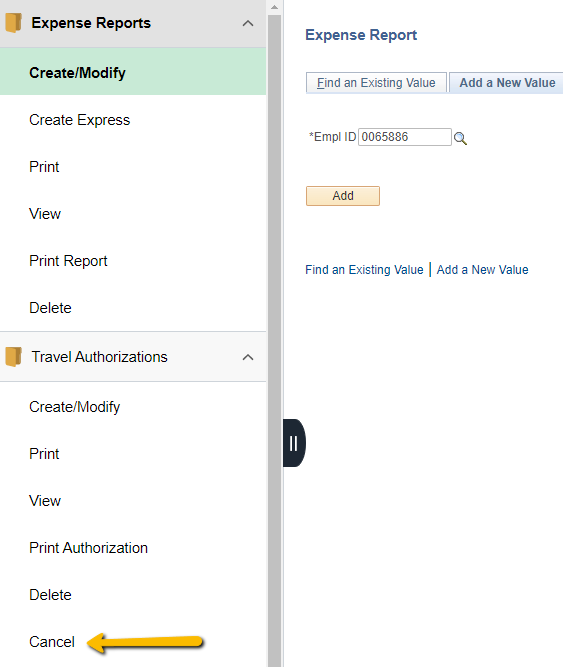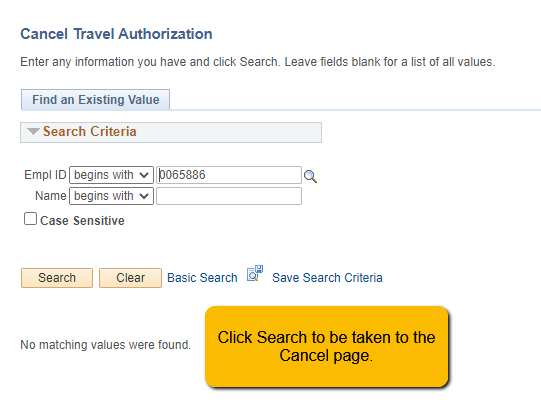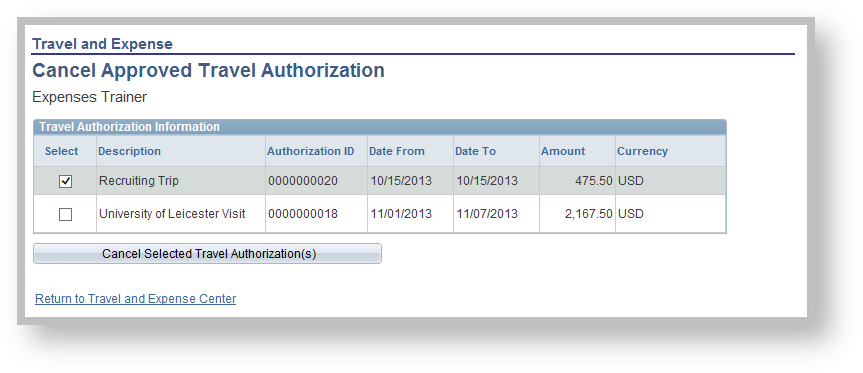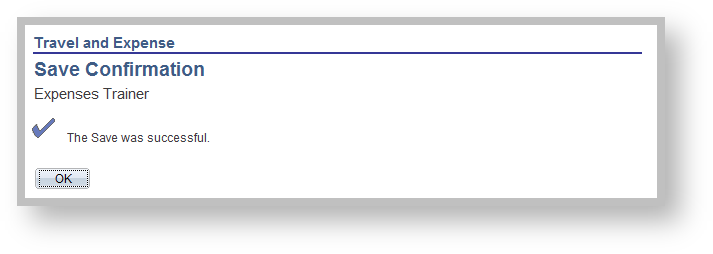Canceling a Travel Authorization
- Travel Authorizations that have been budget checked cannot be deleted - They must be canceled first in order to reverse the encumbrance, and then they can be deleted.
- Additionally, the TA must be fully approved and not associated to an expense report.
Navigate to the Expense Report Homepage and click the Travel and Expense Center tile.

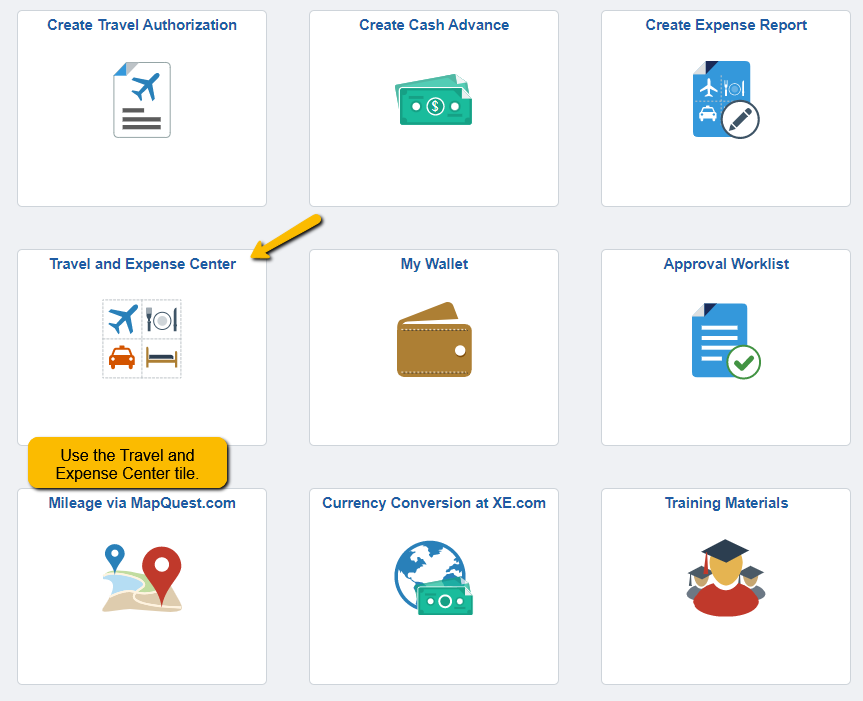
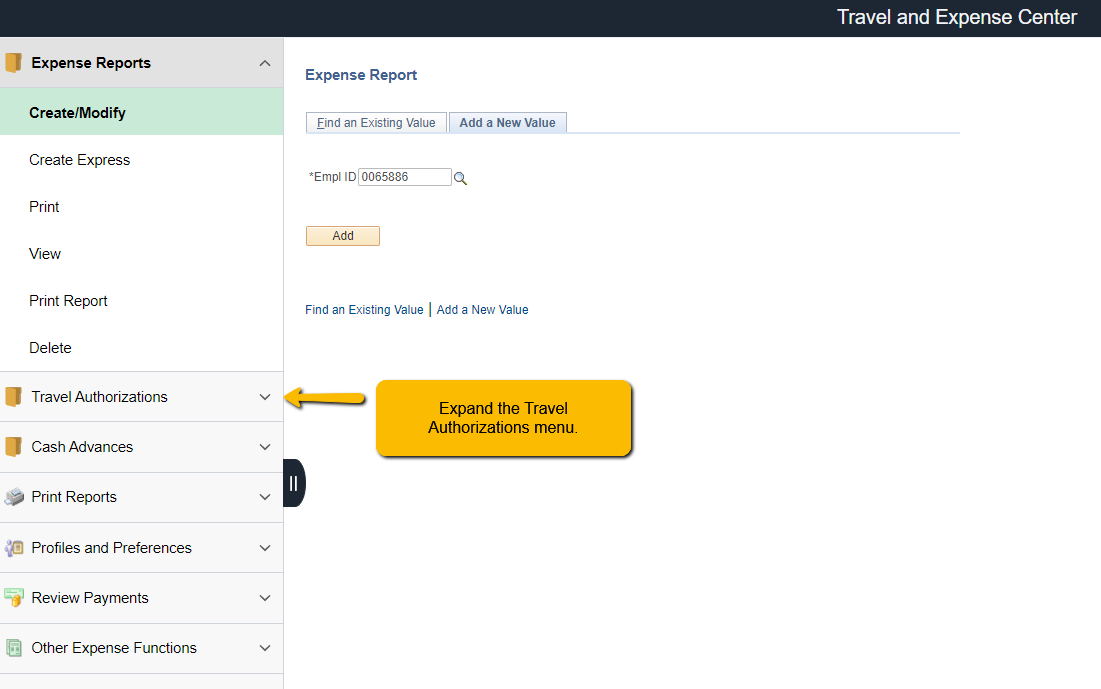
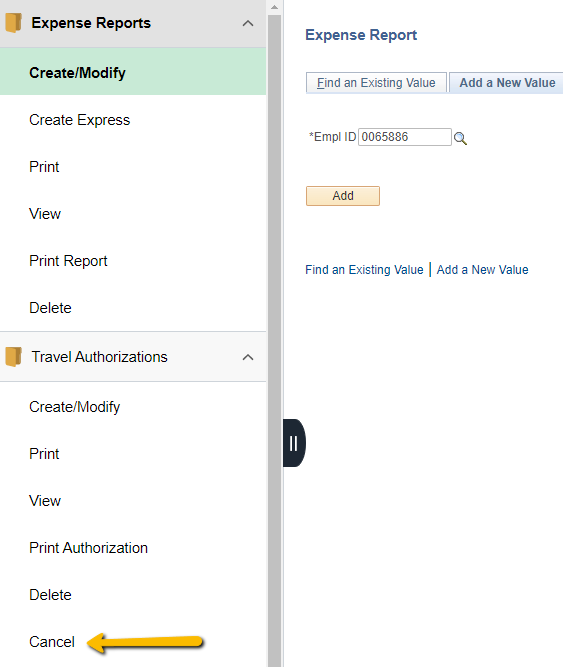
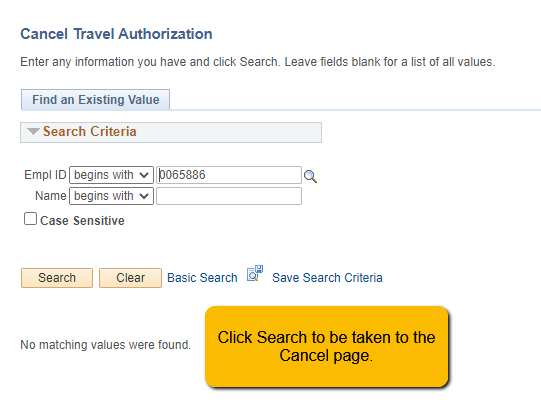



Approved TAs that have been budget checked will be listed. Check the Select box for the TA(s) that you wish to cancel, and click the Cancel Selected Travel Authorization(s) button. A Save Confirmation will be displayed.