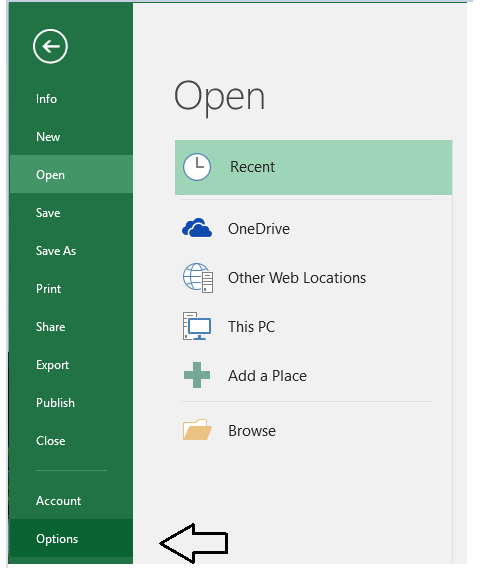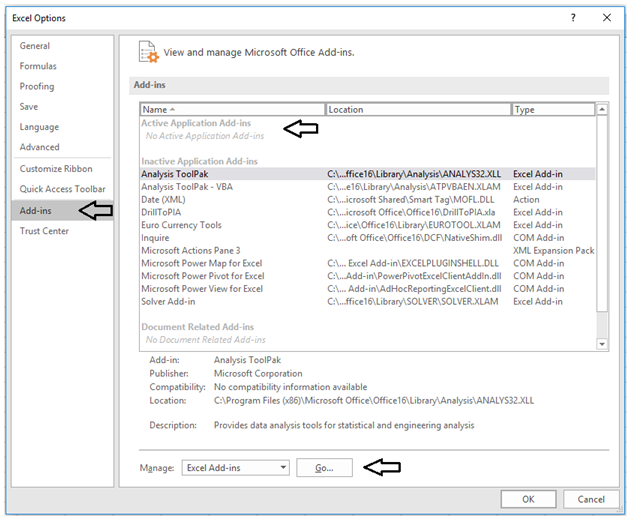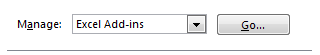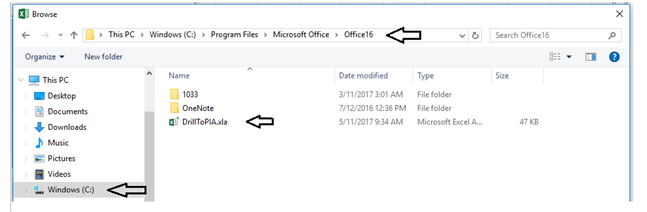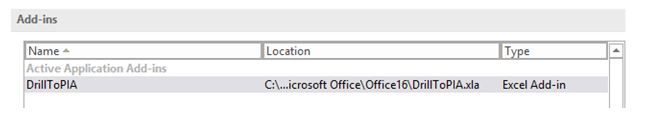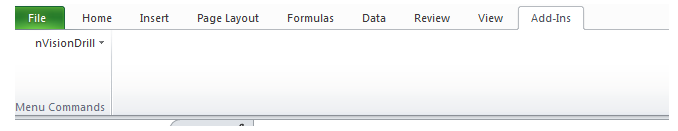nVision Drill Down For Excel 2016
Setting up the nVision drill toolbar For Excel 2016
1. Download the DrillToPIA2016.zip file.
2. In Windows Explorer, copy DrillToPia.xla from the zip file and place it in the C:\Program Files\Microsoft Office\Office16 folder.
3. Open Excel 2016, click on the File menu then click on Options at the bottom.
4. Select the Add-Ins entry from the left side menu.
NOTE: there are like “No Active Application Add-Ins” show at the top
- At the bottom of the Add-ins dialog box, there is an entry to Manage: "Excel Add-Ins". Hit the Go button.
- You may have to click the Browse button and navigate to the ‘C:\Program Files\Microsoft Office\Office16 directory. Select the DrilltoPia.xla file.
- Make sure the Drilltopia.xla add-in is checked and select ok.
- Click Ok to go back to Excel. If you want to confirm install, navigate back to the Add-Ins option (step 4), and you should see DrillToPIA in the list.
- When you are in Excel you will now see an Add-ins toolbar. This new toolbar will have the nVisionDrill item.