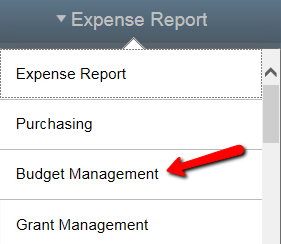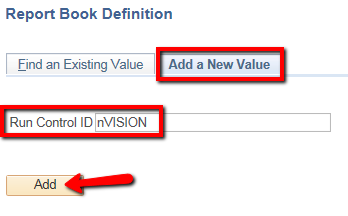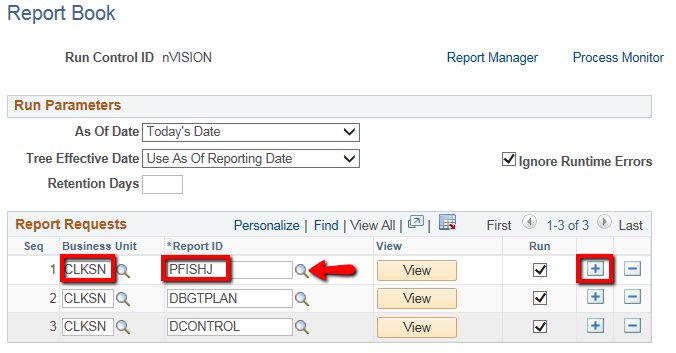nVision - Create Report Book
-
Select the Budget Management homepage
-
Choose the nVision Reports tile
-
On the Add a New Value tab enter a Run Control ID and hit Add
- The Run Control ID is only 10 alphanumeric characters. There can be no spaces or unique characters @#$%&*!
-
Complete the following fields:
-
Enter the Business Unit of CLKSN
-
Choose the Report ID(s) using the magnifying glass (the selection will only show you those you can access)
-
-
Do NOT hit View as you likely will not have access to the technical set up of the report
-
To add additional reports, click on the + sign and complete the fields above
-
To remove reports, click on the - sign
-
Hit Save
-
To Run the report(s), refer to nVision - Run Reports

Missing Access? Have Questions? Contact Controllers_office@clarkson.edu