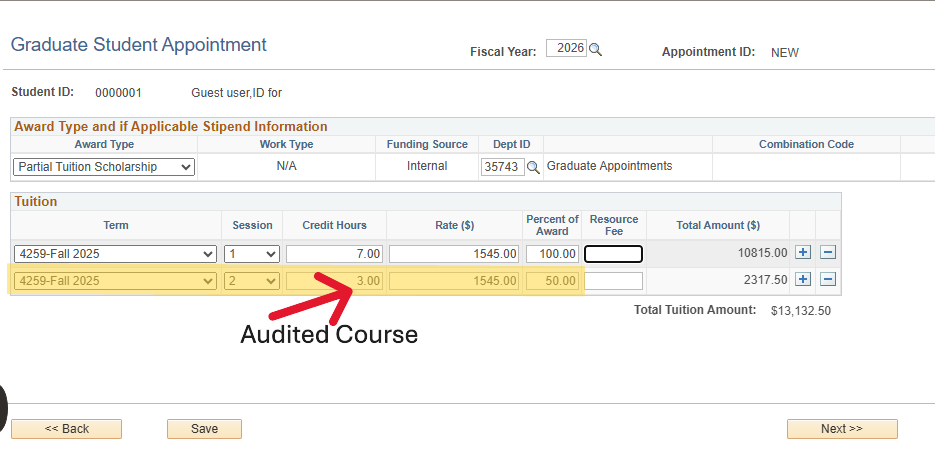Graduate Appointments - One Credit Tuition Waivers & Course Audit
ONE CREDIT TUITION WAIVER
In the event that a student is in their last semester of study, and needs to be enrolled in only one credit, the Graduate School can approve a one-credit-tuition-waiver. If a student would like to request the waiver, the student's advisor must first email the Graduate Coordinator of the appropriate program providing the students name; term being required for waiver; and brief explanation for requesting the waiver. From there, the coordinator will contact Dean Crimi for approval.
If Dean Crimi agrees to waive the credit, the department's Graduate Appointment preparer will be notified. They will create the appointment as a Partial Tuition Scholarship, but with a 100% scholarship rate. The appointment preparer must attach a PDF of the email approval to the new appointment.
How to Create A Graduate Appointment
Creating A Graduate Appointment
COURSE AUDIT
If a student is auditing a course and the department agrees to cover the cost, download a PDF of the approval to attach to the appointment.
How to apply the award:
If the auditing credits are being applied to a new appointment, add a second line to the Tuition section.
- Add the second line by clicking the blue plus sign at the end of the first line.
- In the second line, make sure the term is the same as the first line. In session, choose two (2), and this will allow you to put in additional credits with a different scholarship rate.
In that second line, input the credits for the course, then make the Percent of Award 50% (as audited courses are charged at 50%, a 50% award will cover the cost of the credits). If the student already has a graduate appointment, supersede the appointment to add the audited credits.