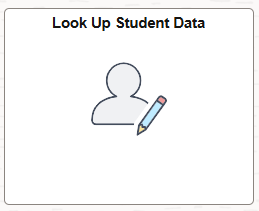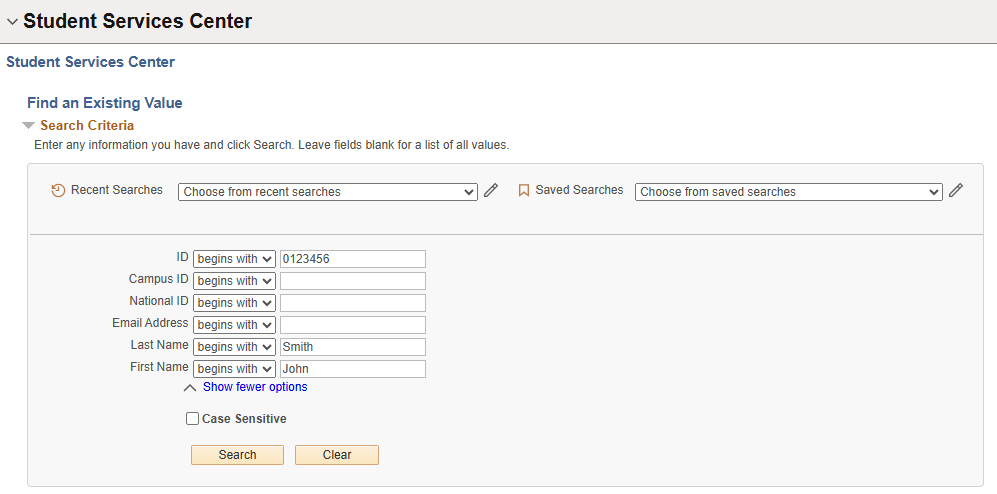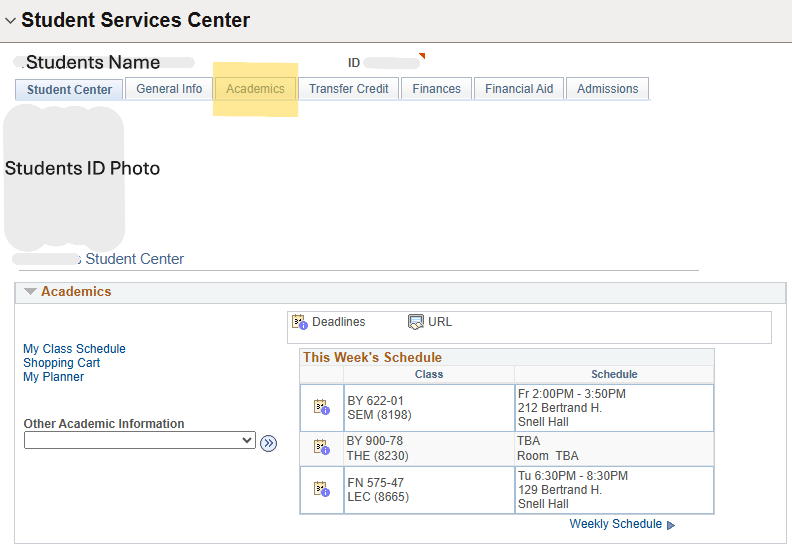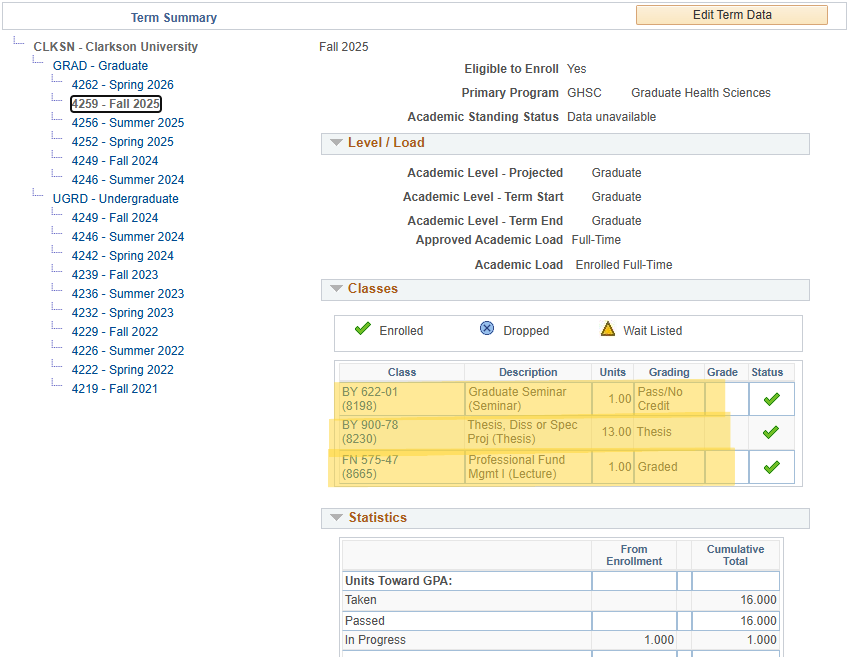Checking A Students Enrollment
If you ever need to look up a students enrollment, for either the current semester or past semesters, follow this step-by-step guide.
Click into the myCU PeopleSoft tile, then click the 'Look Up Student Data' tile.
On the Student Services Center, input the student's ID number in the top box. If you are uncertain of the ID number, you can search the student through first and last name in the boxes lower down the page.
At the top of the dashboard home page, click the Academics tab
Scroll down and you will be able to see all of the courses the student is enrolled in, as well as the number of credits they are taking for each course. On the left hand side, you can click between semesters to view past enrollment as well.