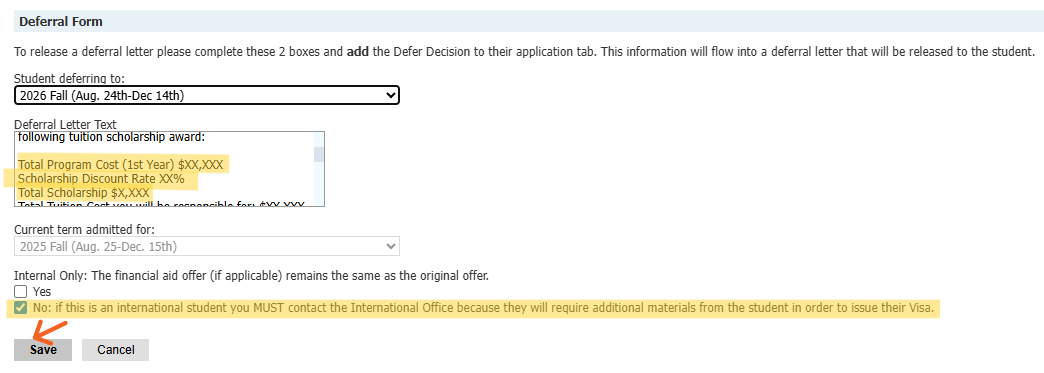Deferring A Student In Slate
Deferral of Student without an Assistantship
If a student or agent requests a deferral, first determine what semester they would like to defer to (if they have not already said so). Once confirmed, make a PDF download of the email chain. *Note, students can only defer up to one year after their initial admission semester.
Search the student by name, email, or ID number in Slate. Click over to Timeline and select New Interaction.
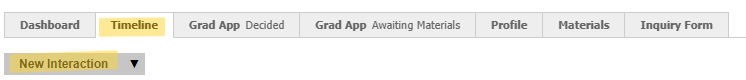
In the Code dropdown select ‘Admissions Deferment’. In the Subject section type in ‘Student Request to Defer’ and in the large typing box, write in ‘Processed’. Click Save.
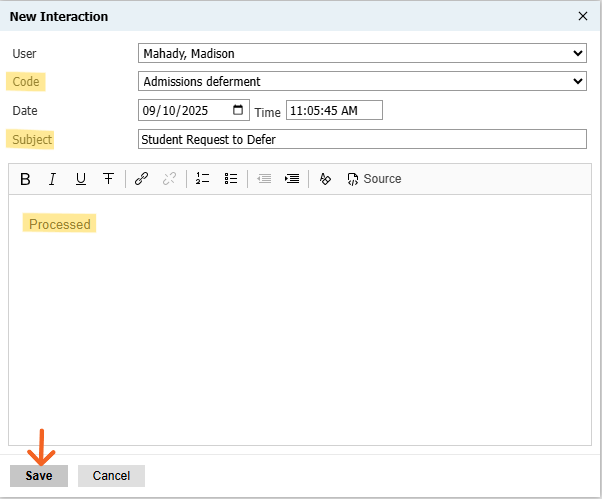
Next, click over to the Grad App Decided page.
![]()
Scroll down to Materials then select New Material.
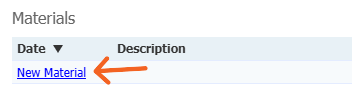
In the Material drop down section, choose Deferral Request. In Memo, type in ‘Defer to FA/SP xx’ (input the correct semester and year). Click Choose File and upload the PDF of the deferral request. Click upload.
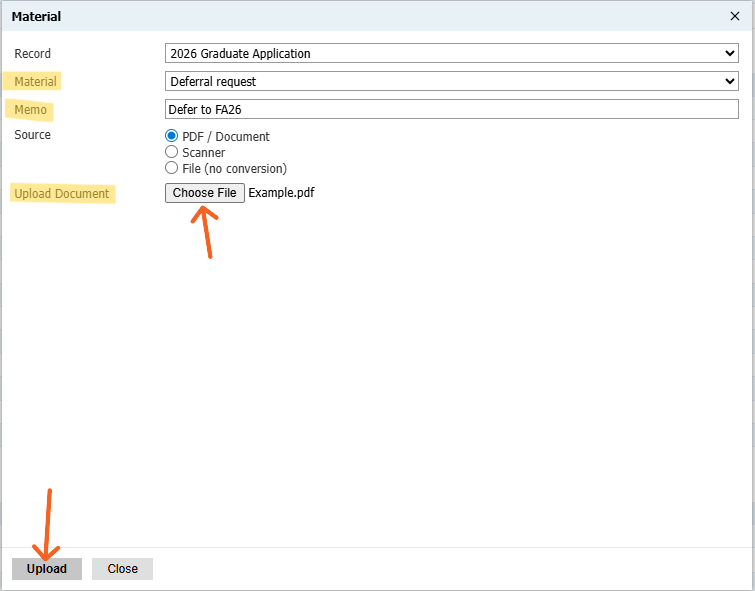
Scroll down to Decisions and select New Decision.
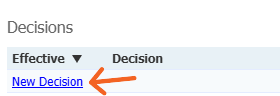
In the Code drop down, choose Defer. Then click Save.
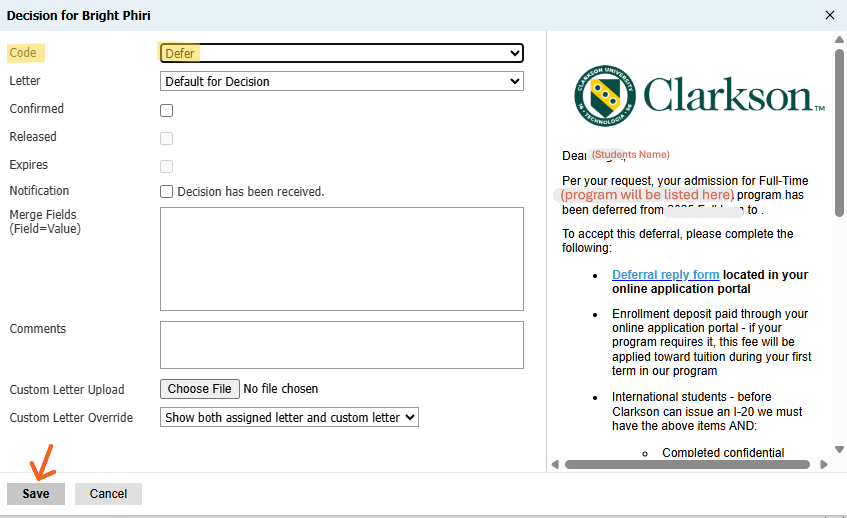
Scroll back up to the top and select Deferral Form on the right hand side.
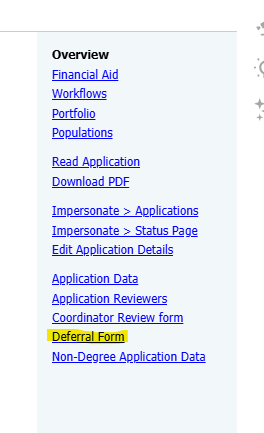
Click ‘Edit’ at the bottom of the page.
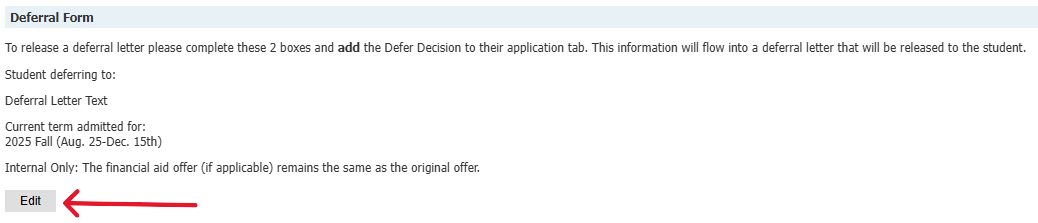
In the Student Deferring to drop down, select the semester the student is deferring to. In the Deferral Letter text box, copy and paste the following:
“Please be sure to keep us updated regarding your plans to attend next year so we can make certain your file is current. Your Financial Aid Offer will remain the same unless notified otherwise.”
Select the Yes checkbox to confirm that the financial aid offer remains the same from when the student was admitted. Click Save.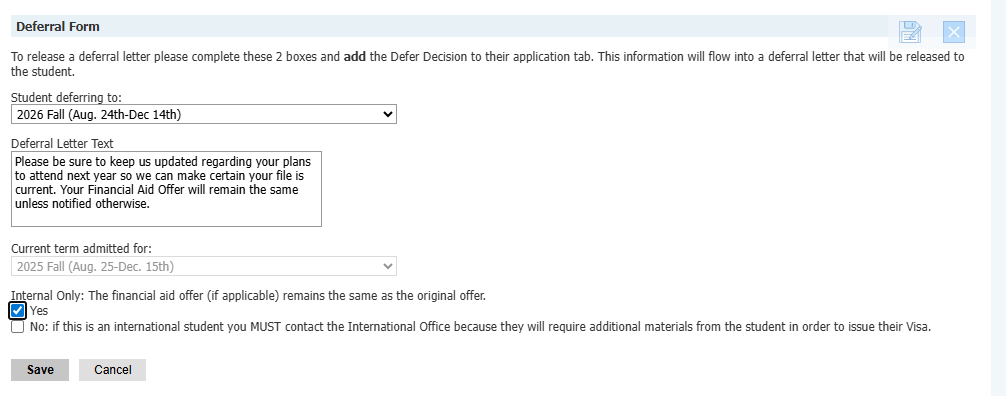
Once you click save, look back to the top of the page to see if the student is in the Intent to Matriculate bin (Workflow Information box).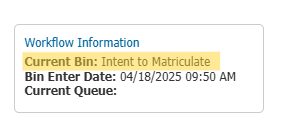
If they are in the Intent to Matric bin, you will need to move them on your incoming students spreadsheet from their admit term to their deferred to term. If they are not in the Intent to Matriculate bin, then you can skip this step.
Move back to your email and send the student an email with the following if they are an International Applicant.
“I have processed your deferral and later today you will receive an update to your application portal confirming the deferral has been posted. Please keep us updated on your plans to attend next year so we can make certain your record is current. All I20/Visa matters are handled directly by our International Office. Any questions you may have on this should be directed to their Office at internationalcenter@clarkson.edu
If I can be of any further assistance, please do not hesitate to contact me!”
If the student is not International, you can use the same template and delete the I20/Visa and International Center information. BCC the Slate gateway (for both domestic and international deferrals) and then you are all set!
Deferral of Student With An Assistantship
If a student reaches out requesting a deferral and they are a TA/PA/RA/GA, first you will need to reach out to the department. Sometimes, departments rescind assistantship offers, so you will want to ask if they will continue to offer the assistantship if the student defers. If the department gives the ok, you will copy the offer stated in the scholarship letter, and paste it in the Deferral Letter Text box on the Deferral Form page. Remember to change the start date, end date, and semesters listed. All of the other steps will be the same as a student without an assistantship.
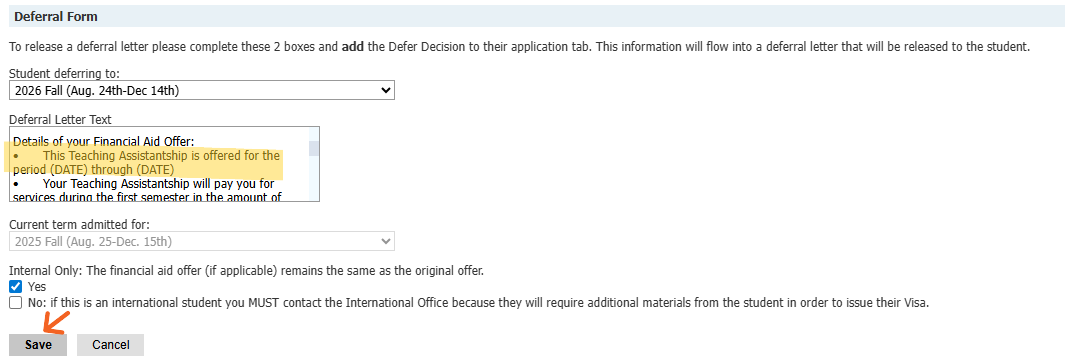
If the department decides to rescind the assistantship offer, you will need to ask what the scholarship will be changed to. Most likely they will offer a PTS award. In this case, you can copy and paste the Partial Tuition Scholarship template in the Deferral Letter text box and input the specified award amount. Check No for if this award remains the same. If this is an International Student, contact the International Office and let them know of the updated financial aid. The rest of the deferral process will remain the same. When you reach out to the student to let them know the deferral has been processed, include that their aid has changed due to their deferral.