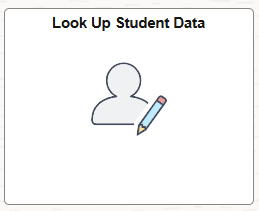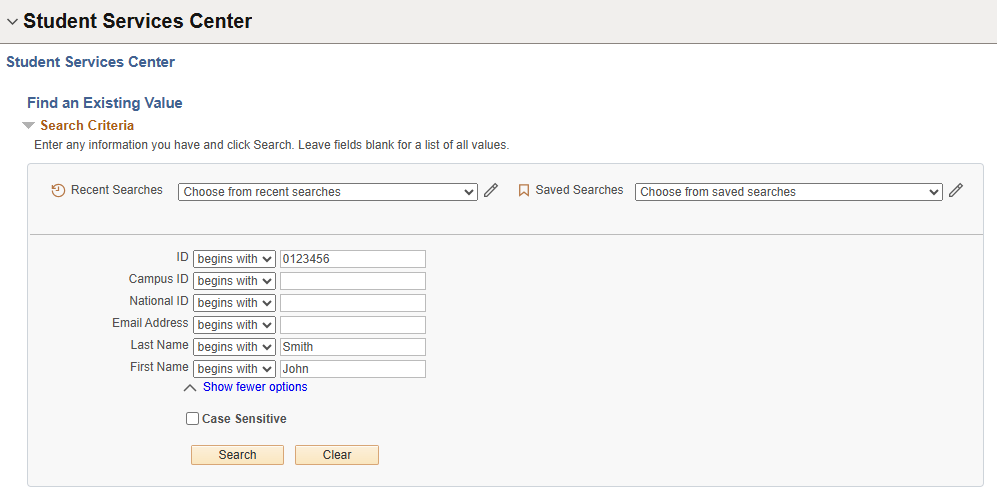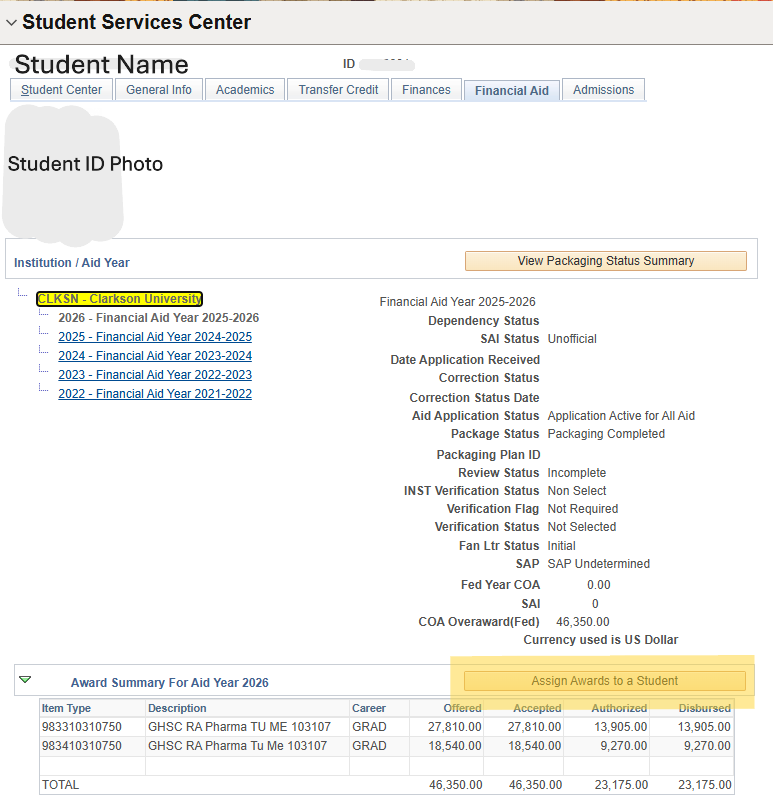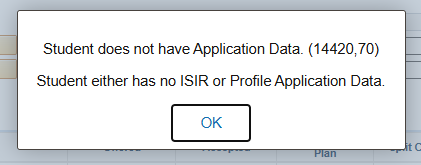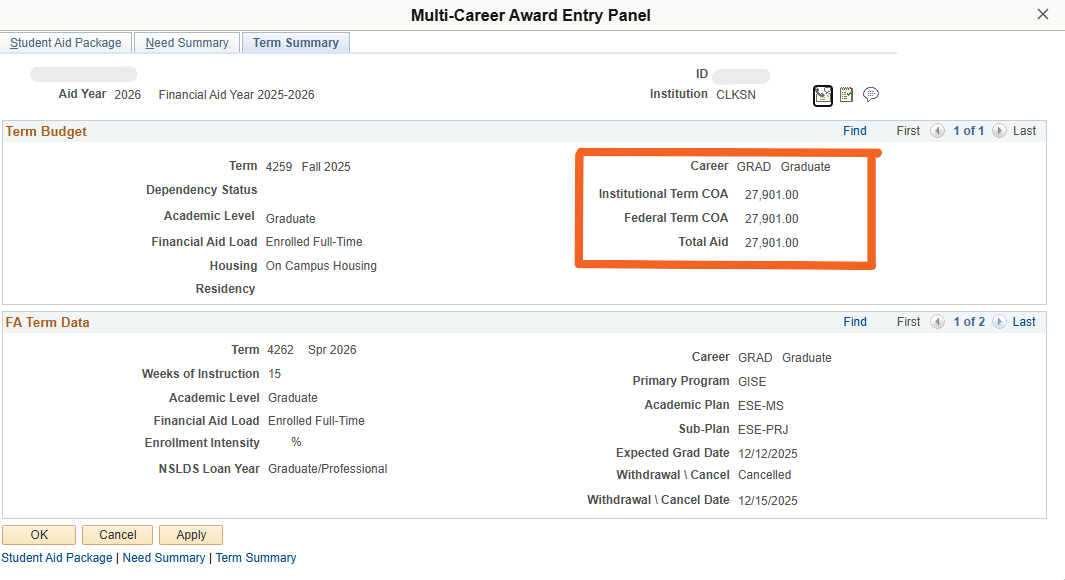Checking That A Students Aid Is Not Higher Than Their COA
When awarding students, it is important that we work alongside the Financial Aid department to make sure that students are not over-awarded. To compare a students Cost of Attendance (COA) with their applied and anticipated scholarships, follow the steps below.
Log in to myCU in PeopleSoft and select the Look Up Student Data tile
Input the students ID number, if you do not know the students ID you can search by using their first and last name. Then click 'Search'
Click the 'Financial Aid' tab at the top of the page. You will be able to see any loans or scholarships that have been added to the students account. Click 'Assign Awards to a Student.'
This warning message may pop up, click Ok to continue.
Click the term summary tab. Check to make sure the "Total Aid" is NOT higher than the Institutional Term COA/Federal Term COA. If the Total Aid is higher than the Institutional Term COA/Federal Term COA, email the Financial Aid Office to let them know so they can reduce the student's loan.