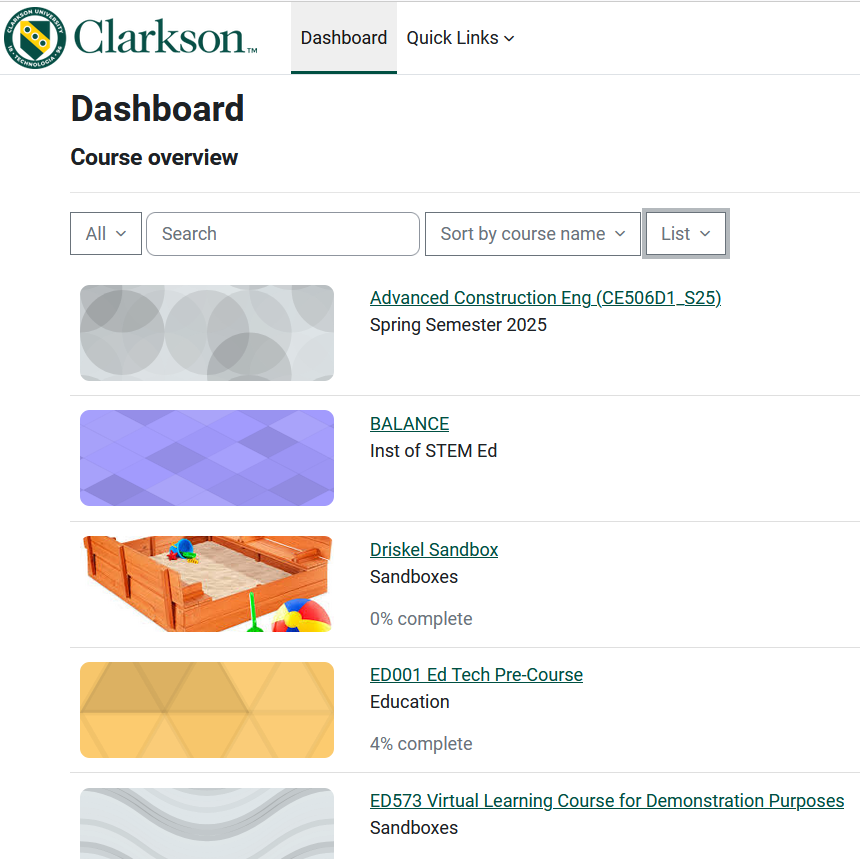Getting Started with Moodle
You can get started in Moodle as soon as you have Clarkson credentials to log in.
Two ways to start:
- You can send an email to helpdesk@clarkson.edu and ask for sandbox course, a place where you can try out the features of the Moodle LMS or begin to create a course.
- Or if you are the designated instructor for an upcoming semester/quarter, you will go to your PeopleSoft/MyCU account and access your Faculty Center to activate Moodle set up for your course(s). Once Moodle set up is activated, the course can be found within a couple of hours on your Dashboard in Moodle. Log in to Moodle to see your Dashboard:
See all articles for Moodle in Bookstack, Clarkson's Documentation Library.