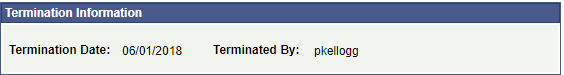Terminating an Appointment-Graduate Student Authorization
Owners: Graduate School Coordinators
When would you need: If a Graduate Student Appointment Authorization has been created in PeopleSoft the Terminate Appointment can be used to terminate a Graduate Student.
Path:
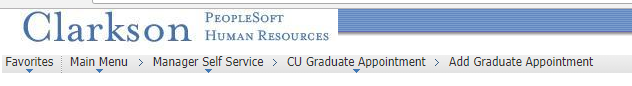
Creating a Termination Appointment: NOTE: A form type of Termination should ONLY be used if the student is leaving.
Select Terminate Appointment

You will need to select an appointment that has been fully processed in PeopleSoft. Select Next
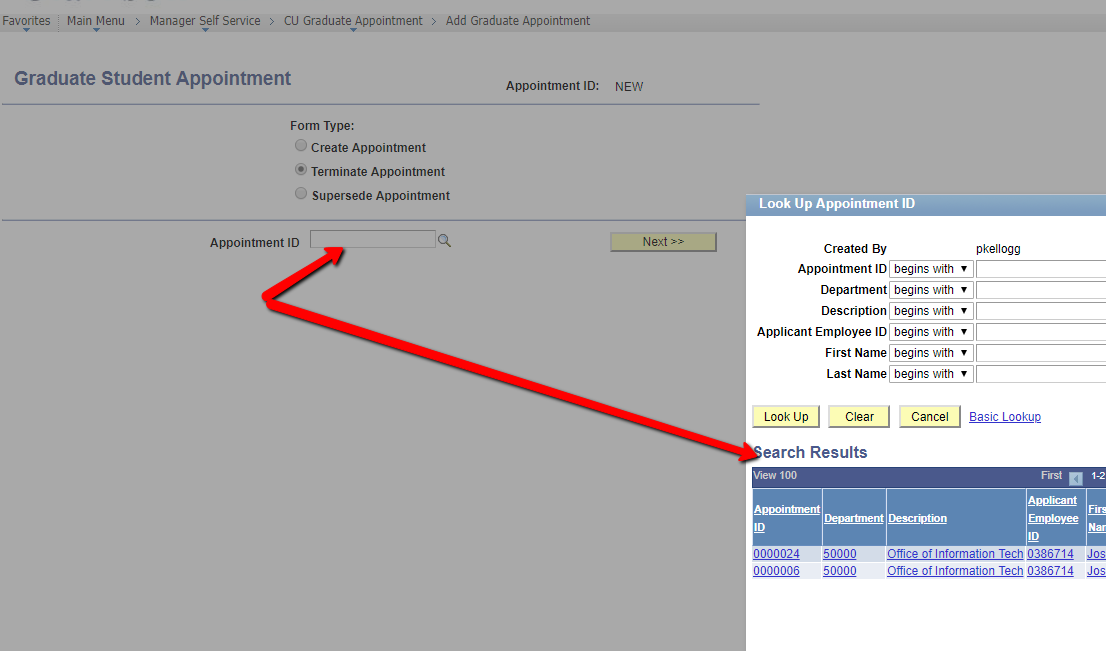
It will now open up the Authorization that has been selected giving you the option to add a Termination Date.
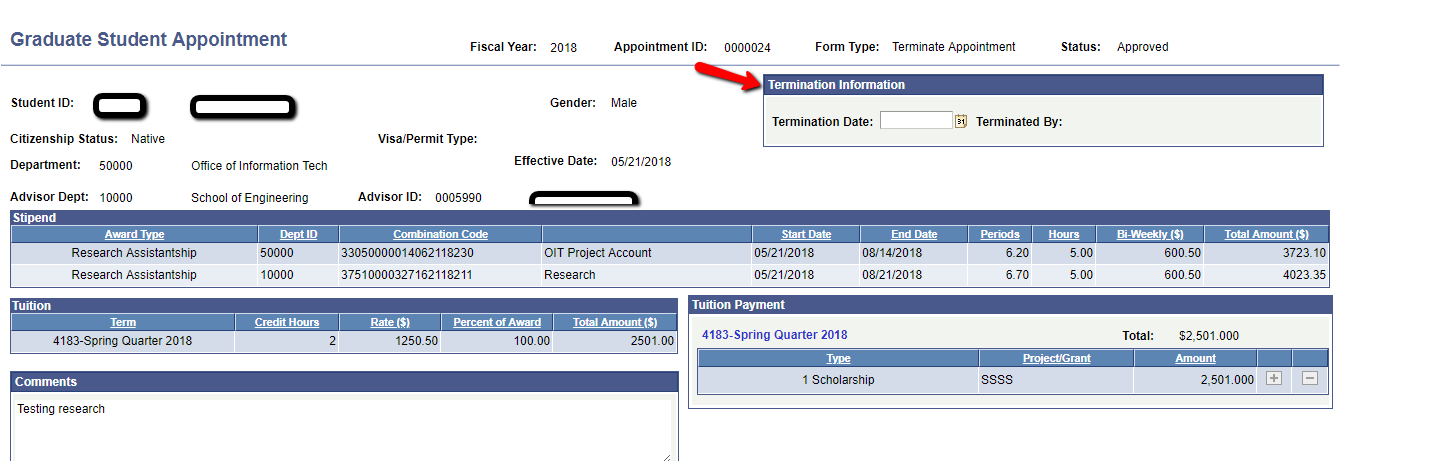

You will be required to ENTER a Termination Reason. Once the Termination Reason is added select Submit Form at the bottom of the page
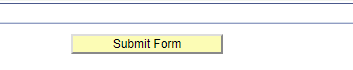
It will now update the Terminated By with your name. This means it has been submitted.