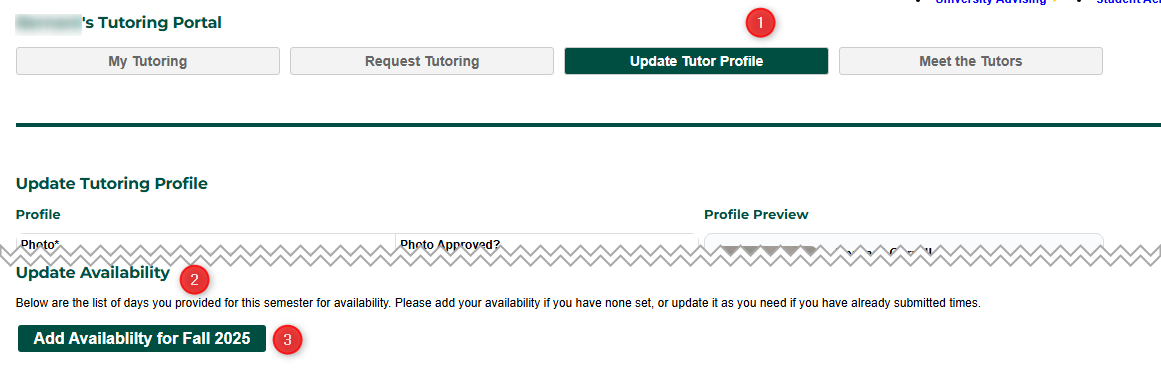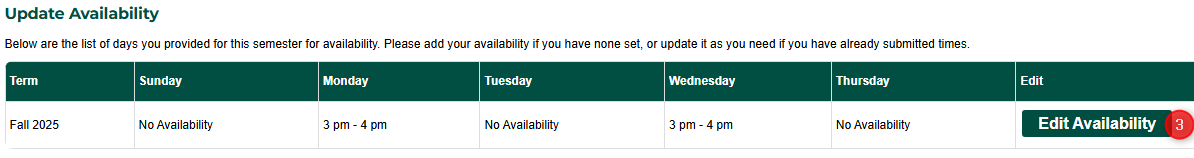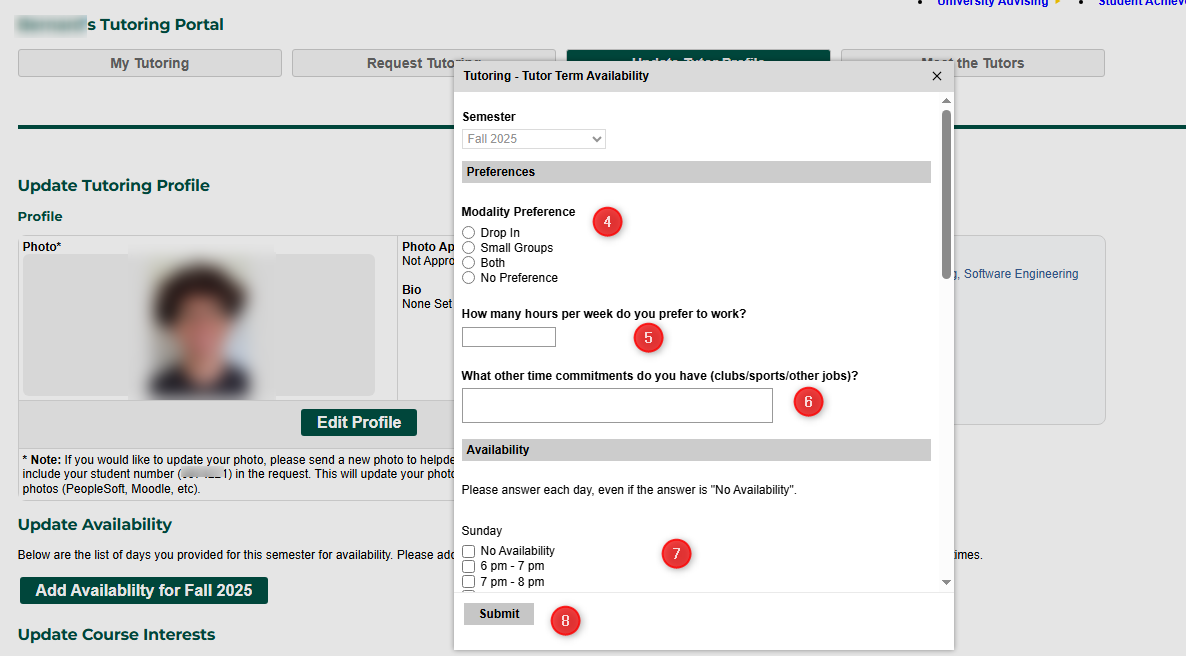1b. Updating Profile - Add/Update Availability
Goal
The goal of this document is to explain how to add/update information regarding your availability for tutoring for the semester. This is used for the Tutoring Administrator (Kate Mikel) to schedule you into your preferred method of tutoring and the hours you would like to work.
Steps
- From your My Tutoring portal (go.clarkson.edu/tutoring), scroll to your "Update Tutor Profile" section
- Scroll to the Update Availability section
- If you have not filled out any Availability for this semester yet, you'll see an "Add Availability" button. If you have filled out availability, you'll see your answers, and an "Edit Availability" button. Click that instead.
- Fill out the Modality Preference. This will inform the Tutor Administrator of your preferences for the type of tutoring you would like to be assigned to.
- Fill out how many hours per week you would like to work. Drop in tutoring usually runs in 1 hour blocks, and small group tutoring run in 75 minute blocks.
- Indicate other time commitments the Tutoring Administrator needs to consider for your time.
- For each day of the week, choose all the time blocks you are available for tutoring. If you aren't available that day, indicate No Availability.
- Click "Submit". That's it. You did it!
Automatic Notifications
No automatic notifications go out as part of this process.
Automation Notes
By filling out your availability, the Tutoring Administrator can now assign you tutoring sessions.